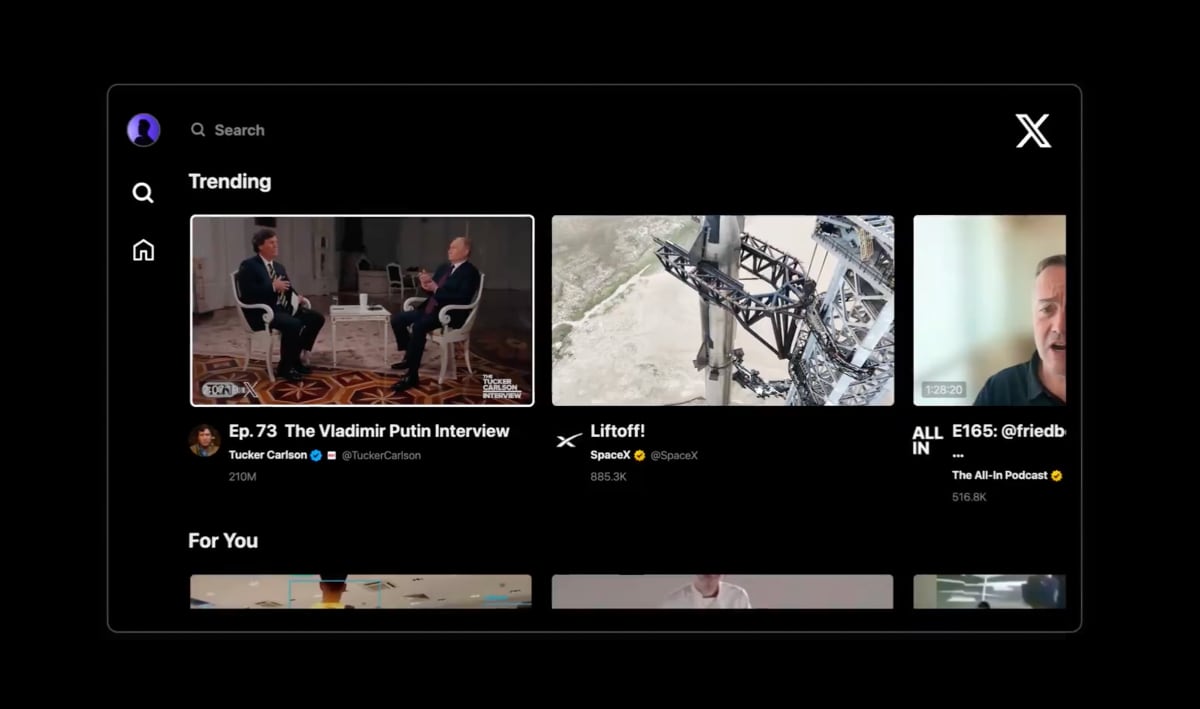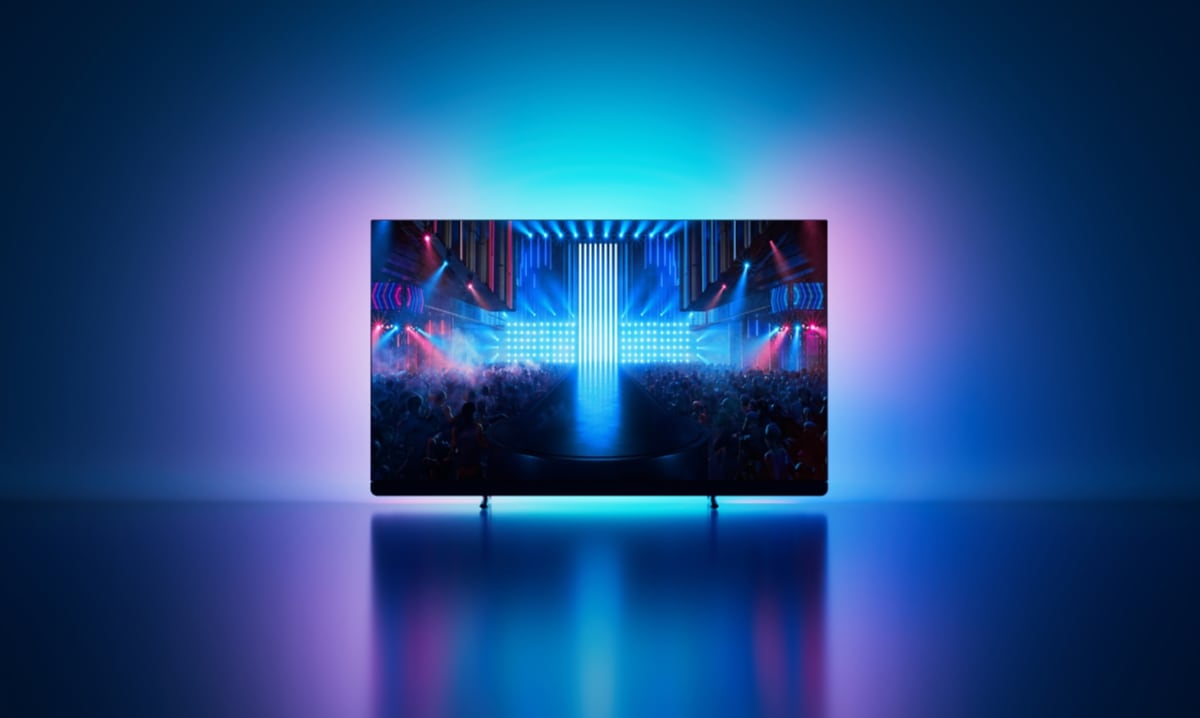Most of you already know our panel search tool but new people find it every day. Also there is more to it than meets the eye. Basically the panel search tool helps you determine the type of panel used in a monitor and therefore it is a priceless tool for the buyer.
You can find the Panel Search Tool here: Panel Search Tool
Database
The database holds more than 2500 monitors at the time of writing. Almost every brand monitor released within the past 2 years has been added and new ones are updated regularly.
We have sources in Russia, China, Japan, Deutschland, Denmark, United Kingdom, Ukraine etc. but a lot of our users contribute too and help us keeping the database perfect – and for that we are very grateful.
Most of you already know TN, S-PVA, S-IPS etc. but let us take a quick look at each one of them here. This is not a comprehensive guide but just some guidelines. Below you will find the different types of panels.
Panel technologies
TN (Twisted Nematic)
TN is the cheapest panel to produce but also the panel with the poorest picture characteristics. TN panels have become very popular all over the world because most users are satisfied with the picture quality.
Lately TN panels has taken over the 20, 22 and 24 inch segments and even in 26 and 28 inch monitor TN panels have been integrated.
TN panels do have one advantage over all of the other panels and that is response time. The low response time is due to their 6 bit (+FRC dithering) construction which allows the liquid crystals to twist (move into position) faster.
TN panels are, as mentioned above, usually 6 bit + FRC which means that some colors are not created by a regular blend of RGB (red, blue, green) sub pixels but with a dithering method in which the panel shifts quickly between different colours.
Because of that TN panels are not suited for graphical applications or work with photos.
Other negative characteristics are poor viewing angles and sometimes poor blacks (and therefore contrast).
TN panels are, on the other hand, very popular with gamers and all-round usage.
PVA and S-PVA (Super (S) - Pattern Vertical Alignment)
PVA and S-PVA panels are made by Samsung (and Sony when it comes to TV panels) and are – with a few exceptions – true 8 bit panels. PVA and S-PVA panels are one of the LCD panels that offers the best picture quality in general.
PVA and S-PVA have deep blacks, good viewing angles (not as wide as S-IPS, however) and a good colour reproduction. The response time is slower than response time on TN panels though.
PVA and S-PVA are considered good all-round panels but are also very suitable for work with colours and graphics. This is also supported by the facts than the manufacturer of graphics monitors, Eizo, has begun using S-PVA panels in almost all of their new monitors.
S-IPS (Super - In Plane Switching)
S-IPS panels are true 8 bit panels (like PVA) with good picture characteristics. S-IPS panels have better viewing angles but not as deep blacks as PVA due to the organization of the liquid crystals inside the panel. Lately S-IPS has lost terrain in the major battle and more and more consumers prefer S-PVA over S-IPS even though S-IPS has a proud history in graphics industries.
S-IPS panels are not as fast as TN panels and they often cost a lot more to produce.
S-IPS panels are used in graphics monitors as well with different names such as SA-SFT, AS-IPS etc.
P-MVA and S-MVA (Premium (P) and Super (S) Multidomain Vertical Alignment)
P-MVA and S-MVA are very alike even though they are made by different panel manufacturers. They also have a lot in common with the PVA panels because the fundamental principles of the liquid crystal alignments are similar.
Regardless of the similarities P-MVA and S-MVA are not as popular as S-PVA because they often tend to have somewhat poorer blacks and viewing angels.
Back to the Panel Search tool
You now know how to interpret the results from the panel search tool and I hope this short exposition gave you the tools to understand why our efforts in updating this database are important.
So let us talk about how you can use the full potential of the panel search tool:
1. You can search by response time, panel type (TN, IPS etc), inch, brand, model number, panel model number.
2. If you want to find 172X you can specifically search for: Samsung 172X or 172X. But notice that 172 X will return no results.
3. Some monitors return a model number in parenthesis. This model number is the model number of the panel. You can use this number to find all the monitors in the database with the same panel - an example could be LTM240M2 which is a Samsung 24" S-PVA panel. By typing in this number in the search bar, you will see a list of all monitors with this panel incorporated.
4. Some monitors give you two or more panels in the parenthesis. This means that the monitor has been produced with two or more different panels.
You can find the Panel Search Tool here: Panel Search Tool
Help Flatpanels
Help us make the Panel Search Tool better. Tell us if some monitors are missing and help us correct the inaccuracies that may occur.
And most importantly: Help us spread the word!
 Panel search tool
Panel search tool