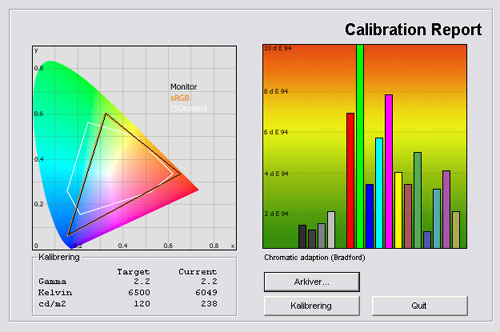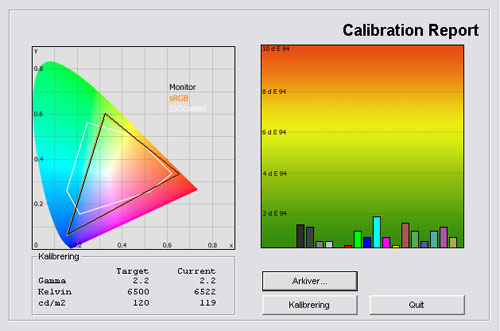BenQ BL2400PT
BenQ BL2400PT review
BenQ has released a range of monitors with VA panels and LED backlight. The 24-inch BL2400PT is one of the mew models. It features a 1920x1080 resolution, a 6 ms (g2g) response time, and an ergonomic stand. BenQ also advertised an impressive 3000:1 static contrast ratio.
But are the new VA / LED based monitors a threat to the popular IPS monitors such as the Dell U2410? And is BenQ able to deliver that stunning 3000:1 contrast ratio as advertised? FlatpanelsHD will find out in this BenQ BL2400PT review.
Subscribe to our Newsletter to get an e-mail when new reviews are online.
Panel size: 24" Resolution: 1920x1080 Response time: 8 ms (g2g) Overdrive: Contrast ratio: 3000:1 Brightness: 250 cd/m˛ Color Support: 16.7 million colors Color gamut support: 72 % of NTSC Signal processing: 8 bit for each color Viewing angles (H/V): 178°/178° (10:1) Dot pitch: 0.276 mm Panel type: VA with LED Wall mounting: Dimensions (HxWxD): 57.6cm x 43.2cm x 23.6cm (with stand) Weight: 6.2 kg Adjustments
Tilt Swivel Height Pivot Built-in speakers: Inputs VGA DVI DisplayPort Audio (type) (line-in + headphone jack)
SCART S-video Composite Component HDMI Other Price and retailer:
| US retailer | UK retailer |
 |  |
Our first impressions
BenQ BL2400PT is very ordinary in terms of design. It has a black, matte bezel with buttons in the lower right corner. A speaker bar has also been integrated at the bottom delivering 1x2 W.The stand, on the other hand, has exemplary ergonomic adjustability with height, swivel, tilt and pivot. The stand is not rock solid but great for a product in this price range.
The DVI, DisplayPort and D-SUB (VGA) inputs are located on the back of the monitor. You can also connect your headphones to the headphone jack and use the line-in for audio inputs.
In the menus BenQ has provided the following picture setting options: Brightness, contrast, sharpness, gamma, Color (RGB) and AMA (overdrive). There’s also a Dynamic Contrast settings that is only active in some picture presets.
You can also choose from these picture presets: Standard, Movie, Eco, sRGB and Photo.
Lastly, BenQ has integrated some Eco settings such as an auto brightness limiter, a human sensor that turns off the screen if the user is leaving the screen, and a message system that tells the user when it’s time to take a break.
The human sensor is not a very welcoming addition. It could have been but after just a few hours use you know what I’m talking about. If you for example lean to the side, the monitor starts reacting because it can’t detect a person in front of the infrared sensor and this caused the screen to go black. Naturally, you can deactivate the human sensor and I advise you to do so.
Energy Consumption
You can see our energy measurements on BenQ BL2400PT below.| Out-of-Box | After calibration | |
| Standby | 0.0 W | 0.0 W |
| PC | 35.2 W | 26.2 W |
After calibration I measured energy consumption on BenQ BL2400PT to 26.2 W. Compared to other VA based monitors BL2400PT has low energy consumption thanks to the LED backlight.
Also, please note that LCD monitors uses less power after calibration. This is common on flat panel displays because many picture parameters are reduced during calibration.
Test tools
We use the DVI input for testing. The graphic card is Geforce GTX260.The monitor has been measured and calibrated with a LaCie Blue Eye Pro. We also examine the monitor with the help of our monitorTest. And finally we test the monitor in games, movies etc.
Picture quality on BenQ BL2400PT
Out-of-box picture quality on BenQ BL2400PT is measured below in the Standard picture preset with Eco settings deactivated.The graph says this:
The number on the left is the delta value. Delta is a difference between two factors; here it’s the difference between the measured color on the panel and the actual color that is our target.
The out-of-box picture quality is fairly accurate. Gamma is measured to around 2.13 to 2.19 which means that most colors are balanced and neither too dark nor too bright.
The color temperature was measured to 6049 Kelvin which is slightly too low compared to our reference value of 6500 Kelvin. This results in a too reddish and warm picture.
The color accuracy is not perfect but acceptable. Brightness was measured to 238 cd/m2 which is the maximum value for this BenQ monitor (the backlight setting option set to 100). It’s too high for text editing and internet surfing.
I changed to the sRGB picture preset and took a new measurement.
The sRGB picture preset is very similar; actually we only saw very minor differences. The most significant change is the lower brightness value that was now measured to 204 cd/m2. This is a very small difference and I think it’s fair to say that the Standard and sRGB presets on BL2400PT are identical.
I now did a calibration. See my results below.
My calibrated result is very good and gamma is very close to our stable 2.2 target. This ensures perfect color balance on the LCD panel. The color deviations are also reduced to a minimum and the color temperature is very close to our 6500 Kelvin target.
My calibrated settings are.
| After calibration | Brightness: | 55 |
| Contrast: | 50 |
| Sharpness: | 3 |
| Gamma: | 2.2 |
| AMA: | On |
| Color temperature: | User mode |
| • R: | 95 |
| • G: | 88 |
| • B: | 89 |
I reduced the brightness setting in order to reduce the backlight on the LCD panel. I also did a RGB (red, green, blue) calibration.
I went on to examine color gradation (how well the colors are distinguished by the monitor) and we use smooth color gradients for these tests. We aim for color gradients without “bands”.
BenQ BL2400PT has fairly good color gradation and I only saw some very minor problems in the darker areas. The bright colors are perfectly distinguishable. Compared to many IPS based monitors in the same price range, BL2400PT is as good when it comes to color gradation and it’s certainly better than most TN based monitors today.
BL2400PT has a semi-glossy front and even though it has some reflections I have definitely seen worse – one example being the Dell SX2210T. In day light I saw some reflections in the very dark areas of the panel but no reflections in the brighter parts of the panel.
One thing I noticed is the “cleaner” surface on this VA based BL2400PT monitor. Most IPS monitors today have crystalized / “grainy” looks on white colors, which causes complaints from some users. The VA panel in BL2400PT is smoother and easier on the eyes – especially with text editing and web browsing.
Below I have measured black depth, brightness and contrast.
| Out-of-Box | After calibration | |
| Black level | 0.08 cd/m2 | 0.05 cd/m2 |
| Brightness | 238 cd/m2 | 119 cd/m2 |
| Contrast ratio | 2975:1 | 2380:1 |
Contrast ratio +/- 50
After calibration I measured a black depth of 0.05 cd/m2. This is impressive and comparable to some newer LCD-TV and plasma-TVs. A black depth of 0.05 cd/m2 is clearly not perfect but significantly deeper than the black levels measured on any TN or IPS based monitors today, including to popular Dell monitors such as the U2410.
Shadow detailing – before and after calibration – is great and I was able to distinguish every grey tone from black. This ensures detailing in the darker areas of movies and games. This also means that BenQ BL2400PT handles shadow detailing visibly better than its IPS based competitors in this price ranges. Nice.
I lastly examined the panel in a completely dark room to check for clouding and backlight bleeding issues.
BenQ BL2400PT has no critical clouding issues. The small light spots in the corner were almost invisible in practice.
Response time and games
The response time on BL2400PT is not very fast even though the monitor has a Overdrive system called AMA. I saw visible trailing in fast paced games and I don’t think the most discerning gamers will be satisfied by its performance.Before calibration I also noticed green overdrive trailing. Overdrive trailing is the kind of trailing where you see a halo-like effect around moving objects – for example a football player moving. After calibration I managed to reduce the overdrive trailing to lower level by changing the RGB settings (the color settings can change the over shoot looks caused by overdrive systems).
You can also deactivate the AMA system to reduce overdrive trailing but then you will experience a higher level of traditional trailing (blurring on motion).
BenQ BL2400PT is not as fast as the IPS based monitors such as Dell U2410 and U2311 and dedicated gamers should look elsewhere. For movies, casual gaming, text editing and internet surfing, BL2400PT is fast enough to deliver a pleasing experience.
Viewing angles
The viewing angles are not as wide as on IPS based monitors and also worse than on some VA based monitors. The TN based monitors are still much worse. The horizontal angles are wider than the vertical angles, and from the top the colors are very oversaturated and too bright.The color accuracy is reduced from angles and from wide angles the panel gets a pastel-like look. See the pictures below.
Contrast is also reduced from angles. See the picture below.
Conclusion
BenQ BL2400PT has a lot of great ergonomic features such as height, tilt, swivel and pivot. It also has a range of Eco systems, although not all are particularly helpful. Connectivity includes DVI, D-SUB (VGA) and DisplayPort.We were eager to test BL2400PT because it’s one of the first monitors to incorporate a VA panel with LED. The most interesting part, however, was the fact that BenQ advertised a 3000:1 static contrast ratio. So, did BenQ keep its promise? Yes, almost. We measured contrast to 2400:1-2975:1 depending on the settings and this also means BL2400PT is one of the best performing monitors in the terms of black level reproduction and contrast ratio today, together with Eizo EV2333W.
The out-of-box settings were quite good and BL2400PT also has above average color accuracy and color gradation, and the overall color reproduction is comparable to most IPS based monitors in the same price range. The shadow detailing is close to perfect, too. The viewing angles are not on par with IPS panels, however, and BL2400PT is not a gaming monitor due to a too high level of blurring and overdrive trailing in FPS games.
All in all, BenQ BL2400PT is a decent monitor with great black levels and nice features but the response time is a bit too slow to make it a gaming monitor. For casual gaming, movie watching and internet surfing on the other hand, I think it’s a value-for-money monitor.
Price and retailer:
| US retailer | UK retailer |
 |  |
| Pros | Cons | Target group |
| Color accuracy and color gradation | Response time | Graphics |
| Ergonomic adjustability | Viewing angles | Photography |
| Out-of-box picture settings | Human sensor not accurate enough | Multimedia |
| Black level depth | All-round | |
| No clouding |