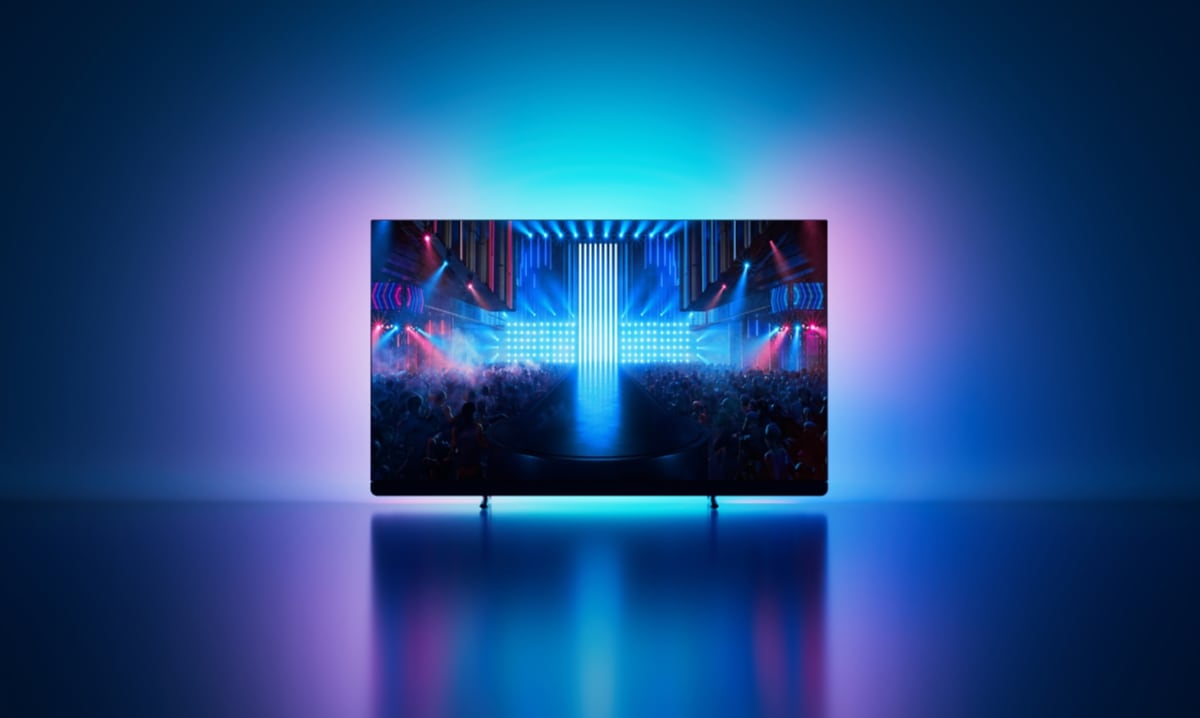Guide: The best TVs for gaming
A recurring question on FlatpanelsHD is what to consider when buying a TV for gaming on PlayStation, Xbox or another game console. So in this guide we try to give you some guidance. We have also included measurements of input lag on TVs.Update 22.12.2017: PlayStation 4 and 4 Pro as well as Xbox One S and One X now support HDR (High Dynamic Range), which deliver a significantly improved visual gaming experience. We have updated the guide to reflect this change. The table has also been updated to include HDR-score from the list of the best HDR TVs.Picture quality, Hz & input lag
Great picture quality is of course essential for the best possible gaming experience. However, since gaming is an interactive experience, in contrast the passive experience of enjoying a good movie, there are some other factors to consider.
You often hear about Hertz (Hz, * per second) when talking about TVs or monitors. It is not irrelevant for TV gaming but it is important to remember that today’s game consoles - even PlayStation 4 and Xbox One - render games at maximum 60fps, often lower. PC environments can reach up to 144 Hz when connected to a modern gaming monitor. Game consoles also cap out at 1080p HD resolution. 4K is not supported at all. Today’s TVs are more than capable of handling 1080p at 60Hz so until game consoles can go beyond 60Hz the Hz number is not really that important, at least not in this context.
Game consoles often drop below 60Hz in demanding games, so if your game starts to stutter it is typically a result of the low frame rate of the game. No TV can do anything about it. The picture quality only gets as good as the source allows. And oh yeah, do not get fooled by the manufacturers’ claims of “800 Hz” or “1000 Hz”. These numbers have almost nothing to do with the real Hz of panel.
It is instead useful to focus on another number, which defines lag. For example, when playing games you want the TV to react to the game controller instantly. The amount of delay can be measured and is often referred to as “input lag”, meaning the time it takes the input signal (in this case a HDMI signal from a game console) to show up on the TV display. Input lag should obviously be as low as possible. It can be negatively affected by many of the “picture enhancement” systems that manufacturers are using, which also means that it can be reduced by turning these systems off or by calibrating the TV. Another option is to use the “game mode”, which is available in many TVs. Input lag of 200 milliseconds - one-fifth of a second - is not uncommon on TVs set to default settings, and it goes without saying that this is a problem, especially when playing FPS (first-person shooters) and racing games.
With a trained gamer-eye you will probably be able to spot input lag more easily than the average viewer. Input lag below 50 ms is often considered acceptable on TVs but if you play often you will likely appreciate input lag below 30 ms.HDR console gaming
Recent game consoles such as PlayStation 4 and 4 Pro as well Xbox One S and One X support HDR (High Dynamic Range), which is the most significant development in video in recent years. HDR can help make games appear more realistic intense more extreme explosions and light reflections. It enhances immersion through an expanded luminance range and a wider color space that includes colors such as grass green and Ferrari red. To benefit from HDR, game developers must implement HDR into each game.
However, not all HDR TVs are created equally – far from, actually. HDR places hefty requirements on display hardware and some TV may actually reproduce a poorer image in HDR mode than in conventional SDR mode. In the table below we have included our HDR score, which is based on measurable values determined during reviews and other factors. If you want to know more about the HDR score, check out our list of the best HDR TVs.
Note: We started measuring values relevant to HDR picture quality in 2016, which is why listed TVs from 2015 and earlier have no HDR score.Best gaming TVs
In the table below you will find all the TVs that we have measured to below 50 ms in input lag (calibrated or game mode). The list is sorted by date and includes TVs from 2014 and newer. Every time we publish a new review the list will update automatically so feel free to save this link. All the TVs are available in several size classes but we are linking to the size we reviewed.
Note: We use the Leo Bodnar tester. Many other reviewers use the same device, which makes it possible to compare their numbers with ours. However, if they use a different device there may some variation.