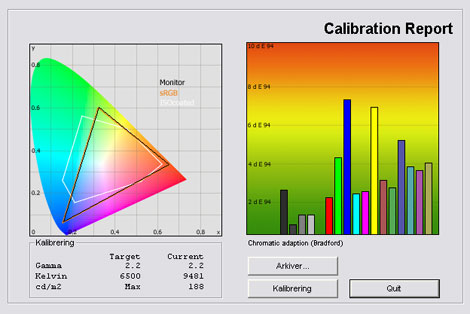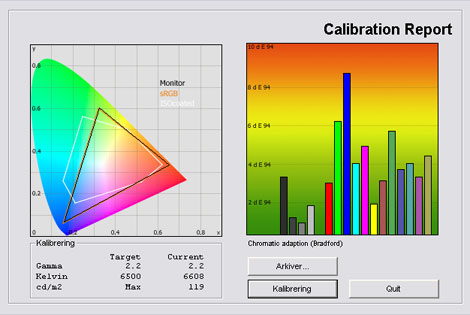Review: Samsung B7000 (LED)
Subscribe to our newsletter here to receive an e-mail when new reviews are up.
Reviews soon to come: Panasonic X10, Panasonic V10, Sony OLED XEL-1, Sony ZX1, and Dell 2709WIntroduction
Samsung has launched several new models in 2009, including the 6 series (B6000) and 7 series (B7000) in their new LED-TV category. These new TV sets should not be confused with a new panel technology like Samsung is trying to make one believe through their marketing campaign. There is no such thing as a pure LED-TV. The new B6000 and B7000 series are LCD-TVs with a LED backlight.
We have received the B7000 in 46-inches called UE-46B7070. The B7000 series is characterized by a super slim 3 cm design, LED backlighting, Internet access, and DLNA.
Panel size: 46" widescreen (LCD) Resolution: 1920x1080 Response time: - Contrast ratio: Brightness: - Colours: 16,7 millions Signal processing: 8 bit for each colour Viewing angles (H/V): 178/178 Dot pitch: - Panel (Type): LCD (Samsung/Sony) Power consumption: 105W (typical) Wall mounting: Swivel stand: Dimensions (HxBxD): 76.7cm x 112.9cm x 3.0cm (without stand) Weight 21 kg Built-in speakers: Inputs: 480p/i, 576p/i, 720p, 1080i & 1080p (50, 60 & 24p) 1:1 pixel mapping: Inputs • VGA • DVI (can be converted thorugh HDMI)
• Audio (type) (Audio in/out)
• SCART (2 inputs)
• S-video • Composite • Component 
• HDMI (4 inputs)
• Andet Outputs • Audio (type) (1 output)
• SCART • S/PDIF (optical)
Tuners • Analog • DVB-T • DVB-T (MPEG4) • DVB-C • DVB-C (MPEG4) • DVB-S • DVB-S (MPEG4) • Other Guarantee: Pixel guarantee: Etc: Price and retailer:
| US retailer | UK retailer |
 |  |
Our first impressions
The new B7000 series has gone on a diet. Compared to previous TVs from Samsung the depth of the B7000 has been reduced remarkably. It is just 3 centimeters thick.
One of the secrets behind the sleek design is LEDs used in the backlight unit. Samsung has incorporated a principle called Edge LED. Briefly, it means that all LEDs are located on the sides of the panel instead of being located on the back behind the LCD panel. I will elaborate later.
The design is minimalistic and incorporates elements from the"Touch of Color" philosophy. The frame is glossy black and around the edge of the frame you’ll find a transparent line.
The stand has a glossy black finish, too, and allows the user to manually rotate the B7000.
All input are connected on the back and Samsung has finally heard our prayers. They’re all pointing either downwards or to the side. Nice!
“Invisible” touch-sensitive buttons are located on the bottom right frame.
Test tools
Our TV signal is DVB-S (satellite) and DVB-T (terrestrial). We also have an analogue TV connection.
Testing is done with the DVE (digital video essentials) and Peter Finzel test DVD. Testing is also done with DVD, TV, Blu-Ray and Mediacenter/PC.
We also use our own monitorTest . The software supports some of the traditional test patterns used to evaluate displays as well as some new and unique test patterns developed by the people here on Flatpanels.
Sony PlayStation 3 is our Blu-Ray player.
Functionality
The remote has the same glossy finish as the TV and now features a fancy"tail". I must admit that glossy black on a remote does not work for me personally. It’s just too fancy, also because of the many colour combinations that Samsung has chosen to “decorate” the remote control with.
Fortunately, Samsung has removed the slow and annoying wheel that they tried to master on the 2008 8 LCD-series and integrated navigation buttons instead. Most buttons on the remote are large.
The OSD (on screen menu) has these picture setting options: Profile (dynamic, standard and dynamic), bracklight, contrast, brightness, sharpness, colour, tint, black tone, dynamic contrast, gamma, colour tone, flesh tones, hdmi black level, and edge enhancement. Finally, you can also turn off the 100 Hz and choose from a number of different 100 Hz profiles.
The Samsung B7000 also has the new [email protected] that provides Internet access, DLNA, a content library and some other stuff.
Use can use both cable and wireless connections but if you want some fancy wireless you must acquire a Samsung USB dongle. It’s just plain stupid that it’s not only included.
The Samsung B7000 series also features DLNA. In brief, DLNA allows you to stream media content from a PC somewhere else in your home directly to the TV. DLNA in the B7000 supports music, photos and video.
The video DLNA part is fair but not perfect. The TV accepted most formats I threw at it but not everything. On an interesting note, I can tell that MKV is supported. You can see the full list of supported formats here: Samsung B7000 DLNA video formats.
Finally we have the content library in which Samsung has incorporated creative and well-known elements. For example a “Gallery” with images that can run as a slide show while playing relaxing background music.
You can also find food and drink recipes, games (eg. Bowling) and more.
Not all of these features are useful - bowling, for example, is dull and controls are sluggish – but some of it actually useable.
The content library is slow, however, and you need patience in order to deal with long load times.
Compared to the Sony AppliCast Web feature, which I looked at in our W5500 review, [email protected] is far, far better.
I heard some noise from the back of the TV on one of the hottest days here. Most of the time, I did not hear the B7000, however. The TV has some minor buzzing if you put your ear all the way down to grilles on the back but it never bothered me when sitting in the sofa.
Power Consumption
We have acquired measuring equipment to measure power consumption. The power consumption on the Samsung UE-46B7000 is measured in the table below.
| Out-of-Box | After calibration | |
| Stand-by | 0,1 W | 0,1 W |
| SD | 110 W | 98 W |
| HDTV | 110 W | 98 W |
Measurements are made on the 46 inch version of the B7000. Notice the low power consumption of just 98 W after calibration for a 46-inch TV. For comparison the Panasonics 42-inch G10 consumes 170-180 W after calibration.
I also did a fun little test to see how much the LED backlight consumed at bottom and peak levels. I took three measurements, one with backlight 0 (LEDs are still on), one with backlight 5 and one with backlight 10. I found this: 79.3 W, 110 W and 160.9 W.
Also, please note that the flat panel TVs uses less power after calibration. This is common on flat panel displays because many picture parameters are reduced during calibration.
Picture quality
I have taken a preliminary measurement of the picture quality below.
The graph says this:
The number on the left is the delta value. Delta is a difference between two factors; here it’s the difference between the measured colour on the panel and the actual colour that is our target.
The B7000 has fair standard settings. Gamma is almost accurate but not precisely 2.2 in the entire range.
Colours are fairly accurate but the TV has a blue push; also supported by the too high colour temperature. We aim for the 6500 Kelvin, which results in a warmer and more reddish picture.
The brightness on the LCD-panel in B7000 is not extreme and I measured it at 188 cd/m2 on the Standard profile. This is well suited for daytime viewing but I prefer a lower brightness setting. You can increase brightness in the setting options but the LED backlight used in B7000 is not as intense as the CCFL backlight units.
Refrain from using the profile called Dynamic. It’s just terrible.
Before I move on to talk about picture quality in practice, I have taken a measurement on the profile called"Movie" and afterwards I will try to calibrate the TV.
Movie profile:
The movie profile provides a convincing picture. Gamma is still accurate. Colour temperature is 6600 Kelvin - very close to our goal of 6500 Kelvin. Brightness has also been reduced slightly. The Movie profile is primarily aimed for movie enjoyment in the evening and night time.
Here are my calibrated settings:
| Efter kalibrering | |
| Profil: | Movie |
| Backlight | 3 |
| Contrast | 95 |
| Brightness: | 45 |
| Sharpness: | 0 |
| Colour | 50 |
| Tint | 50/50 |
| Black tone | Off |
| Dynamic Contrast | Off |
| Gamma | 0 |
| Flesh tone | 0 |
| Edge enhancement | Off |
| Colour tone | Warm2 |
| HDMI black level | Normal |
| 100 Hz Motion Plus | On/Off |
Compared to the default settings brightness (backlight) has been reduced and I have also deactivated most dynamic circuits. Samsung's 100Hz Motion Plus system now has some different profiles to choose from such as Standard, smooth etc. - you can even fine-tune the Motion Plus system with sliders.
The 100 Hz technology in B7000 does not result in the same pseudo/unnatural look that has been an issue on previous Samsung LCD-TV sets which is positive but Samsung has not been able to eliminate unwanted artifacts caused by calculation errors (and inadequate power). I’ve experienced these in fast action sequences for example. There also appears some noise around, in front and behind moving persons/objects.
It is a matter of taste whether you want 100 on or off but personally I prefer to deactivate it on the B7000. It does contribute to better motion resolution but because of artifacts and a slight pseudo-feel it’s not perfect yet.
Let’s move on to talk about colour reproduction. Colours reproduction in general is fair. Colours are nuanced and after calibration relatively natural and accurate (although not perfect). The B7000 has some trouble reproducing very dark colour tones. It’s visible on a smooth gradient with a transition from – for example - black to red, where not all the dark red tones are perfectly reproduced. Some are “cut”.
Last year’s Samsung LCD-TV models raised the bar for both SD and HDTV reproduction considerably. Samsung B7000 takes the SD quality further and improves reproduction somewhat. SD on B7000 is also amongst the best I have yet seen on a Samsung TV. HDTV signals are also beautiful and generally B7000 has nice characteristics. We’re not talking Pioneer KURO SD and HD picture quality and Panasonic G10 still has the edge but Samsung has definitely improved both SD and HD with B7000.
The reproduction of analogue signals is still weak, however, and the picture is too"soft" and lacks detail.
The picture quality suffers from one problem, however, which I believe is quite significant. That is the reproduction of fast moving scenes and objects. B7000 has some serious trailing. I don’t know whether it is specific to 46 inches models UE-46B7070 yet because I have not seen the problem in 40-inch B7000 reviews.
The trailing is mostly visible on dark colours. This means that dark movies such as some scenes from V for Vendetta have some very clear trailing issues. I also noticed it in the match between Sevilla and Barcelona where the red part of the Barcelona suits left red trailing on the green lawn.
I tried to eliminate the trailing using different settings but I couldn’t - and it was not a consequence of the 100Hz system or Edge LED backlight. The problem is with the LCD panel in the B7000.
Note: I’ve tried with firmware 04 and 06. The issues apply to both.
I've recorded a video of the trailing below. Try watching it in full screen and follow the box that is leaving trails on the gradient background. The last part of the video clearly shows trailing.
The problem is - in my opinion - critical and destroys an overall very positive impression of the B7000 series. But as said, I don’t know if the trailing issue is specific to the 46-inch version.
As previously mentioned, the Samsung B7000 series has a LCD panel with LED backlight. It’s not a pure LED-TV like Samsung has tried to make us believe through their intensive marketing campaign. The LEDs are used to illuminate the LCD panel because LCD panels are passive, requiring light from an external source. The LEDs on the B7000 are not located behind the LCD panel but – as the name Edge LED suggests – on the sides of the panel. The popular denotation is Edge LED.
Samsung’s new B6000, B7000 and B8000 series all use Edge LED.
The first time we experienced Edge LED was when we reviewed (on our Danish site) the Sony ZX1 with a depth of just 9.9 mm. We have also examined a TV with LED and local dimming when we reviewed the Philips 9803 LED Lux. Local dimming allows the LED matrix to control light output locally. That means you can illuminate the upper left corner of the screen while reducing light output in the middle of the screen - simultaneously
LEDs with local dimming are not incorporated into the B7000 and that’s one of the reasons that the B7000 is slim. The future B9000 will have LEDs with local dimming, however, but that’s another story.
Edge LED does not have any groundbreaking impact on picture quality but it helps to slim down the design and lower power consumption. Unfortunately Edge LED can introduce backlight bleeding / clouding. We saw this in the first Edge lit TV, the Sony ZX1.
I have therefore examined clouding on the B7000 below:
As the picture suggests my B7000 sample has no problems with clouding - and this was a pleasant surprise as I feared clouding after reviewing the Sony ZX1.
I could provoke some minor clouding if I increased the backlight setting in the menu to high 10. It was not critical, however. On backlight between 3 and 5 I experienced no problems at all.
Below I have measured black reproduction before and after calibration:
| Out-of-Box | After calibration | |
| Black | 0,06 cd/m2 | 0,05 cd/m2 |
| Brightness | 188 cd/m2 | 119 cd/m2 |
| Contrast ratio | 3166:1 | 2380:1 |
Contrast ratio: +/- 50
The Samsung B7000 reproduces deep and convincing blacks and combined with no clouding blacks on the B7000 is really beautiful and contributes to depth in images and pictures.
The good reproduction of black is not directly associated with the LED technology but is a improvement of the S-PVA LCD-panel in the B7000.
The screen also has a so-called auto-dimming feature which cannot be turned off. On completely dark screen or a dark screen with some text the B7000 reduce light output. It’s not really annoying but it would be nice if one could turn it off anyways.
The auto-dimming is visible when watching the Lost series on the white Lost opening logo.
All black and contrast measurements have been taken without auto-dimming.
Equally important to black reproduction is shadow detailing. It represents the TVs ability to reproduce different shades of dark gray. Samsung B7000 handles the reproduction of shadow details nicely as well and I must say that I’m impressed. B7000 reproduced almost every shade of dark grey as intended which I a major improvement over other LCD-TVs that generally lacks shadow detailing.
PC and media center
No problems connecting a PC or a media center. The TV has a Full HD panel (1920x1080). Simply activate the"screen fit" setting in the aspect ratio menu.
Viewing angles
Viewing angles have definitely been improved, especially the decline in contrast. Try watching a completely black background for example. The decline in black from large angles on the 2008 Samsung LCD-TV is very significant but on the B7000 the decline in black is only modest.
I have taken pictures of the viewing angles below:
Sound quality
The sound is “flat” because of the – yeah you know -“flat screen”. Voices are okay but there is no real punch and the deep tone reproduction is almost non-existent.
Conclusion
Samsung B7000 has a lot of very nice picture quality aspects. It has nice color accuracy, deep 0.05 cd/m2 black reproduction, good shadow detailing and improved viewing angles. All this has been achieved in a very thin TV.
And the sleek design was cause for concern after we noticed clouding issues on the Sony ZX1 with Edge LED backlight - the same type of Edge LED backlight used in the Samsung B7000. But we experienced no clouding on the B7000 which was a pleasant surprise.
B7000 has one critical issue, however. It has some serious trailing - primarily on dark colours. I saw very visible trailing in dark scenes in V for Vendetta but also on in the Barcelona – Sevilla game where the red part of the Barcelona suits left red trailing on the green grass. I don’t know if the trailing issue is specific to the 46-inch version yet. Bright colours on B7000 do not have the same trailing issues but it is visible, though.
The functionality of the B7000 is good and the DLNA, Content Library and internet widgets are far better than on the Sony AppliCast that we tested in our W5500 review. The Content Library on B7000 is slow and you have to prepare yourself for loading screens.
All in all, the Samsung B7000 has a lot to offer with nice picture characteristics. I was ready to call it one of the best LCD-TV to date but the serious trailing spoils the fun. We hope Samsung can fix this issue making the B7000 an excellent TV.
The Samsung B7000 series is also available in a 40-inch version named UE-40B7070. Also available are the UE-46B7050, UE-40B7050, UE-46B7020, and UE-40B7020. B7050 and B7020 models are just design variants.
| Pros | Cons | Target group |
| Picture quality | trailing in dark colours | Living room |
| Black and shadow detail | 100 Hz | Home Cinema |
| No clouding | Content library slow | |
| Design and functionality | Wireless dongle is not included |
Price and retailer:
| US retailer | UK retailer |
 |  |
---
For questions and comments please visits this thread in our forums: http://www.flatpanelshd.com/flatforums/viewtopic.php?f=5&t=33i>