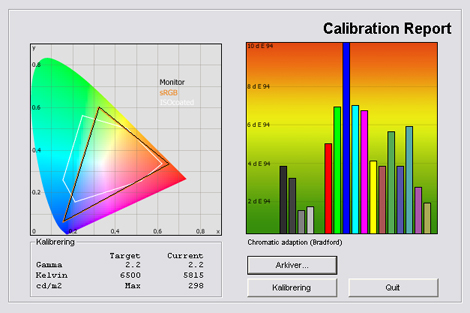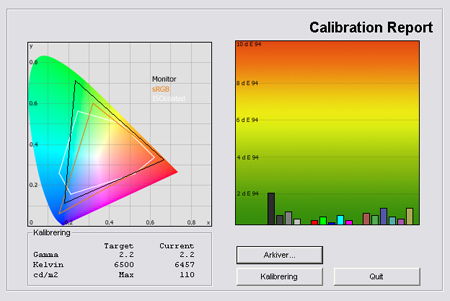Review: Eizo Foris FX2431
Introduction
Eizo is now launching their new entertainment series, Foris, on the global marked. Foris has existed in Asia for years now but finally us non-Asia consumers can enjoy Eizo’s dedication to accurate picture reproduction. The 24-inch Foris FX2431 has arrived.
Eizo FX2431 a true multimedia monitor that has everything you could desire. It includes built-in speakers, a remote control, 2 HDMI inputs, DVI, component, and much more, in order to create a bridge between the PC and gaming consoles / Blu-Ray. It looks like the direct competitor to the Dell U2410
FlatpanelsHD will review Eizo Foris FX2431 to see if the new Foris series provides the same picture quality as Eizo’s real graphic monitors.This review has been translated from Danish and contains the introduction, measurements, pictures and a conclusion. Some sections have been excluded from the translation but the conclusion is based on the full Danish review on www.flatpanels.dk (Eizo Foris FX2431 review). Future reviews will be fully translated.
Panel size: 24" Resolution: 1920x1200 Response time: 6 ms (g2g) Overdrive: Contrast ratio: 1000:1 Brightness: 360 cd/m˛ Colour Support: 16.7 million colours Colour gamut support: 96 % of AdobeRGB Signal processing: 8 bit for each colour Viewing angles (H/V): 178°/178° (10:1) Dot pitch: 0.270 mm Panel type: S-PVA (Samsung) Wall mountin: Dimensions (HxWxD): 44.4cm x 56.6cm x 23.0cm (with stand) Weight: 10,5 kg Adjustments
Tilt Swivel Height Pivot Built-in speakers: Inputs VGA DVI DisplayPort Audio (type) SCART S-video Composite Component HDMI Other USB hub
Price and retailer

Our first impressions
Eizo Foris FX2431 is designed by industrial designer, Dr. Kazuo Kawasaki, who has integrated a speaker at the bottom.
FX2431 reminds us of other Eizo monitors. It has a distinct industrial look and the black box is not very discreet.
At the bottom you find the speakers and some buttons to navigate in the menus.
The base features Eizo’s so-called ArcSwing system.Functionality
The remote can be seen below :
Eizo Foris FX2431 also offers PIP and a scaling mode enabling you to connect for example the Sony PSP.
Foris screen menus do not offer as extensive configuration options as other Eizo monitors, but it enables the user to adjust a lot of stuff like: brightness, black level, contrast, saturation, hue, colour temperature, EcoView, OutlineEnhancer, ContrastEnhancer, gamma and RGB (red, green, blue).
I also tried connecting FX2431 to my PlayStation 3 without problems.
Finally you can control other devices connected via HDMI through the"HDMI CEC" on FX2431.Power Consumption
We have acquired measuring equipment to measure power consumption. The power consumption on the Eizo FX2431 series is measured in the table below. Soon we will release a comparison applet allowing you to compare power consumption on a huge amount of LCD and plasma TVs.
| Out-of-Box | After calibration | |
| Stand-by | 0,1 W | 0,1 W |
| Pc | 76,9 W | 50,9 W |
Eizo Foris has a energy consumption on par with Dell U2410. About 50 W is very typical of 24-inch professional monitors.
Also, please note that the flat panel TV uses less power after calibration. This is common on flat panel displays because many picture parameters are reduced during calibration.
Test tools
We use the DVI input for testing. The graphic card is Geforce 7900GTO.The monitor has been measured and calibrated with a LaCie Blue Eye Pro. We also examine the monitor with the help of our monitorTest. And finally we test the monitor in games, movies etc.
Picture Quality
This section has been abridged when translated. The graphs, pictures and tables have been kept in order to show the results from our tests. After this section you can find the conclusion which has been fully translated and extended. Future reviews will be fully translated.Out-of-box picture quality is measured below:
The graph says this:
The number on the left is the delta value. Delta is a difference between two factors; here it’s the difference between the measured colour on the panel and the actual colour that is our target.
Above you see the out-of-box picture accuracy on FX2431. Please note the accurate gamma, relatively accurate colours but a too high brightness value. Colour temperature is also a bit too low. We’re aiming for 6500 Kelvin.
Below I have tried to calibrate FX2431.
Eizo FX2431 is able to reproduce most of the AdobeRGB spectrum, as can be seen on the graph on the left side above. The black line is FX2431 but as you can see you lose some of the blue shades compared to the default setting (see the first graph).
Here are settings after calibration:
| After calibration | Profile: | Custom |
| Brightness | 22 |
| Black level: | Standard |
| Contrast | 50 |
| Saturation: | 0 |
| Hue: | 0 |
| Temperature: | Off |
| • Gain R: | 98 |
| • Gain G: | 89 |
| • Gain B: | 99 |
I have also measured black level and the contrast ratio below:
| Out-of-Box | After calibration | |
| Black level | 0,27 cd/m2 | 0,12 cd/m2 |
| Brightness | 298 cd/m2 | 110 cd/m2 |
| Contrast ratio | 1104:1 | 917:1 |
Contrast ratio: +/- 50
Black is fair but not as low as on previous Eizo monitors. Shadow detail is close to perfect
Below we are looking for clouding issues:
Eizo FX2431 has no backlight bleeding / clouding.
Response time
The S-PVA panels (like the one in FX2431) have never been very suited for gaming and if you need a monitor for gaming you will prefer the Samsung 2233rz.Response time on FX2431 is adequate for sporadic gaming a movie purposes but not for demanding gaming. The Thru mode reduces input lag, however, and we didn’t find too much Overdrive trailing either, making FX2431 a fair choice for sporadic gaming and movie watching.
Viewing angles
Eizo FX2431 features a S-PVA panel and is similar to other S-PVA based monitors.Viewing angles below:
Conclusion
Eizo Foris FX2431 builds on proud Eizo traditions and standards. Eizo has for many years been one of the most acknowledged manufacturers of graphics monitors and even though the new Foris FX2431 is a few steps behind Eizo’s real graphic monitors, Foris delivers beautiful and very accurate picture quality.Eizo Foris is also unique because it features many connectivity options, such as 2 HDMI, DVI, D-SUB, component etc. Together with the PIP functionality and a remote control you are provided with a true multimedia monitor that can also be used with gaming consoles and disc players.
Picture quality is characterized by accurate colours, very accurate gamma, no backlight bleeding issues, fair response time and relatively deep blacks. It is not the fastest monitor out there but because of relatively low input lag and no Overdrive trailing sporadic gamers will be satisfied.
Foris FX2431 is what you expect from Eizo - and little bit more. In short, Foris is a Eizo monitor with added multimedia functions. It is a wise choice for graphic artists, photographers and movie editors who seeks a suitable monitor that also combines multimedia abilities.
If you only seek the very accurate picture reproduction other Eizo monitors seem like a wiser choice, though.
Eizo FX2431 is hereby awarded a Top Award Recommendation from FlatpanelsHD.

Press the award logo to learn more.
| Pros | Cons | Target group |
| Picture quality | Viewing angles | Graphic designers |
| Features and inputs | Bulky design and cabinet | Photographers |
| Ergonomic functions | Response time | Multimedia |
| Relatively deep blacks | ||
| Only minor input lag |
---
For questions and comments please visits this thread in our forums: http://www.flatpanelshd.com/flatforums/viewtopic.php?f=5&t=570