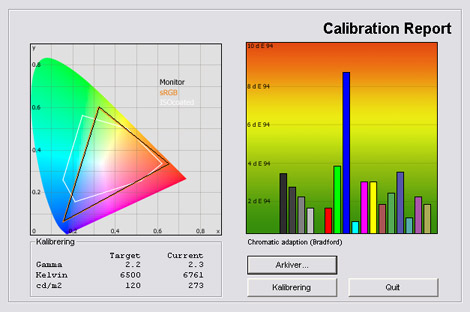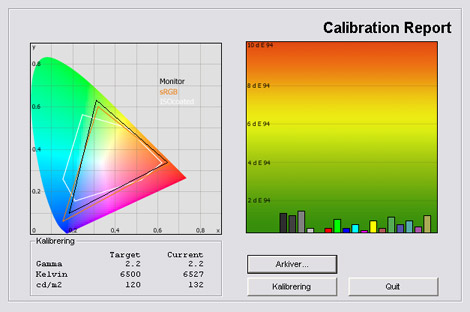Review: HP ZR24W
HP ZR24W review
HP has released their new ZR series that replaces the LP series. The new ZR24W is the 24-inch variant but this year both the 22-inch and 24-inch comes with an IPS panel. The IPS panel technology is suited for graphic work and discerning users who are not satisfied with the low-end TN panels that dominate today.
ZR24W also has a DisplayPort input and promising ergonomic features.
In this review we’ll take a look at the ZR24W but the conclusions apply to the 22-inch ZR22W as well. Both monitors come at an attractive price but will they convince us? And how does the ZR24W compare in a heads-up test with the Dell U2410? FlatpanelsHD will find out in this HP ZR24W review.
Subscribe to our Newsletter to get an e-mail when new reviews are online.
Panel size: 24" Resolution: 1920x1200 Response time: 5 ms (g2g) Overdrive: Contrast ratio: 1000:1 Brightness: 400 cd/m˛ Color support: 16.7 million colors Color gamut: 72 % of NTSC Signal processing: 8 bit for each color Viewing angles (H/V): 178°/178° (contrast 10:1) Dotpitch: 0.270 mm Panel type: IPS Wall mounting: Dimensions(HxWxD): 42.5cm x 44.5cm x 23.5cm (with stand) Weight: - kg Ergonomics
Tilt Swivel Height Pivot Built-in speakers: Inputs VGA DVI DisplayPort Audio (type) S-video Composite Component HDMI Other 4-port USB hub Other: Price and retailer:
| US | UK |
 |  |
Our first impressions
HP ZR24W has a softer look than the LP2475W that it replaces. The frame is rounder and from the sides it has a grey line all the way around.The bezel is matte black and a bit lighter than most other monitors built from black plastic. The bezel is 1.8 cm wide which is fair for multi-display setups. Dell U2410 had a bezel width of 2 cm.
The stand is wide and provides a solid foundation although ZR24W feels a bit more unsteady on its stand than Dell U2410.
The ergonomic functions are very good. ZR24W allows you to adjust height (not all the way down to the table) and tilt as well as rotation. A pivot feature has also been incorporated.
All inputs are located on the back of the frame and pointing downwards. ZR24W also has a 2-port USB hub on the left side of the frame. Two USB inputs are found on the bottom as well.
The menus are fair and have these picture setting options: brightness, contrast and color (with 5000K, 6500K, 9300K and RGB). In the Image Control menu you can adjust scaling, sharpness, Overdrive and dynamic contrast ratio.
Ohh yeah, you can also turn off the LED status indicator on the front.
Energy Consumption
Measurements on HP ZR24W below.| Out-of-Box (gns) | After calibration | |
| Standby | 0,1 W | 0,1 W |
| PC | 75.9 W | 49.0 W |
Energy consumption from ZR24W was 49 W after calibration. This number is quite high and higher than on NEC PA241W that we did a review on recently.
Graphic monitors and monitors with IPS panels often have energy consumption above average and I still urge manufacturers to start using LED backlight. Take for example a Sharp LE705 40-inch TV. This TV has a energy consumption of 50.5 W, just 1.5 W more than HP ZR24W.
Also, please note that LCD monitors uses less power after calibration. This is common on flat panel displays because many picture parameters are reduced during calibration.
Test tools
We use the DVI input for testing. The graphic card is Geforce 7900GTO.The monitor has been measured and calibrated with a LaCie Blue Eye Pro. We also examine the monitor with the help of our monitorTest. And finally we test the monitor in games, movies etc.
Picture quality at HP ZR24W
Out-of-box picture quality on ZR24W in the default profile (which is sRGB) is measured below.The graph says this:
The number on the left is the delta value. Delta is a difference between two factors; here it’s the difference between the measured color on the panel and the actual color that is our target.
The default picture mode on ZR24W is the sRGB mode and the result is - as you can see – quite good. Eizo EV233WH and NEC PA241W have a slightly better sRGB mode than HP ZR24W but especially PA241W is also priced a lot higher.
Gamma in the sRGB mode is a bit too high and varies from 2.22 and 2.3 - nothing worrying. Most colors are very accurate but there are some deviations in the dark shades of gray. This probably also means that shadow detailing is not perfect. I'll get back to that later on.
I now did a full calibration on ZR24W in the custom mode that has a RGB settings menu. My result can be seen below.
The calibrated picture is very good. I managed to hit 2.2 gamma and color accuracy is very good. HP ZR24W does not fit perfectly into the gamut but this is not critical.
Also, I managed to improve the reproduction of dark shades of gray, although the result is not perfect.
HP ZR24W has no AdobeRGB mode because the gamut is not supported by the panel.
Here are my calibrated settings that you can try on your ZR24W as well. Keep in mind that we also used an ICC profile and a hardware calibrator.
| After calibration | Brightness: | 0 |
| Contrast: | 80 |
| RGB: | Custom |
| • R: | 247 |
| • G: | 220 |
| • B: | 239 |
My calibrated setting can be seen above but I need to include a few words. Firstly, the RGB settings on ZR24W are all maxed out from the start at 255. This means that you should lower all of them to a new starting point (for example 240) and start from here. When you reduce intensity on all three primary colors you also reduce peak brightness from the monitor.
I would have liked to use the RGB values from the sRGB mode but ZR24W doesn't support this so instead you can choose the custom mode with these maxed out values. It doesn't mean anything for my final calibration but just makes it a bit more time consuming.
Also, brightness depends on what you choose to do with the RGB settings. In the sRGB mode I measured brightness to 110,7 cd/m2 with the brightness setting option at 0. With my own RGB calibration brightness was 132,6 cd/m2 with the brightness value at zero. I could lower the RGB values even further to reduce brightness but I would rather have seen a option to reduce backlight brightness a bit further. Also, that's one of the reasons why I would have liked to use the RGB values from the sRGB mode as a starting point instead.
Let me talk a bit about the picture quality in practice.
Color reproduction is good. The IPS panel is a very good panel for most graphic work. ZR24W reproduces most bright and semi-bright colors without any issues but some of the semi-dark colors are not distinguished perfectly from each other. I saw some minor"bands" in a smooth gradient pattern (for example black to red). I think ZR24W would have benefitted from a more powerful LUT (look up table) to handle the internal color management but you can't expect everything at the low price point that HP ZR24W has.
I'm pleased with the 1920x1200 resolution and I'm still a fan of this resolution instead of the 1920x1080 16:9 format resolution. 120 pixels in height don’t sound like a lot but actually it is. You have more desktop space and feel that the aspect ratio is better suited for working with size consuming applications. Good choice by HP.
The IPS panels in ZR24W has the same crystallized surface from the color filters and coating like most IPS based monitors and the shimmering effect is very similar to Dell U2410 that I have next to the ZR24W on the test bench. Some people are never bothered by the dirty, crystallized surface of the IPS panel while other people dislike it.
The alternative is the VA panel tech that has some other advantages and disadvantages compared to the IPS tech.
Both monitors has a quite good picture but it's also evident that ZR24W has a higher color temperature than U2410 in the sRGB mode. Dell U2410 was measured to 5800 Kelvin in the sRGB preset and is warmer and a bit too reddish. ZR24W has a color temperature of 6800 Kelvin in its sRGB mode and the picture is a bit too bluish. Our reference is 6500 Kelvin.
Dell U2410 to the left, HP ZR24W to the right
I feel that Dell U2410 has slightly better color reproduction (except from the too low color temperature) than ZR24W. The darker colors are distinguished better and U2410 doesn't have the same small"bands" in our gradient tests as ZR24W. I also see better shadow detailing and black depth on U2410.
Below you can see a picture of the two monitors side by side.
Dell U2410 to the left, HP ZR24W to the right
And below you see the two monitors in a completely dark room.
Dell U2410 to the left, HP ZR24W to the right
Below I have measured black level and contrast ratio on ZR24W:
| Out-of-Box | After calibration | |
| Black level | 0,54 cd/m2 | 0,29 cd/m2 |
| Brightness | 273 cd/m2 | 132 cd/m2 |
| Contrast ratio | 506:1 | 455:1 |
Contrast ratio +/- 50
After my calibration I measured a black level of 0.29 cd/m2. Before calibration I measured 0.54 cd/m2 which is very high and clearly visible in practice (black is not very deep and looks like dark gray). But I also want to include a few words like I did after the calibration table.
As I said before brightness was higher with the custom RGB calibration than with the sRGB mode. And actually I was able to reduce black depth to 0.24 cd/m2 if I selected the sRGB mode and lowering the brightness setting all the way down to 0. Here I measured a peak brightness of 110,7 cd/m2.
On Dell U2410 I measured a black level of 0.18 cd/m2 from a picture setting with peak brightness of 123 cd/m2.
On NEC EA231WMi I measured 0.15 cd/m2. The difference is without doubt visible in practice and I'm a bit disappointed with the black level on HP ZR24W.
Also, the IPS technology is clearly behind the VA in regards of black levels. On Eizo EV2333WH I measured impressive 0.04 cd/m2.
Shadow detailing is good but not perfect. Before calibration some of the darkest shades are not distinguished but after calibration most are. Only the 1-2 darkest shades are hard to distinguish from black but his is very common with IPS monitors.
Finally I've taken a picture of ZR24W in a completely dark room to examine clouding / backlight bleeding issues.
HP ZR24W has no significant clouding.
Response and games
Response time on HP ZR24W is good. It's not a gaming monitor and the 120 Hz monitors such as the Samsung 2233rz are still a lot faster but personally I had no trouble playing most games on the monitor.Response time is also balanced and ZR24W has almost the same amount of trailing from bright and dark colors. This is actually more important than most people think because trailing issues often vary a lot depending on the colors on the panel. We did some tests back in the days that told us that response time on some monitors can vary from 8 ms to 80 ms depending on the color transition.
Response time is a bit slower than on Dell U2410 but only a fraction. ZR24W has a bit more traditional trailing than Dell U2410 but U2410 has a bit more overdrive trailing. ZR24W has Overdrive turned off with its factory settings.
If I activated Overdrive in the menu overdrive trailing on ZR24W became visible and actually I prefer to have that setting deactivated on ZR24.
Both monitors are suited for most gaming in my opinion except for FPS games.
Input lag on ZR24W is also very low, close to zero sometimes.
Viewing angles
Viewing angles are good as with most IPS panels but color intensity is reduced from large angles and contrast is also reduced resulting in worse black levels.Viewing angles below.
Conclusion
HP ZR24W is attractive because of its IPS panel and very low price. It's cheaper than Eizo EV233WH and Dell U2410 (at least here in Denmark), and priced similar to the NEC EA231WMi. ZR24W is definitely a good monitor but it also has some disadvantages. The build quality is fair and the ergonomic functions are very good with height, tilt, swivel and pivot. The setting options are far from as comprehensive as dedicated graphic monitors but good enough for most discerning users.Picture quality has a lot of positive elements and the sRGB mode is quite good, because of good factory settings. Color reproduction in practice is impressive as well but a tad below Dell U2410.
Response time is fast and input lag is very low making the ZR24W is suited for most gaming and movie watching. Black depth is not convincing on ZR24W, however. After calibration I measured 0.29 cd/m2 and this is worse than on the other new IPS based monitors from competitors such as Dell and NEC. Shadow detailing is good and viewing angles too. The high resolution in 16:10 aspect ratio is also a nice addition.
On the other hand ZR24W has the"dirty look" from the IPS panel that most IPS based monitors has. I would also have liked to reduce brightness further down but this was not possibly with ZR24W that hits 110.7 cd/m2 with the brightness setting at 0 (in the sRGB mode).
So who is the ZR24W for? Mostly discerning users that like a good picture and enjoy some gaming as well. Graphic artists and photographers might enjoy the HP ZR24W, too, and the price is very attractive. It doesn't beat the Dell U2410 or NEC EA231WMi but it's certainly an alternative if you're looking for a reasonably priced IPS/VA monitor. I'm a bit disappointed with the weak black levels, though.
More reviews here. Subscribe to our Newsletter to get an e-mail when new reviews are online.
| Pros | Cons | Target group |
| Picture quality | Black levels | Graphic work |
| Ergonomic functions | Brightness cannot be lowered enough | Photographic editing |
| sRGB mode | Minor bands in gradients | CAD |
| 16:10 aspect | Energy consumption | Discerning users |
| Shadow details | "Dirty look" from IPS coating | Gaming (not FPS) |
| Viewing angles | ||
| Price |
Price and retailer:
| US | UK |
 |  |