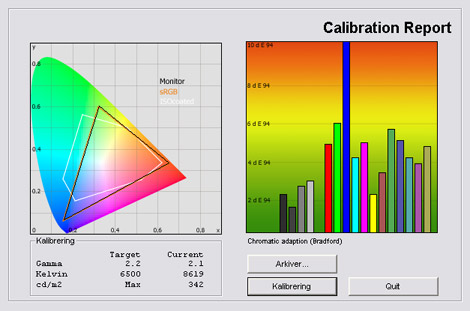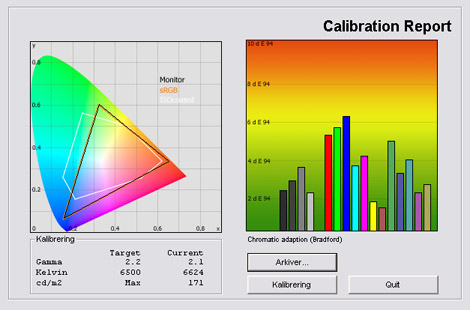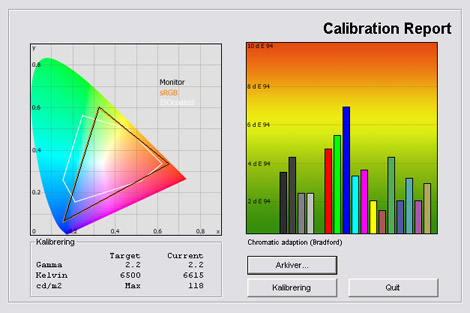Review: LG LE8500
LG LE8500 review
So, LE8500 is LG's brand new LCD-TV with backlit LED and local dimming that should improve black levels drastically. Backlit LED usually means a bulky TV but LE8500 is just as slim as most Edge LED models which is quite impressive. LE8500 also features LG’s 200/240 Hz TruMotion technology, NetCast, DLNA and a lot more features.
LE8500 looks like the successor to the SL ranges that LG introduces last year but can LE8500 really convince us in terms of picture quality? LE8500 is the model just below the flagship LX9500 that we'll review soon but is LE8500 capable of achieving picture quality worthy of a high-end model? FlatpanelsHD will find out in this review of the LE8500.
LE8500 will be available in 42, 47 and 55 inches called 42LE8500, 47LE8500 and 55LE8500.
Subscribe to our Newsletter to receive e-mails when new reviews are online. We’ll soon publish our Panasonic V20 and VT20, Samsung C7000 and Sony EX500 reviews as well.
Panel size: 42" widescreen (LCD) Resolution: 1920x1080 Response time: - Contrast ratio: 9.000.000:1 (dynamic) Brightness: 500 cd/m2 Color support: 16,7 million colors Signal processing: 8 for each color Viewing angles (H/V): 178/178 Dot pitch: - Panel type: LCD Wall mounting: Swivel stand: Dimensions (HxWxD): - (without stand) Weight 36kg Built-in speakers: Input formats: 480p/i, 576p/i, 720p, 1080i & 1080p (50, 60 & 24p) Inputs • VGA • DVI (can be converted through HDMI)
• Audio (type) (Audio in/out)
• SCART (1 input)
• S-video • Composite • Component 
• HDMI (4 inputs)
• Other Udgange • Audio (type) (1 output)
• SCART • S/PDIF (optical)
Tuners • Analogue • DVB-T • DVB-T (MPEG4) • DVB-C • DVB-C (MPEG4) • DVB-S • DVB-S (MPEG4) • Other Price and retailer:
| US retailer | UK retailer |
 |  |
Our first impressions
LE8500 has a glass front and is part of the Infinia range from LG. This means that the design builds on the Borderless frame philosophy from LG which means that the glass front covers both bezel and the LCD panel. The bezel size has also been reduced to a minimum.The stand is made of glass as well and allows the user to rotate the screen manually.
All inputs are located on the back of the TV and most are pointing towards the back wall even though a few also points to the side. Only one HDMI inputs is located on the side and two USB inputs. The antenna plug is pointing downwards which is good but the rest of the inputs are just hopeless if you want to wall mount LE8500.
On the front of the TV you see a LG logo in the center and some small indicators on the right side with touch sensitive buttons.
LE8500 is very slim even though it has a backlit LED panel. This is quite cool and I look forward to examining picture quality.
Test tools
Our TV signal is DVB-S (satellite) from Canal Digital and DVB-T (terrestrial). We also have an analogue TV connection. Testing is done with the DVE (digital video essentials) and Peter Finzel test DVD. Testing is also done with DVD, TV, Blu-Ray and Media center/PC.We use our own monitorTest. The software supports some of the traditional test patterns used to evaluate displays as well as some new and unique test patterns developed by the people here on FlatpanelsHD.
Sony PlayStation 3 is our Blu-Ray player.
All contrast measurements are based on the ANSI methodology.
Functionality
The remote control can be seen below. It's pretty much similar to the one on PK950 that we did a review on recently.It has large buttons and a lot of them. I'm still riddled as to why manufacturers feel the need to include both navigation buttons in the center together with volume control and channel selectors just above instead of just combining these buttons. This is not specifically aimed at LG because it seems to be a general trend amongst manufacturers.
The DLNA, NetCast and Wi-Fi feature on LE8500 are similar to the ones on PK950 and I will therefore not go through it all again but copy/paste the results from the PK950 review below. The pictures below are also from the PK950 review.
LE8500 has access to NetCast which is a service that connects you to the internet. From here you have access to different content providers and new ones will be added later on. My sample only had access to YouTube, Picasa and Accuweather. I connected LE8500 to the internet in Denmark so expect other services in your country.
LE8500 also has DLNA functionality that you can find in the My Media section. I tried to connect to the wireless network (with LG's wireless USB dongle) and experienced no difficulties. I just typed my password to my wireless router and LE8500 connected.
The graphical interface of the DLNA is very appealing but too slow – especially if you want to browse folders with a lot of content such as large photo albums. Music playback work fine and contrary to Panasonic G20, LE8500 actually supports the “brand new” mp3-format.
There are plenty of options when listening to music such as repeat and shuffle. You can also turn of the screen when listening to music. You can even playback your music from USB, the Internet or DLNA while running a slide show from one of your photo albums. No problems with photos either.
The video support is fair but the menus are too slow. I tried with DivX and mpeg and LE8500 did not complain. But MKV was too much for LE8500.
LE8500 also has some games in the menu such as Sudoku.
On the side of LE8500 you'll find two USB inputs. One for the Wi-Fi dongle and one for a USB stick.
Energy consumption
Energy consumption on LG LE8500 has been measured below.| Out-of-Box | After calibration | |
| Standby | 0,0 W | 0,0 W |
| SD | 79 W | 57 W |
| HD | 79 W | 57 W |
LG 42LE8500 has a LED backlight with local dimming. This also means that energy consumption is reduced compared to CFFL based LCD-TVs but also that energy consumption varies a lot because the LED zones dim and increase light output according to the picture on the panel. A very dark movies scene uses very little power and a very bright and colorful scene consumes more - much like with plasma-TVs.
We always run the same scene on TVs with both bright and dark passages and afterwards calculates an average value from our many measuring points. On LE8500 average energy consumption after calibration is 57 W. This is very impressive and almost on the same level as the Sharp LE705 model that is still our reference in regards of energy consumption.
Also, please note that the flat panel TV uses less power after calibration. This is common on flat panel displays because many picture parameters are reduced during calibration.
Calibration on LG LE8500
I took a preliminary measurement on LE8500 with the out-of-box settings. Below you can see my result.The graph says this:
The number on the left is the delta value. Delta is a difference between two factors; here it’s the difference between the measured color on the panel and the actual color that is our target.
The default settings are not bad actually and much better than on most TVs today. It's not a calibrated result by any means but not a crazy shop mode either. The color deviations are there and are visible in practice. LE8500 also has a blue push because of the too high color temperature of 8564 Kelvin. Our reference is 6500 Kelvin that gives a warmer and more reddish picture.
Gamma is not spot on and varies from 1.96 on dark shades to 2.17 on bright shades. This means that most colors are a bit too bright. We're aiming for 2.2 gamma.
I took a new measurement on the Cinema picture preset.
This one is better but gamma is still a bit too low going from 2.08 to 2.19. Nothing critical. Also brightness is a bit lower on the Cinema profile but you can manually adjust this if you want. Color temperature is now much better and close to our 6500 Kelvin reference.
I now did a calibration and took a new measurement.
I wasn't able to improve the result drastically but managed to improve gamma to get it quite close to 2.2 on the entire grey scale. I was able to improve color accuracy a bit but didn't take advantage of the full CMS system from the Expert 1 ISF mode.
Also notice that the dark grey shades are a bit worse compared to the Cinema mode. This implies that shadow details are not perfect but also implies that when you reduce brightness on LE8500 you also change shadow detailing. I'll get back to that later on when I start talking about the LED local dimming system, black levels and shadow detailing.
First my picture settings after calibration.
| After calibration | |
| Profile: | Expert 1 |
| Backlight | 15 |
| Contrast | 90 |
| Brightness | 50 |
| V/H Sharpness | 50 |
| Colour: | 50 |
| Tint: | 0 |
| Dynamic contrast: | Off |
| Noise Reduction | Off |
| Digital Noise Reduction | Off |
| Black level | Low |
| Real Cinema | Off |
| Colour gamut | Standard |
| Edge enhancer | Off |
| xvYCC | Auto |
| Colour filter | Off |
| Colour Temperature | Warm |
| Gamma | 2.2 |
| RGB | |
| Method: | 2 points |
| Pattern: | Outer |
| • Red contrast: | 2 |
| • Green contrast: | -2 |
| • Blue contrast: | 1 |
| • Red brightness: | 8 |
| • Green brightness: | -10 |
| • Blue brightness: | 3 |
| TruMotion | Off/On |
| LED local dimming | On |
You can try the RGB settings above but please notice that most TVs vary so you sample might require different settings. Some people might prefer the TruMotion to be on and others prefer it to be off so I put it to on/off in the chart.
The low backlight value is optimized for viewing in the evening. For daytime viewing you might want to increase backlight to increase brightness on the screen. This also helps to reduce some of the worst reflections on the screen.
Also, remember to use the"Just scan" aspect ratio for HDMI inputs running HD. This ensures that no scaling occurs.
Picture quality on LG LE8500
Let's move on to talk about picture quality on LE8500 in practice. I want to start with the glass front. The glass front is very reflective and this might be a problem during daytime viewing.The glass front is often acting as a mirror but it also reflects light from windows or lamps in the room. Compared to the recently tested Sharp LE820 and Sony NX700, LG LE8500 is almost similar in terms of reflections. All three models have a glass front. The same applies to Bang & Olufsen BeoVision 10 that but B&O has managed to reduce reflections a lot with a special coating.
Color reproduction is good but not perfect. I would very much have liked to see a THX mode on LE8500 just like on the LG PK950 or Panasonic G20. This could have given us the final accuracy in colors.
Colors are much too oversaturated in the default settings and the TV also has a lot of artificial sharpness added but after calibration the result is a lot better. I wasn't able to get the colors completely spot-on but accuracy is fair and color gradation is fair, too. I see some minor small bands in our gradient tests but nothing worrying.
It’s not on par with the best plasma-TVs but pretty much similar to most LCD-TV in this price range.
SD reproduction is fair. De-interlacing is handled well and SD pictures are quite detailed. We saw this trend start with the SL8000 model that really took SD quality to a new level compared to older LG TV sets. Still, I don't feel that SD content is as good as on the best plasma-TVs that deal with the SD resolutions better.
Also, you should refrain from using too many analogue sources on LE8500. Analogue signals on LE8500 are more blurry, and not nearly as detailed as digital feeds and LE8500 definitely has better control over the digital feeds.
HD is impressive and the picture feels very detailed and vivid. I see amazing depth in the picture, mostly because of very deep blacks (I'll get back to that soon). Moving HD pictures are good, too, and LE8500 is also benefitting from the scanning backlight system. And I would like to include a few words regarding that.
The 200 Hz system on LE8500 is different than the ones on Samsung and Sony's TVs but similar to the one we saw on SL8000. LG’s 200 Hz system is a 100/120 Hz frame interpolating system (that calculates new images to put in between the existing ones) and a scanning backlight technology.
Scanning backlights are modulating the frequency of the backlight to neutralize the so-called"Sample and Hold" effect that is a one of the drawbacks of the LCD panel technology and one of the reasons that LCD panels get blurry in fast motion.
This is done by making the backlight unit blink very quickly - quickly enough to make it unnoticeable to the human eye.
Scanning backlights thus improves response time on the LCD-TV panel, and the 100/120 Hz system calculates new frames to make moving images appear smoother and without judder.
LE8500 is pretty similar to SL8000. when it comes to this system. The main difference is that LE8500 controls the scanning backlight with LEDs instead of CFFL. This doesn't chance much in practice, though, besides that local dimming has been added now.
The scanning backlight system on LE8500 improves response time quite significantly in practice and I'm very impressed. I was also impressed with the SL8000 that had scanning backlight as well.
It's really a major improvement compared to traditional LCD-TVs that often have visible trailing and blurring in fast paced movie scenes. This also contributes to motion resolution that is very high, although not 100 % on par with the best plasma TVs today. I see some minor overdrive trailing from LE8500 but nothing critical.
The frame interpolation (100/120 Hz) on LE8500 introduces some noise around moving objects, for example a football player on a football field but this is very common with 100/200 Hz system.
Artifacts are visible on LE8500 nevertheless. Some people are bothered by this and prefer to turn it off and other people don't see it. On the other hand, LG has eliminated the kind of pseudo-look that early 100/120 Hz systems had, which is positive.
The TruMotion technology also results in a significant amount of input lag, and gamers might want to deactivate the system.
Before I move on to measure and talk about the LED system on LE8500 let me first give an introduction to the LED technology used in LE8500.
LE8500 is very slim and this might suggest that it uses Edge LED just like the very slim Samsung"LED-TVs" but this is not the case. LE8500 is actually a backlit LED model but LG has still managed to keep it very slim at just 2.5 cm. How? By using a so-called integrated optical plate that utilizes a concept of light diffusers. This way LG has been able to incorporate a slim LED backlight and allow local dimming at the same time (traditionally this has been either or).

Full LED Slim vs. Edge LED
We have the 42-inch 42LE8500 and the number of zones depends on the size of the TV.
42-inch has 192 zones, 46-inch has 216 zones and 55-inch has 240 zones. The many zones allows LG to dim light locally on LE8500 so if you need deep, intense black in a shadow in the right side of the TV you can dim the LED zone behind that area while the TV is intensifying another LED zone in the left side of the TV (displaying for example a bright sun). This improves contrast ratio drastically and improves black levels a lot (measurements in a sec).
In practice we also saw a few disadvantages from the LED system. For example, because of the local dimming in zones and the very slim profile, LE8500 sometimes have some horizontal bands (going across the screen and following the LED strips from the backlight) and variations in light homogeneity. For example if you see a sky changing from blue to light blue you might experience a horizontal band.
It's not always visible but when you start noticing it you might notice it more often. It enhances from angles but is also visible sitting in front of the TV. See the picture below. The effect has been enhanced and by the camera but notice the horizontal bands.
Below I have measured black levels and contrast.
| Out-of-Box | After calibration | |
| Black level | 0,0 cd/m2 | 0,00 cd/m2 |
| Brightness | 342 cd/m2 | 118 cd/m2 |
| Contrast ratio | - | - |
Contrast ratio +/- 100
Above you see my results when the local dimming feature was activated. What you see is not a mistake. Actually my measuring equipment gave me 0,0 cd/m2 for black and this suggests that black levels on LE8500 are perfect or very close to perfect.
The same thing happened on B&O BeoVision 7-55 that is still our LCD-TV reference. It's actually lower than on the Pioneer KURO that is our absolute reference because here our measurement equipment rounded up to 0.02 cd/m2 (the lowest reading value possible by our equipment) suggesting that some light got through.
LE8500 has magnificent black levels without doubt. This is also visible in practice and contributes to new dimension of depth in the picture. Even during daytime black levels are very good in spite of the very reflective glass front.
But deep black reproduction is not worth much if shadow detailing is poor. Luckily this is not the case with LE8500 and most of the time I see quite good shadow detailing. The problem with LED local dimming systems is the shadow detailing varies according to the picture content.
Because when the LED zones reduce light you might experience that gamma is altered and that shadow detailing is reduced. I saw this on LE8500, too, and sometimes the dark shades of gray that are close to black are not distinguished. Simply because of the dynamic way the LED zones are altering the light and therefore sometimes also gamma. On a static image displaying shadow detailing steps the LE8500 appears to get most of the grey tone steps into the picture but when images move and the images are more dynamic you might experience a small loss in shadow detailing on LE8500.
The LED local dimming system is not nearly as aggressive as on Philips 9704H and that is a good thing because the Philips TV had no shadow detailing whatsoever (but very deep blacks).
The LED system on LE8500 is much better and helps LE8500 to achieve some of the deepest black we have ever seen on a flat panel TV.
However, the LED system is not perfect yet and has some issues with loss in shadow detail and the before mentioned horizontal banding issues. Also, we see this halo effect that we also talked about on previous LED local dimming TV sets.
The LED zones are quite large so if you need a lot of light on for example a star on a dark sky, you will sometimes see a glowing halo around the object caused by the local dimming system. The effect is much less subtle than on the Philips 9704H and mostly visible form an angles but it's there.
The way forward is to include more LED zones but by doing that we're also approaching the technological principle of the OLED technology. The best LED local dimming integration is still achieved by Bang & Olufsen with their BeoVision 7-55.
On the other hand it's very impressive that LE8500 achieves these impressive results with such a thin frame.
I also did some readings without the local dimming system (called LED Local Dimming in the menus) and saw a black level of 0.25 cd/m2 with the peak brightness of 342 cd/m2 and black level of 0.11 cd/m2 with the calibrated settings. So the local dimming system introduced a very significant improvement in black levels.
Finally I examined LE8500 for clouding / backlight bleeding issues. Below you see a picture of the TV in a completely dark room.
LG LE8500 has zero clouding. The local dimming system ensures almost perfect blacks and there are no light homogeneity issues.
PC and Media Center
In order to get 1:1 pixel mapping just make sure to output a resolution of 1920x1080 and put the PK950 in the"Just Scan" aspect ratio.Viewing angles
Viewing angles are not perfect. I feared that LE8500 would introduce the same problem as on SL900 (only reviewed on our Danish site FlatpanelsDK) but luckily I didn't see this on LE8500. SL9000 had some serious trouble with the viewing angles meaning that you would experience a drastic reduction in black levels even though you only moved your head a few inches to the side. See this YouTube video.On LE8500 this is not the case. Contrast is reduced from angles and color intensity, too, but it's not critical.
You can see the viewing angles below.
During daytime 42LE8500 has reflections in the front glass. I have taken a picture with the panel switched off below.
And one with the PS3 interface in daytime (around 12:00).
The reflections also affect viewing angles a bit; mostly during daytime. Because of the reflections in the front glass the panel appears to get darker from the sides.
A good suggestion to reduce reflections on LE8500 (and in general) is to increase the backlight. With more backlight coming from the BLU (backlight unit) in the panel, you will be less bothered the reflections. Of course you can't eliminate reflection on these TVs with a glass front but you can achieve a better result. On dark colors you will always see reflections during daytime, though.
Sound quality
Sound quality on LE8500 was no positive surprise. Unfortunately most of these very slim, new TVs have very poor speakers built in. The same applies to LE8500 and the speakers lack punch and bass. Human voices are clear but if you turn up the volume too much, the speakers start to shrill.Sound quality from LE8500 is pretty much on par with the Samsung"LED-TVs" but Sharp LE820s still beats both of them.
For movies I recommend that you use separate speakers together with LG LE8500.
Conclusion
LG LE8500 features a new and quite unique LED conduction from LG that allows the TV to be very slim and at the same time utilize local dimming. Until now this has not been possible. LE8500 has a design with a glass front covering both panel and bezel which looks good. However, it also introduces a lot of reflections.Most inputs are pointing towards the wall which is a problem. The DLNA and NetCast features are nothing too exciting either. They’re there and working but it’s they’re also limited. If you want to playback DivX you should use the USB.
The picture quality on LE8500 is impressive. The scanning backlight system improves response time and motion resolution considerably the same way it did on the SL8000 (SL80) model. Color reproduction is fair. Black depth is very, very deep and close to perfect because of the LED local dimming backlight but it also has some disadvantages such as horizontal banding and halos.
LE8500 is without doubt one of the most interesting LCD-TVs this year, and the scanning backlight and local dimming technologies are significant improvements to the LCD panel technology. It comes at higher price than most LCD-TVs but I’m very convinced by the LE8500 model and hereby Awards it with our Highly Recommended Award.

Press the award logo to learn more.
Subscribe to our Newsletter to receive e-mails when new reviews are online. We’ll soon publish our Panasonic V20 and VT20, Samsung C7000 and Sony EX500 reviews as well.
| Pros | Cons | Target group |
| Picture quality | Inputs facing towards wall | Living room |
| Very deep black because of local dimming | Halos and horizontal banding from local dimming | Home Cinema |
| Response time | Shadow detailing sometimes | |
| HD picture | DLNA/NetCast not fantastic | |
| Calibration setting options | Reflections |
Price and retailer:
| US retailer | UK retailer |
 |  |