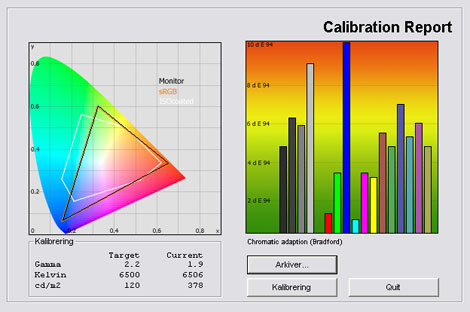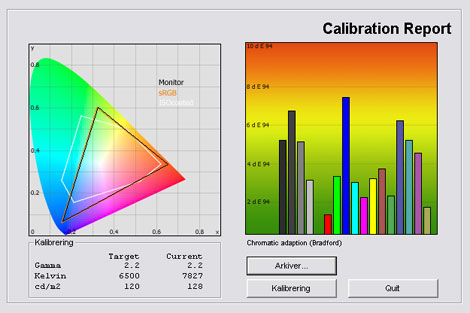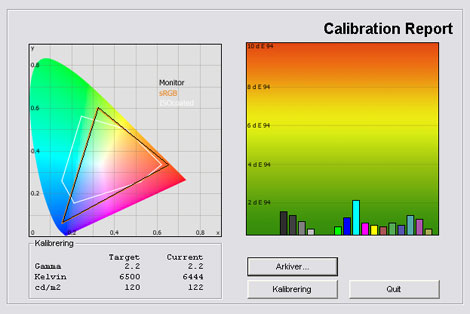Review: LG W2363D
LG W2363D review
LG has released their first 120 Hz monitor called W2363D. 120 Hz is a major step in gaming LCD monitors and therefore this monitor represents an important step for LG after Samsung released their 2233rz monitor last year. W2363D is a 23-inch monitor with a 1920x1080 resolution and therefore very similar to the Alienware AW2310 that we recently tested.
LG also promises very low input lag from W2363D because of the new Thru-mode, and because this is an important factor to gamers we are excited to examine this. The 120 Hz panel in W2363D also supports 3D gaming.
But can LG's first 120 Hz monitor convince us? What about the gaming performance and the 3D picture quality? And can it compare to the Samsung and Alienware 120 Hz monitors? We'll find out in this review.
Subscribe to our Newsletter to get an e-mail when new reviews are online.
Panel size: 23" Resolution: 1920x1080 Response time: 3 ms (g2g) Overdrive: Contrast ratio: 80000:1 (dynamic) Brightness: 400 cd/m˛ Color support: Up to 16.2 million colors Color gamut: 72 % of NTSC Signal processing: 6 bit for each color Viewing angles (H/V): 170°/160° (contrast 10:1) Dot pitch: 0.265 mm Panel type: TN Wall mounting: Dimensions(HxWxD): 20.6cm x 55.6cm x 20.6cm (with stand) Weight: 5,2 kg Ergonomics
Tilt Swivel Height Pivot Built-in speakers: Inputs VGA DVI DisplayPort Audio (type) S-video Composite Component HDMI Other 120 Hz Other: Price and retailer:
| US retailer | UK retailer |
 |  |
Our first impressions
LG W2363D has a black, glossy frame made from plastic. And at the bottom it has a round cylinder.In the middle of the cylinder LG has incorporated some fancy lighting effects. You can choose to have these turned on while gaming or simply turn them off.
The stand is oval and allows the user to tilt the monitor.
Inputs are connected on the back and W2363D has DVI and HDMI.
In the right lower corner you'll find the buttons for navigating in the menus. The buttons are touch sensitive but not lit and therefore impossible to use in a dark room.
Energy Consumption
You can see our Energy measurements on LG W2363D below.| Out-of-Box (gns) | After calibration | |
| Standby | 0,4 W | 0,4 W |
| PC | 46,4 W | 30.0 W |
After calibration I measured energy consumption on W2363D to 30 W. This is far from the LED backlight monitor models but pretty much on level with the Alienware AW2310 that also has a 23" Full HD 120 Hz panel.
Also, please note that LCD monitors uses less power after calibration. This is common on flat panel displays because many picture parameters are reduced during calibration.
Test tools
We use the DVI input for testing. The graphic card is Geforce 7900GTO.The monitor has been measured and calibrated with a LaCie Blue Eye Pro. We also examine the monitor with the help of our monitorTest. And finally we test the monitor in games, movies etc.
Picture quality at LG W2363D
Out-of-box picture quality on W2363D is measured below in the Standard picture mode.The graph says this:
The number on the left is the delta value. Delta is a difference between two factors; here it’s the difference between the measured color on the panel and the actual color that is our target.
The out-of-box result is far from impressive but pretty typical for a gaming monitor.
We experience color deviations and gamma is too low going form 1.5 in the bright shades to 1.96 in the darker shades. This means that the bright colors are far too bright and that the darker colors are also too bright. We aim for 2.2 gamma for accurate colors and a balanced picture.
The color temperature is very, very close to our 6500 Kelvin reference, however. This means that colors are neither too bluish nor reddish.
The brightness level is too high for all-round use but W2363D demonstrates that it can output high brightness levels which is important for 3D gaming because the 3D glasses reduce brightness.
I changed to the sRGB mode and took a new measurement.
The picture is still not perfect, primarily because gamma is still wrong. It's too low, especially for the darker colors. The color temperature is still accurate and brightness is a lot lower in the sRGB mode and better suited for all-round use.
I now tried to correct the wrong gamma and did a calibration on W2363D:
The result is quite good. Color deviations are very low but remember that I have also used an ICC profile. Gamma is now very close to 2.2 and this gives a much better picture than in the Standard and sRGB modes.
Here are my calibrated settings that you can try on your W2363D as well.
| After calibration | Brightness: | 30 |
| Contrast: | 55 |
| Gamma: | 0 |
| RGB: | Custom |
| • R: | 50 |
| • G: | 44 |
| • B: | 38 |
To correct gamma I had to play with the contrast setting option. W2363D also has a gamma slider in the menu but if you move it to -50 (it has -50, 0 and +50) gamma jumps to around 2.6 which is too high. So instead I lowered the contrast setting option to 55 which gave me a gamma fairly close to 2.2.
I also changed the RGB (red, green, blue) values to improve color accuracy. When I reduced contrast W2363D also changed the color temperature so I had to correct that, too.
I have also reduced brightness and have aimed for a good all-round result. In games you might prefer to increase brightness in the menu and in 3D games you have to increase it.
We managed to get quite good color accuracy from W2363D but another important thing is the color gradation; if the screen can display all colors and whether the colors are clearly distinguished. Color gradation on W2363D is mediocre. It's not as good as on the Alienware AW2310 but on par with Samsung 2233rz.
I see bands and some tinting in smooth gradients. On a black to white gradient I see some red and green tinting in the darker grey shades and some bands in the semi-bright shades. I was able to reduce this with my calibration but it was impossible to eliminate it. The brightest colors are reproduced without problems. All in all color reproduction on W2363D is mediocre - and on par with the older Samsung 2233rz 120 Hz monitor.
The panel in W2363D is matte and has no annoying reflections. The 1920x1080 is also positive and many consumers have asked for this resolution on 120 Hz monitors after the 1680x1050 Samsung 2233rz was released as the first 120 Hz monitor.
Below I have measured black level and contrast ratio:
| Out-of-Box | After calibration | |
| Black level | 0,47 cd/m2 | 0,22 cd/m2 |
| Brightness | 378 cd/m2 | 122 cd/m2 |
| Contrast ratio | 804:1 | 555:1 |
Contrast ratio +/- 50
After calibration I measured a black level of 0.22 cd/m2. This is not fantastic and Alienware AW2310 had a slightly better black level. Samsung 2233rz has a black level of 0.12 cd/m2.
I also examined shadow detailing on W2363D. Shadow detailing is a term used to explain how well a screen distinguishes the dark colors from each other, which is very important for dark games and movies. We use our own monitorTest to examine picture characteristics such as shadow detail, color gradation etc.
On W2363D I can distinguish almost all shadow of dark grey except for the 1-2 darkest shades. This is a good shadow detail results and W2363D maintains a lot of detailing in dark scenes in games and movies. This is positive.
Finally I've taken a picture of W2363D in a completely dark room to examine clouding / backlight bleeding issues.
LG W2363D has some minor light slipping through at the bottom and top but no serious problems with light uniformity. This is positive because TN panels often have issues. Many users have also complained about backlight bleeding on the Samsung 2233rz.
Response and games
LG W2363D has a very low response time and ranks among the fastest monitors today. Compared to other 120 Hz monitors W2363D has similar or less trailing and blurring on fast motion.We examined W2363D in practice and our stress-tests in monitorTest. W2363D is not perfect and still has some minor blurring on motion but all monitors today do. W2363D also has the same amount of trailing on dark and bright colors which is important because trailing can vary depending on the grey tone.

Left: Overdrive trailing. Right: traditional trailing
W2363D also has some very accurate Overdrive controlling which means that we see no tendency to overdrive trailing. I didn't experience overdrive trailing on dark grey shades either. Overdrive trailing is characterized as the halo-like effect that you can experience on some gaming monitors around moving objects.
By now most of you are probably familiar with the 120 Hz technology but for those new to it, here's a short explanation. For many years flat panels monitors have been running at 60 Hz; 60 images per second. But now it's possible to receive 120 Hz images from the graphics card to the display for the first time and display all these 120 frames. This means more responsive monitors but it also means less trailing on motion because you can cancel some of the sample-and-hold effect from the LCD technology.

The 120 Hz refresh rate on should not be confused with the interpolating 100/120 and 200/240 Hz technologies on TVs. TVs interpolate new images but still receive the same amount of pictures per second, for example 24 Hz for Blu-Ray, or 50/60 Hz for TV broadcasts. LG’s 120 Hz is capable of actually receiving 120 pictures per second, thus running at 120 Hz.
And like we have said in our previous 120 Hz monitor reviews such as the Alienware AW2310 and Samsung 2233rz 120 Hz improves the gaming experience a lot. Not only does it result in a much more smooth picture, it can also reduce trailing.
Input lag is also an important factor. It describes the delay in the picture from the graphic card to the actual monitor panel. Ideally you would need 0 ms input lag for gaming but not all monitors are able to provide this.
On W2363D LG has incorporated a so-called Thru-mode with the purpose of reducing input lag. We were excited to check if LG had managed to do so and we are excited to that they indeed have.
Without the Thru-mode enabled we measured 6-15 ms input lag. With the Thru-mode activated we ran a series of test with our inputlagTest software and we measured input lag to 0 ms. This is a perfect result and W2363D's Thru-mode does what advertised. Of course there's a minor error margin with measurements like this but W2363D is very good in terms of input lag.
Thru-mode was not activated by default on our W2363D so be sure to enable it in the menus. With a 3D signal input Thru-mode is automatically activated and cannot be deactivated.
All in all W2363D is a really good gaming monitor. Not a perfect result but in the absolute elite of LCD gaming monitors. Let's move on to examine the 3D gaming experience.
Also, remember that even though the monitor has HDMI 120 Hz is not enabled from these and you need a dual-link DVI input to run in 120 Hz and get a 3D picture. This also means that you cannot use W2363D as a 3D gaming monitor together with PlayStation 3 - only from a PC.
3D gaming
We talked about 3D gaming and what you should expect in the Alienware AW2310 review. Here I want to talk about the pros and cons of the 3D picture on W2363D.On LG W2363D we measured a very high brightness level in the out-of-box measurement and it's also a lot higher than on Samsung 2233rz. Because the 3D Nvidia glasses reduce light output you need a high light output from the panel - especially for 3D gaming in the daytime. W2363D can provide this.
The 3D picture on W2363D has some crosstalk like we saw on the Alienware AW2310. The LCD technology is still not perfect in terms of response time and we also experienced some crosstalk on the 3D LCD-TVs that we recently tested but almost no crosstalk from the 3D plasma-TVs.
3D depth is good but the black level is not perfect. Black level actually has an impact on how you perceive depth and in a very dark game the 0.22 cd/m2 black level (it's perceived as lower because of the 3D glasses) is not a perfect result.
Viewing angles
The viewing angles are narrow. This is typical for TN monitors and both colors and contrast is reduced from angles. The picture on W2363D also tends to get a reddish tint from large angles.I have taken pictures of the viewing angles below:
Conclusion
LG W2363D has a fancy design with a light frame that is not really of any practical use. The frame is made from glossy plastic and the stand allows the user to tilt the screen.The picture quality is not very accurate with the out-of-box results but after our calibration we managed to improve picture accuracy a lot. Colors became fairly accurate but color gradation was never perfect. We experienced no serious problems with backlight bleeding on W2363D and this is positive when the many reports of backlight bleeding on Samsung 2233rz are considered. Black levels were not very low, though, but shadow detailing was fair. I'm sure a lot of gamers will appreciate the 1920x1080 resolution, too.
The important aspects for gamers that this monitor is targeted at, is response time and input lag. And W2363D did very well. 120 Hz monitors are far superior to the older non-120 Hz monitors in terms of smooth motion. W2363D also has a very low level of trailing and blurring on fast motion and we saw no overdrive trailing. With the Thru-mode on we experienced no input lag, and this is very positive.
W2363D is priced lower than Alienware AW2310 that has the same size and resolution. Even though Alienware AW2310 had more accurate picture settings, better color reproduction/gradation, and a marginally better black level the gaming experience is not much different. W2363D actually has the edge here and at a lower price I feel that it deserves our Highly recommended Award based on the gaming performance. It's also added to our recommendations list here.

Press the award logo to learn more.
Price and retailer:
| US retailer | UK retailer |
 |  |
More reviews here. Subscribe to our Newsletter to get an e-mail when new reviews are online.
| Pros | Cons | Target group |
| Response time | Black levels | Gaming |
| 1920x1080 resolution | Out-of-box picture quality | 3D gaming |
| No overdrive trailing | Minor bands in gradients | Allround use |
| Very, very low input lag | Viewing angles / TN panel | Office |
| Backlight bleeding reduced | No 120 Hz support via HDMI |