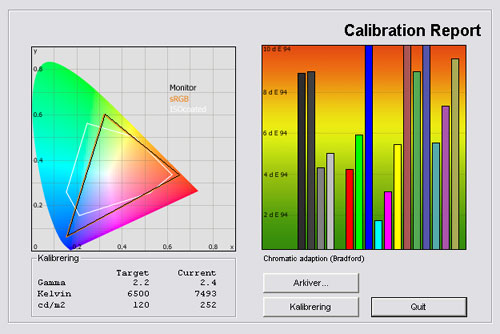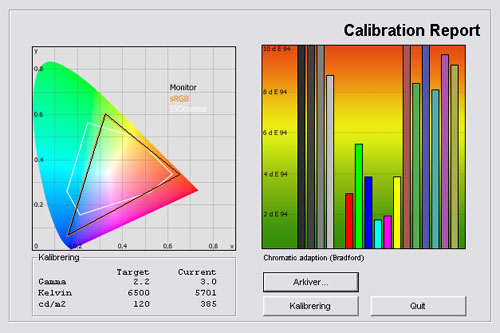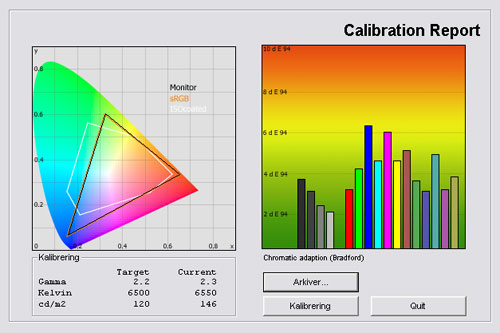Review: Philips 9705H
Philips 9705H review
Philips’ new European flagship is called 9705H and in a review we will take a look at this innovative LCD-TV with LED local dimming, 400Hz, and scanning backlights. Basically the most advanced picture technology from a LCD-TV today. Philips 9705H naturally also incorporates Philips mood lighting system Ambilight and a range of multimedia features.
But how good is the Philips 9705H that recently won the EISA Award for best European LCD-TV? Can it beat the much acclaimed LG LE8500 model and what about the plasma-TVs? How good is 3D picture quality? Find out in this FlatpanelsHD review.
Philips 9705H is a European model. It will be available in 32, 40 and 46 inches called 32PFL9705H, 40PFL9705 and 46PFL9705H.
Subscribe to our Newsletter to receive e-mails when new reviews are online. We’ll soon publish our Samsung B680, BenQ XL2410T, and Toshiba VX700/VL748 reviews as well.
Size: 46" widescreen Resolution: 1920x1080 Response time: 0,5 ms (BEW) Contrast ratio: 10.000.000:1 (dynamic) Brightness: 500 cd/m2 Color support: 16,7 millions colors Signal processing: 8 for each color View angles (H/V): 176/176 Dot pitch: Panel type: LCD with LED Wall mounting: Swivel stand: Dimensions (HxWxD): 67.1cm x 108.8cm x 6.9cm (without stand) Weight 23 kg Built-in speakers: Input formats: 480p/i, 576p/i, 720p, 1080i & 1080p (50, 60 & 24p) Inputs VGA DVI (but possible to convert through HDMI)
Audio (type) (Audio in/out)
SCART (1 input)
S-video Composite Component HDMI (4 inputs, 1 HDMI 1.4)
Other Outputs Audio (type) (1 output, headphones)
SCART S/PDIF (optical)
Other Tuners Analogue DVB-T DVB-T (MPEG4) DVB-C DVB-C (MPEG4) DVB-S DVB-S (MPEG4) Other Our first impressions
Philips 9705 has a matte gray frame with a transparent line around the bezel. The speakers are integrated at the bottom of the frame.
The stand is made from metal and serves as a solid foundation. It also has a manual swivel function.
Inputs and outputs are found on the back and most are pointing either down or to the side. This is good because it enables users to mount the Philips TV close to the wall.
Some users have complained about buzzing from the 9705H model but I heard no buzzing from the 46-inch model.Test tools
Our TV signal is DVB-S (satellite) from Canal Digital and DVB-T (terrestrial). We also have an analogue TV connection. Testing is done with the DVE (digital video essentials) and Peter Finzel test DVD. Testing is also done with DVD, TV, Blu-Ray and Media center/PC.
We use our own monitorTest. The software supports some of the traditional test patterns used to evaluate displays as well as some new and unique test patterns developed by the people here on FlatpanelsHD.
Sony PlayStation 3 is our Blu-Ray player.
All contrast measurements are based on the ANSI methodology.Functionality
Below you see the new 2010 Philips remote. It looks similar to the remote controls on other, cheaper 2010 Philips TVs but this one is made from metal and feels much more exclusive than the plastic remote from the Philips 5605H model.
The remote has a rounded back and soft round edges. Only the most basic buttons are available and if you want to control other settings you have to enter the menus. I’m not a big fan of the actual Home Screen on Philips 9705H. It’s easy to use and I think most people will find it user friendly (when you have made the required setup steps) but it’s too slow and not really responsive.
Philips 9705H has the same media functionality as the mid to high end Philips 2010 TVs. This includes USB playback, DLNA with video, music and photo support and Internet features such as the NET TV interface and an internet browser. We already examined these systems in the Philips 8605H review so I won’t repeat myself. Instead, check out the functionality section in the 8605H review here.
Obviously, Ambilight is also part of the 9000 series with a so-called Ambilight Spectra 3 system. This means that the two sides and the top of the TV are illuminated with the dynamic Ambilight LEDs. For some general thoughts on Ambilight see some of our previous Philips reviews.
Philips 9705H has no USB recording function. This would have been a welcoming addition to a high-end model. Especially because Samsung, Sharp and Panasonic have added Time Shift / recording functions to their mid to high-end models in 2010.
Calibration settings
In the menus Philips 9705H has the following picture presets: contrast, brightness, color, hue, sharpness, noise reduction, tint, custom tint (RGB), PC mode, and Light sensor.
You can choose from these picture presets: Standard, Personal, Vivid, Natural, Cinema, Game, Energy, Photo and custom. The last profile can be customized to your preferences.
In the advanced Perfect Pixel HD menu you can adjust: Perfect Natural Motion, 400 Hz Clear LCD, Super resolution, perfect contrast, dynamic backlight, mpeg artefact reduction, colour enhancement and gamma.Energy consumption
Below I have measured energy consumption on the 46-inch 9705H.
 |  | |
| Standby | 0.0 W | 0.0 W |
| SD+HD | 83 W | 75 W |
| 3D | 140 W | 140 W |
After calibration I measured energy consumption to 75 W, which is low for a 46-inch TV. The LED backlight helps Philips reduce energy consumption.
I have also included a 3D energy consumption. In the 3D mode the backlight is often maxed out to compensate for the reduction in light from the 3D glasses. Therefore the 3D mode also typically consumes more energy. In the 3D mode I measured power consumption to 140 W. This is considerably lower than on 3D plasma-TVs.
Also, please note that the flat panel TVs uses less power after calibration. This is common on flat panel displays because many picture parameters are reduced during calibration.
Calibration on Philips 9705H
Below you can see an out-of-box measurement on Philips 9705H in the Standard picture preset without the Eco mode deactivated.The graph says this:
The number on the left is the delta value. Delta is a difference between two factors; here it’s the difference between the measured color on the panel and the actual color that is our target.
The out-of-box picture quality is not very accurate. In the graph above you can see that we measured some relatively huge color deviations. This is primarily because of two factors.
Gamma is not accurate and ranging from 1.9 in the bright shades to 2.6 in the dark shades. Colors are therefore too dark in the dark shades and too bright in the bright shades.
Color temperature is also too high compared to our 6500 Kelvin reference. We measured 7493 Kelvin on Philips 9705H and although it’s too high giving us a too cold and bluish picture, it’s not uncommon on flat panel TVs.
Actually previous Philips TVs from the 2008 and 2009 line-ups have had much more extreme picture settings and 9705H definitely has better standard settings. We have encouraged Philips to provide more natural and less extreme color settings before so this recent move is positive.
I switched to the Cinema preset and took a new measurement.
The Cinema preset is not better and I can’t recommend this one if you want accurate and natural pictures. Gamma is still wrong and the color temperature is now too low.
I went on to calibrate Philips 46PFL9705.
After calibration I got a fairly good result. Gamma is now close to our 2.2 target and color temperature is almost spot-on. The colors are not perfect but I managed to reduce color deviations a lot.
Actually I’m quite pleased with the result. On the 2009 variant called 9704H we had to give up on the calibration. The TV had too many dynamic circuits to allow a proper RGB calibration but the new 9705H is less extreme and has better calibration options. I could not get perfect gamma and color accuracy and we miss the proper setting options to squeeze the last drops out of 9705H but all in all we ended up with fair picture characteristics – certainly much better than on some of the previous Philips TVs with too extreme picture elements.
This means that you can get fairly accurate picture quality from 9705H – you just need to change some settings. Unfortunately none of the pre-installed picture presets were accurate on 9705H so try to use our calibrated settings below.
 | |
| Picture preset: | Custom |
| Contrast | 48 |
| Color: | 50 |
| Brightness: | 50 |
| Sharpness: | 0 |
| Noise reduction | Off |
| Tint | Custom |
| Perfect Natural Motion | Off |
| 400 Hz Clear LCD | On/Off |
| Super resolution | Off |
| Perfect Contrast | Off |
| Dynamic backlight | Best picture |
| MPEG artefact reduction | Off |
| Gamma | -1 |
| R Gain | 121 |
| G Gain | 105 |
| B Gain | 92 |
| Light sensor | On/Off |
I lowered the contrast setting to reduce brightness on 9705H and the settings above have been optimized for viewing in dark rooms. If you mainly watch TV in the daytime you can either enable the light sensor or increase the contrast setting in the menu. Please notice that the contrast settings controls the backlight whereas on most LCD-TVs today you need to use the brightness setting to control the backlight.
I also lowered the gamma setting to -1 in the advanced menu in order to get accurate gamma characteristics. The default value was +3. Lastly I deactivated most of the dynamic circuits except for the local dimming feature that improves black reproduction. ClearLCD 400 Hz is marked as On/Off as well. For more information about this see the next section.
Picture quality on Philips 9705H
In this section I go through picture quality with the calibrated settings.Philips 9705H has a matte LCD panel. This means no reflections from windows or lamps in the room and I’m sure many consumers are seeking matte alternatives in 2010 where most LCD-TVs come with glass or glossy fronts.
Color gradation – how well the TV distinguishes different colors – was examined with smooth gradients (for example a red to black gradient). A perfect color gradation result is when the gradients are reproduced without any bands and are 100 % smooth.
On Philips 9705H I did see some bands, meaning not all colors are perfectly distinguished. The most visible problems occurred in the darker color shades and this is typical for LCD-TVs today.
After calibration some colors remain slightly oversaturated and I experienced a minor green push.
The SD picture quality is great and 9705H has some very effective image processing circuits. Deinterlacing was successful and scaling is good. And after we managed to calibrate the panel with more accurate colors, the result is very good compared and on par with the best performing LCD-TVs today. But 9705H is still lacking a bit behind the best plasma TVs in terms of SD picture quality.
However, I also have to say that there’s a huge difference between the calibrated and uncalibrated result. In the default picture preset SD picture quality is too digital and color reproduction is not very accurate. I therefore advise you to deactivate most of the dynamic circuits in the Pixel Perfect HD menu.
HD picture quality is beautiful. The local dimming system creates very deep blacks and pictures look intense and powerful. The detailing in HD is also great and detailing in fast motion is high, too. Again; there’s a huge difference when comparing the uncalibrated result with the default picture preset to the calibrated result.
1080p24 is supported correctly, meaning that Blu-ray movies are reproduced without added judder. But in order to enable 1080p24 you need to deactivate the many dynamic circuits.
We have talked about scanning backlight in previous reviews and for further information see the B&O BeoVision 7-55 review here. Philips 9705H utilizes a similar type of the scanning backlight system to reduce blurring on fast motion.
On some TVs scanning backlights are deactivated when the frame interpolation system is off (frame interpolation refers to the 100/120/200/240 Hz systems) and I wanted to examine if this occurred on Philips 9705H, too.
So I examined the scanning backlight system. See the pictures below taken with a fast shutter time and ClearLCD 400 Hz activated. The black line is the scanning line.
The pictures below are taken without ClearLCD.
Without ClearLCD the picture is less smooth and responsive. But with ClearLCD activated the pictures look unnatural and artificial because of the added frames. The frame interpolation system also adds noise around objects and personally I prefer to deactivate the system to get more natural pictures. Some people prefer to keep these systems activated, so try for yourself. The only real downside is that the scanning backlight system is not activated all the time.
So what about response time and blurring in practice? Even if a TV utilizes scanning backlights, it doesn’t mean that response time is perfect and that performance is similar to other scanning backlight enabled TVs.
Response time on 9705H is generally fast and I saw only minor blurring on fast motion. The scanning backlight helps reduce blurring on fast motion further but blurring is not eliminated on 9705H. I did see some blurring in very fast movie scenes and in our stress tests but the overall performance is quite good. Also, Overdrive trailing (the halo trailing effect) is not eliminated either and I saw a tendency to purple halos around fast moving object in very high contrast images (such as black/white images).
The frame interpolation system that calculates new frames is active by default. You can deactivate it in the Pixel Perfect advanced menu but this also means that the scanning backlight system is deactivated which is a shame. Some TVs have an option to activate scanning backlights without frame interpolation but as illustrated above this is not the case with Philips 9705H.
Input lag is bad with the Perfect Natural Motion system activated and too high for gaming. For gaming I advise you to deactivate the dynamic circuits. This procedure lowers input lag to an average level for a LCD-TV but some input lag remains.
Below I have measured black level and contrast.
 |  | |
| Black level | 0.00 cd/m2 | 0.00 cd/m2 |
| Brightness | 252 cd/m2 | 146 cd/m2 |
| Contrast ratio | Infinite | Infinite |
Contrast ratio +/- 50
After – and before - calibration I measured a black level of 0,0 cd/m2. This is primarily because of the local dimming system that perfectly manages to block light from the LED backlight behind the TV.
The result is fantastic and the local dimming LCD-TVs have virtually overtaken plasma TVs in terms of black depth. We saw the same deep black reproduction on the local dimming enabled LG LE8500 and the Bang & Olufsen BeoVision 7-55 TVs.
When that is said you also have to remember that black is controlled in zones and not all tiny dark details benefit from the dimming system. In a scene with a lot of different colors the zone control is not able to enhance the small areas in the images. The dimming zones are more effective when it comes to slightly larger areas of black or dark colors.
On the negative list is halos. Because local dimming systems are controlled in a limited number of zones, a small object, such as a white logo, on a black background also means a bright halo around it.
These halos are visible on 9705H and compared to the Bang & Olufsen BeoVision 7-55 the halo effect is definitely worse. I did see it in a few movie scenes and it was distracting at times but not critical. It’s more visible from angles.
Compared to last year’s 9704H I feel that the implementation on 9705H is better, however. The dimming system is less aggressive and the increased number of zones contributes to slightly better results. Also, Philips 9705H has none of the horizontal bleeding issues that we saw with LG’s IOP LED local dimming system on the LE8500 model.
Contrast is also great from wide viewing angles meaning that the black depth is maintained. Many LCD-TVs today loose contrast from angles but not 9705H.
But black depth alone is not worth much if the shadow detailing is neglected. Shadow detailing refers to the detailing in the dark colors. Philips 9705H has fair shadow detailing byt not perfect. I was able to distinguish most of the dark grey tones but the ones closest to black, were reproduced as black.
An issue, however, is that local dimming reduces shadow detailing in fast moving scenes and in some scenes the dark details are crushed due to the constant updates.
Below I have examined the Philips 9705H in a completely dark room to see if it has clouding, backlight bleeding or floating black issues.
Philips 9705H has no clouding or backlight bleeding issues which is great but also typical for backlit LED with local dimming. The picture above is actually taken with a 2,5 second shutter time.
3D picture quality on Philips 9705H
We used the PlayStation 3 and a 3D Blu-ray player to test 3D movies and 3D games.Below you can see the 3D glasses. These are bought separately and no glasses are bundled with the Philips 9705H that is “only“ 3D Ready.
This also means that you require the 3D infrared sensor that you see below. You have to place this on top or below the TV, just like with a Nintendo Wii.
I won’t say too much about 3D in general and what you should expect but instead refer to our Panasonic VT25 / VT20 review for a general 3D introduction.
In this test I want to examine 3D depth, 3D picture quality, 3D crosstalk and finally include a small comparison to some of the other 3DTVs on the market.
Philips 9705H is able to output very high brightness on the panel and this is important for 3D viewing. Also, the matte panel is effectively reducing reflections even during the daytime. On the other hand, local dimming is not possible when 3D is activated which means that you can’t enjoy the deep blacks in the 3D mode…
3D picture quality on Philips 9705H is not fantastic. 9705H has too much crosstalk affecting 3D depth in some movie scenes and games. 3D picture quality is not much better than on the lower priced 8605H. 3D picture quality is not critical but I think most users will agree that the crosstalk is too visible.
I saw crosstalk in both 3D games and 3D movies on 9705H and in some cases it was too distracting to enjoy the 3D experience. At first I suspected the software so I updated the firmware but even with the latest firmware update, 9705H still had too visible crosstalk.
Note: The ClearLCD system needs to be activated in order to watch 3D. If ClearLCD is off crosstalk is much, much worse.
All of the 3D LCD-TVs we have tested so far have had 3D crosstalk, with Sony and Sharp dealing with the crosstalk issues in the most effective manner. Philips is ranked somewhere in between Sony/Sharp and Samsung/LG and the 3D picture quality is average for a LCD-TV. The 3D plasma TVs are still better in terms of 3D picture quality because of significantly lower crosstalk issues.
PC and Media Center
The TV supports 1:1 pixel mapping. In order to achieve 1:1 pixel mapping you need to select the aspect ratio called “Unscaled" in the OSD.Viewing angles
The viewing angles on Philips 9705H are above average for a LCD-TV. Color intensity is reduced from angles but not to a critical level. The change in color intensity leaves room for improvement, however.Black is only reduced marginally from wide angles and this is great. Most LCD-TVs today have poor black reproduction from angles so this is certainly positive, especially because of the fantastic black level.
Sound quality
The speaker system in Philips 9705H is more powerful compared to typical TVs. 9705H is not exactly super slim and the cabinet size allows Philips to integrate better speakers and a subwoofer.This leads to fairly good sound with good bas. Sound quality is not fantastic but certainly much better than on any of the very slim Edge LED based TVs today. Actually the speakers are adequate for most viewing, even movies.
Conclusion
Philips new high-end model, 9705H, has a range of multimedia features but we have come to the same conclusion as in the Philips 8605H review. The DLNA and USB functionality is quite good. The NET TV internet services are too limited and the internet browser is too slow and has no flash. It’s also frustrating to use the remote control for typing in websites and the browser also messes up some website designs for no good reason.Philips 9705H incorporates some of the most advanced LCD/LED technology today and compared to last year’s 9704H, 9705H is an improvement. The picture quality is less extreme and more balanced and natural. The standard settings are not great but after calibration we ended up with a much better result, and 9705H is much easier to calibrate than the 9704H from the 2009 line-up.
Black depth on Philips 9705H is perfect – nothing less. In a completely dark room, no light slips through the LCD panel. Shadow detailing – the details in the darker colors – is fair but some shadow details are crushed because of the local dimming system. Halos from the local dimming zones are not eliminated either. Color reproduction is good although colors remain slightly oversaturated even after calibration. Response time is fast and the scanning backlight system improves response time considerably. Unfortunately the scanning backlight system is paired with the ClearLCD frame interpolation so if it’s deactivated so is the scanning backlight system.
3D picture quality on 9705H did not convince me because crosstalk is too visible in 3D games and 3D movies. The 3D package (with 3D transmitter and 3D glasses) is bought separately which adds to the total cost. Compared to Samsung and Sharp's 3D LED/LED models, Philips has more crosstalk. But compared to Samsung and LG's 3D LCD/LED models, Philips has less crosstalk.
Philips 9705H is a good TV with nice SD and HD picture quality. The 3D picture quality is not good enough. The LED local dimming system reproduces perfect blacks but some issues remain such as halos and lack of shadow detailing in moving images. All in all Philips 9705H is an interesting LCD-TV and definitely an improvement compared to last year’s 9704H model.
Subscribe to our Newsletter to receive e-mails when new reviews are online. We’ll soon publish our Samsung B680, BenQ XL2410T, and Toshiba VX700/VL748 reviews as well.
 |  |  |
| Fantastic black level | Standard settings | Living room |
| Response time and scanning backlights | Minor overdrive trailing | Home Cinema |
| Inputs pointing down or to the side | Halos from local dimming | |
| No clouding at all | Internet browser not very good | |
| SD and HD picture quality | Oversaturated colors | |
| No reflections | Too much 3D crosstalk | |
| Good speakers |