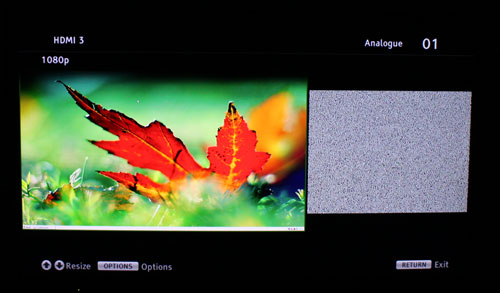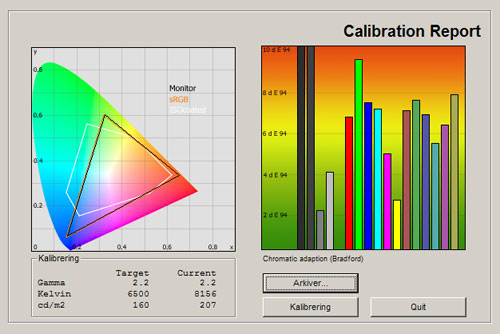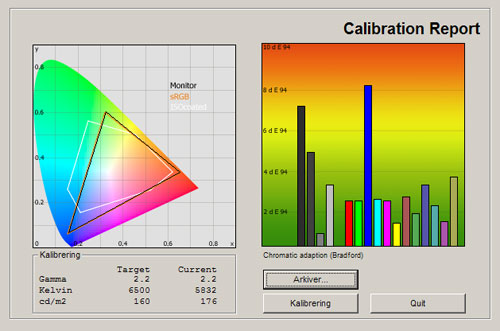Review: Sony EX720
Sony EX720 review
Sony EX720 is a new mid-end TV and the cheapest Sony TV with 3D. EX720 also comes with Bravia Internet Smart TV features, MotionFlow XR 200/240 and Wi-Fi. In this review we will take a closer look at Sony’s new mid-end TV and compare it to mid-range TVs from the other manufacturers.
Can Sony EX720 convince us? How good is the 3D picture quality? And has Sony improved their Smart TV platform further? We will find out in this EX720 review.
Sony EX720 is available in 32, 37, 40, 46 and 55 inches called 32EX720, 37EX720, 40EX720, 46EX720 and 55EX720. The TV is called EX723 in the UK.
Subscribe to our Newsletter, RSS feed or twitter to receive notice when new reviews are online. We’ll soon publish our Samsung D8000, Eizo SX2762W, Panasonic G30, LG PZ950 and Panasonic VT30 reviews as well.
Size: 46" widescreen Resolution: 1920x1080 Response time: - Contrast ratio: - Brightness: - Color support: 16,7 million colors Signal processing: 8 for each color Viewing angles (H/V): 178/178 Dot pitch: Panel type: LCD-TV with Edge LED Wall mounting: Swivel stand: Dimensions (HxWxD): 66.0cm x 107.8cm x 4.2cm (without stand) Weight 17.9 kg Built-in speakers: Input formats: 480p/i, 576p/i, 720p, 1080i & 1080p (50, 60 & 24p) Inputs VGA DVI (but possible to convert through HDMI)
Audio (type) (Headphone jack)
SCART (1 input)
S-video Composite Component HDMI (4 inputs, 1 HDMI 1.4)
Other Outputs Audio (type) (1 output, headphones)
SCART S/PDIF (optical)
Other Tuners Analogue DVB-T DVB-T (MPEG4) DVB-C DVB-C (MPEG4) DVB-S DVB-S (MPEG4) Other Price and retailer:
| US retailer | UK retailer |
 |
Our first impressions
With EX720 Sony has slimmed down the bezel and created a thinner design. That also means that EX720 is thinner than most previous Sony TVs but besides that is looks very similar with the glossy black look and the brushed metal line at the bottom.The stand has the same glossy finish and allows user to tilt the TV and turn the screen to both sides.
The speakers are hidden behind the TV and on the right side Sony has integrated physical buttons.
Inputs are found on the back of the TV and even though some point to the side most face out towards the wall behind the TV. Sony has still not addressed this problem, which makes wall mounting difficult.
Test tools
Our TV signal is DVB-S (satellite) from Canal Digital and DVB-T (terrestrial). We also have an analogue TV connection. Testing is done with the DVE (digital video essentials) and Peter Finzel test DVD. Testing is also done with DVD, TV, Blu-Ray and Media center/PC.We use our own monitorTest. The software supports some of the traditional test patterns used to evaluate displays as well as some new and unique test patterns developed by the people here on FlatpanelsHD.
Sony PlayStation 3 is our Blu-Ray player.
All contrast measurements are based on the ANSI methodology.
Functionality
Sony’s remote control has not changed from the 2010 models and it’s still a large one. It’s actually supposed to lie upside down when you’re not using it and therefore it also has an on/off button on the back.Sony calls their Smart TV interface Bravia Internet Video and we took an in-depth look in our Sony NX700 review. In 2011 Sony has added new features to their Smart TV platform such as more Apps, Remote Keyboard, Qriocity (in some countries) and USB recording (in Europe). Sony sums it up with this graphic.

One of the new features is the Remote Keyboard option that lets you use your Sony VAIO laptop to control your TV. You can use your VAIO keyboard to control for example YouTube.
And if you don’t have a VAIO laptop you can use your smartphone. With the “Remote & 2nd Display” you can download an App to your smartphone and control the TV. Sony has also enabled the App to function as a second display meaning that you can watch video content found on your Bravia TV on your smartphone display. All that is required is a wireless home network.
Unfortunately this functionality was not available on our EX720 sample, so we did not try it out. Sony says that they will release a firmware update in the end of April 2011. The App for smartphones will also be updated to the App Stores soon, Sony says.
DLNA is still here and Sony has added support for more video codecs. For the full list see Sony’s official site. Furthermore, Sony has now added support for Skype if you buy the external camera.
The graphic interface on Bravia Internet Video has changed and Sony is no longer using the Xross menu bar from PlayStation 3. Apps are now found from a separate menu. Here you have access to different services depending on your country but in Europe the list of Apps has not really been extended compared to the 2010 models, which is sad. Personally I liked the 2010 look much better.
A new feature is a search tool powered by GraceNote. By entering your search preference into either the music search tool or the video search tool you can find metadata on movies and music artists. The search function has also been expanded to allow you to search for content across different Apps from a centralized search engine, instead of entering each App separately. I do not see it as a killer feature at this point but with more content added in the future it is going to be useful.
An Internet browser is integrated as well. The browser does not support flash, however. Below you see a picture of the FlatpanelsHD web site. You can also see that the fonts are changed – we saw the same thing on LG’s LW6500 TV that also comes with an integrated web browser. Changed fonts are a no-go…
Lastly, Sony has integrated a USB recording function (only in Europe). All you need to do is connect a USB hard drive to the USB port on EX720 to enable recording of TV channels. You can start recordings any time you like or you can use the EPG to plan future recording.
There’s also a picture in picture (PIP) mode.
Calibration settings
In the picture settings menu you can adjust the following: Backlight, contrast, brightness, color, hue, color temperature, sharpness, noise reduction, MPEG noise reduction, Motionflow and film mode.
You can select from these picture presets: Standard, Vivid, and Custom.
If you go to the advanced menu you can also adjust Black corrector, Adv. contrast enhancer, gamma, auto light limiter, clear white, live color, and the White Balance with RGB gain and RGB bias. Lastly, Sony has integrated a Detail Enhance, Edge Enhancer and Skin Naturalizer.
Energy consumption
Compare power consumption measurements on different TVs and monitors with our interactive power consumption applet here.Below I have measured energy consumption on the Sony 46-inch 46EX720.
 |  | |
| Standby | 0.1 W | 0.1 W |
| SD+HD | 75 W | 64 W |
| 3D | 103 W | 103 W |
After calibration I measured power consumption to 64 W. Compared to other 46-inch Edge LED based TVs EX720 has low power consumption.
I have also included a measurement of the 3D energy consumption. In the 3D mode the backlight is often maxed out to compensate for the reduction in light from the 3D glasses. Therefore the 3D mode also typically consumes more energy.
Calibration on Sony EX720
Below you can see an out-of-box measurement on Sony EX720 in the Standard picture preset without Eco mode.The graph says this:
The number on the left is the delta value. Delta is a difference between two factors; here it’s the difference between the measured color on the panel and the actual color that is our target.
The out-of-box picture settings are much too oversaturated. Colors are too bright and extreme and Sony has also added artificial sharpness to the panel.
I measured gamma rising from 1.9 in the bright shades to 3.1 in the dark shades, which means that bright colors are too bright and dark colors are far too dark, thus crushing details in the darker areas of the pictures. The color temperature was measured to 8156 Kelvin and is also too high, causing pictures to appear too cold and bluish.
I now changed to the picture preset called Custom. Below you see my new measurement.
The Custom preset is much better and the color accuracy is closer to Sony’s usual standards. However, the result leaves room for improvements.
Gamma was measured between 1.9 and 2.5 and again EX720 crushes some detailing in the darker areas of pictures. Color temperature is now a bit to low.
I hope Sony will incorporate more accurate picture presets in future products, because right now you need to calibrate the Tv for accurate picture quality and most regular users have none or very little experience in this area.
I moved on to calibrate Sony EX720. Here’s my result.
After calibration I managed to get decent results. I mostly aimed to improve gamma because this is the most important factor for accurate picture quality. Sony has no picture preset with accurate gamma so I used the Custom preset and changed the settings for contrast and brightness (not backlight) to reach a stable gamma curve.
After calibration I measured gamma rising from 2.15 to 2.29, which is fair compared to our stable 2.2 reference. I also changed the RGB (red, green, blue) values to improve color accuracy further. Color temperature is now close to our 6500 Kelvin target and color deviations are small. Lastly, I reduced the backlight and measured brightness to 115 cd/m2, which is optimized for viewing in dark environments.
Below are my calibrated settings.
| After calibration | |
| Picture mode: | Custom |
| Backlight | 5 |
| Contrast | 89 |
| Brightness: | 57 |
| Color: | 50 |
| Hue: | 0 |
| Sharpness: | 0 |
| Color temperature | Warm2 |
| Noise reduction | Off |
| Mpeg noise reduction | Off |
| Motionflow | On |
| Film-mode | Auto 1/Auto 2 |
| Black corrector | Off |
| Adv. Contrast Enhancer | Off |
| Gamma | 0 |
| Auto Light Limiter | Off |
| Clear White | Off |
| Live Colour | Off |
| Detail/Edge enhancer | Off |
| R Gain | -10 |
| G Gain | -9 |
| B Gain | 0 |
| R Bias | -2 |
| G Bias | -1 |
| B Bias | +1 |
I reduced the contrast setting to pull up gamma in the bright grey tones and increased the setting called brightness to lower gamma in the dark grey tones. This gave me a fairly good compromise.
If you mostly watch TV during the daytime or in very bright room I suggest you increase backlight to 5-6. With backlight on 3 EX720 has been optimized for viewing in a dark room.
Picture quality on Sony EX720
In this section I go through picture quality with the calibrated settings.Sony EX720 has a matte panel and no serious reflections occur during typical use. However, the panel is not 100 % matte and on a black background you can small halos in the LCD panel from light bulbs behind you. But it’s not an issue at all.
As usual we test color gradation with our smooth color gradients to examine how well a TV distinguishes the many colors from each other. EX720 is an average-performer in this area. It has some “bands” in the semi-dark and dark color areas, meaning that not all colors are perfectly distinguished. I am not impressed in this area.
SD picture quality looked good and I was happy to see some improvements over the 2010 line-up (when comparing to the mid-end models). Detailing is higher; probably because of the new X-reality chip that Sony has integrated that also handles scaling and de-interlacing. I didn’t notice any blurring on fast motion either.
HD picture quality on EX720 is fairly good but not fantastic. Detailing is high but I noticed some problems with the darks areas that tend to loose details. After calibration, HD picture quality was improved significantly due to the much more accurate colors and because I eliminated the artificial sharpness from the standard settings. I also noticed that black depth seemed pretty good which also contributed to picture quality.
However, EX720 is not on par with for example Panasonic GT30 when it comes to HD picture quality.
Response time on EX720 is above average and faster than most previous Sony mid-end TVs. In 2009 and 2008 Sony had problems with trailing in the darker colors but in 2010 this issue was eliminated. This same is the case on EX720 that is part of the 2011 line-up.
This is certainly positive and EX720 has relatively fast response time. It’s not on par with the fastest LCD-TVs and plasma TVs but it’s a very good performer. I didn’t notice any significant overdrive trailing either (overdrive trailing is trailing where you see a halo around moving objects).
One reason is the scanning backlight system that is part element of MotionFlow XR 200/240 (the other being a 100/120 Hz frame interpolation system that calculates new frames). MotionFlow needs to be activated in order to utilize scanning backlights but that’s not a big issue in my opinion as Sony’s frame interpolation is one of the best systems amongst LCD-TV manufacturers.
Sony’s MotionFlow system contributes to smoother moving images without introducing the pseudo soap-opera like effect that we see from some 100/120 Hz systems. We did notice some artefects with MotionFlow on, mostly in sports, but it’s not a critical problem.
Below I have measured black level and contrast.
 |  | |
| Black level | 0.08 cd/m2 | 0.03 cd/m2 |
| Brightness | 207 cd/m2 | 116 cd/m2 |
| Contrast ratio | 2588:1 | 3867:1 |
Contrast ratio +/- 50
After calibration measured black level to 0.03 cd/m2, which is great for an Edge LED based LCD-TV. Actually it’s amongst the lowest levels we have measured on an Edge LED TV so far and lower than on Samsung’s 2010 C8000 LED model. Still, it’s not as low as on backlit LED based LCD-TVs and the best plasma TVs but EX720 is able to reproduce relatively deep black, which is an important factor in picture quality.
Shadow detailing (a test to see if the TV can distinguish the very dark grey tones) was fairly good but the 1-2 darkest grey tones were reproduced as black and therefore some detailing in very dark movie scenes and games is lost. This is typical for LCD-TVs.
The standard settings crushed most shadow details. The comments here apply to the calibrated result.
Below I have examined the Sony EX720 a completely dark room to see if it has clouding and backlight bleeding.
Sony EX720 has some clouding but it is not as bad as previous generation of Sony mid-end TVs that have struggled with these issues. EX720 has some light slipping through in the corners but it was not a critical issue on our sample.
3D picture quality on Sony EX720
We used the PlayStation 3 and a 3D Blu-ray player to test 3D movies and 3D games.Below you see the 3D glasses.
I won’t say too much about 3D in general and what you should expect but instead refer to our Panasonic VT25 / VT20 review for a general 3D introduction.
In this test I want to examine 3D depth, 3D picture quality, 3D crosstalk and finally include a small comparison to some of the other 3DTVs on the market.
If you increase the Backlight setting in the menu EX720 can pump out enough brightness for proper 3D quality in brightly lit living rooms. And brightness is definitely higher than on 3D plasma TVs.
Last year we found that Sony’s 3D picture quality ranks amongst the best within the range of LCD-TVs with or without LED, and therefore we had hoped that Sony could build on that to improve thing even further. Even though Sony had better 3D picture quality than most other manufacturers of LCD/LED flat panel TVs in 2010, we still felt that crosstalk had to be reduced.
And I’m happy to say that Sony has reduced crosstalk, thus taking a step forward in 2011. This is promising as this is just a mid-end 3D TV and one should expect thing to be even better on the high-end models from Sony (that we will receive later on).
However, crosstalk has not been eliminated and on high contrast color shifts you can see crosstalk - one example being pictures with white objects on a black background. We saw it in a few movie scenes and in some games but again; it’s lower than the 2010 3D models from Sony.
One problem with Sony’s 3D TVs is the 3D glasses. The 3D glasses themselves are all right and the fit is tight but if you tilt your head just slightly to the side you will lose the 3D effect. On all other 3D LCD/LED models the image gets darker (on plasma TVs nothing happens, you can still see 3D). This can be problematic at times.
We have not tested most of the new 2011 LCD/LED models with 3D but EX720 is in the better end of the scale of those already tested. However, I also have to say that we actually saw better results from Toshiba’s WX800 / WL768 TV that we tested last week.
To conclude the 3D section I have to say that plasma remains the obvious choice if you want the best 3D picture quality; even though 3D picture quality has been improved on EX720. Toshiba’s Panasonic GT30, for example, has better 3D picture quality.
PC and Media Center
The TV supports 1:1 pixel mapping. In order to achieve 1:1 pixel mapping you need to select the aspect ratio called “Full" in the OSD.Viewing angles
Viewing angles on EX720 are not particularly wide and from wide angles colors look washed out. The overall picture looks brighter from angles.Also, black depth is reduced from angles and it gets a purple hue. You want to sit in front of the TV for the best experience. See the picture below.
Sound quality
The speakers are hidden from the front and we have said this before. Hidden speakers in slim TVs are not adequate for movies and music. Sony’s speakers are fine for casual TV watching but nothing more. The bass is flat and the mid tones are not great either. The speakers in EX720 are better than those in Samsung’s thin TVs - but not much.For movies, games and music I recommend separate speakers.
Conclusion
Sony has added a range of new features for their Smart TV platform and the graphic interface has also been changed, for example the App interface. Remote functionality, USB recording and unified search are all cool new additions but I was disappointing to see that Sony has not really added new Internet video Apps to the selection. Content is still king, and we need more of it.Picture quality on EX720 is pretty good for a mid-range TV and SD picture quality has been improved compared to the 2010 model. HD picture quality looks good because of deep blacks and fast response time but I still feel that some plasma TVs offer better HD picture quality in this price range. Color accuracy was not were good with the out-of-box settings and worse than on previous Sony TVs but we managed to get pretty accurate colors after calibration.
3D picture quality has been improved compared to the 2010 models, which is nice. We have not tested most 2011 LCD/LED models at this point but at the moment EX720 has one of the lowest levels of crosstalk amongst LCD/LED models. However, crosstalk has not been completely eliminated in games and movies and you still cannot tilt your head while watching 3D. If you do, the 3D effect vanishes.
All in all Sony EX720 is a good TV and one to keep in mind when you are searching for mid-range TVs. It gives you a lot of functionality but Sony needs more content in the Smart TV platform. It is also fair choice for value-for money 3D and EX720 actually allow you to enjoy the experience, unlike most 2010 3D LCD/LED.
Price and retailer:
| US retailer | UK retailer |
 |
 |  |  |
| Response time and scanning backlights | Out of box picture quality | Living room |
| Functionality | Not enough video content in Smart TV | Home Cinema |
| Black depth for an Edge LED TV | 3D effect disappears if you tilt your head | |
| 3D Crosstalk reduced | Inputs pointing towards the wall | |
| USB recording (only in EU) | Some clouding |
Subscribe to our Newsletter, RSS feed or twitter to receive notice when new reviews are online. We’ll soon publish our Samsung D8000, Eizo SX2762W, Panasonic G30, LG PZ950 and Panasonic VT30 reviews as well.