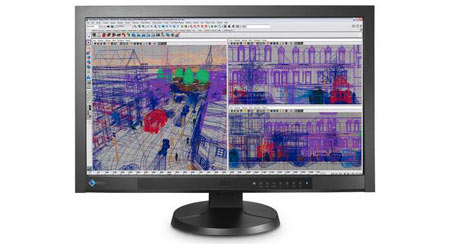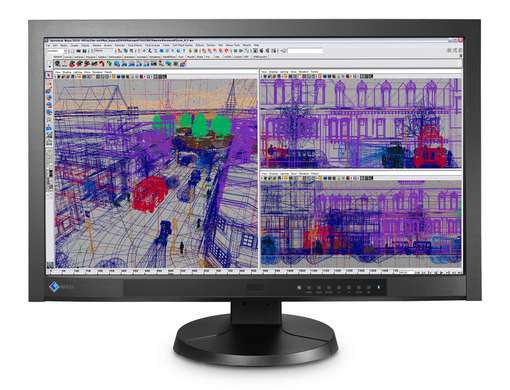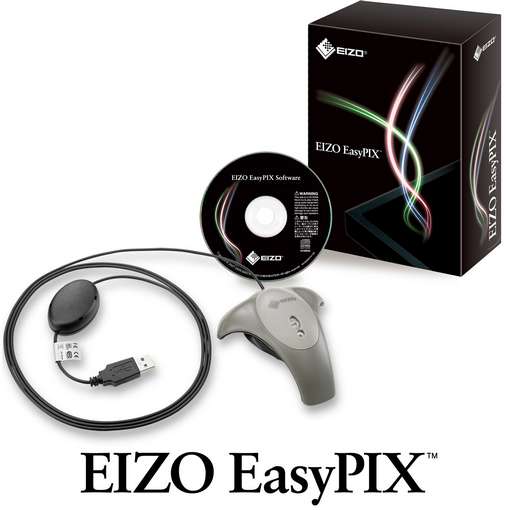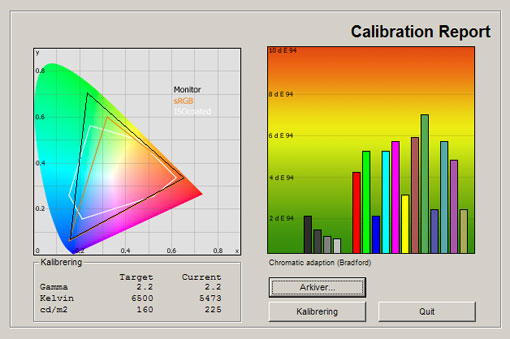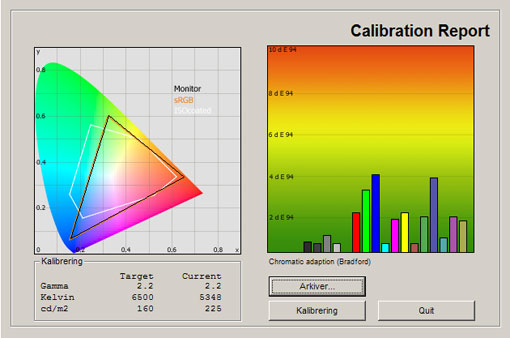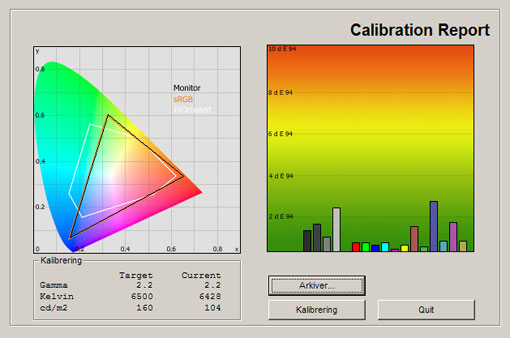Review: Eizo SX2762W
Eizo SX2762W review
Eizo’s range of SX monitors is aimed specifically at photographers, CAD, DTP and graphic design work. All of the SX monitors feature IPS panels and come bundled with a calibrator to ensure accurate and crisp picture quality for different color working environments. In this test we will examine the 27-inch SX2762W that – besides the size – is similar to the smaller 24” SX2462W (the 22" SX2262W has a VA panel).
But are the SX models as good as previous Eizo monitors? Is the bundled calibrator good enough to provide accurate picture quality? And is the SX range perfect for the many home photographers seeking a semi-professional monitor? FlatpanelsHD intends to find out in this Eizo SX2762W review.
Subscribe to our Newsletter, RSS feed or twitter to receive notice when new reviews are online. We’ll soon publish our Panasonic G30, Sharp LE830 & Sony HX920 reviews as well.
Size: 27" Wide Resolution: 2560x1440 Response time: 6 ms (g2g) Contrast ratio: 850:1 Brightness: 270 cd/m2 Color support: 16.7 million colors Signal processing: 8 bit for each color Viewing angles (H/V): 178/178 Dot pitch: 0.23 Panel type: IPS panel Wall mounting: Dimensions (HxWxD): 40.2cm x 64.6cm x 9.2cm (without stand) Weight 9.7 kg Built-in speakers: Ergonomics Tilt Swivel Height Pivot Inputs VGA DVI DisplayPort (+ Mini DisplayPort)
Audio (type) S-video Composite Component HDMI Other 2 port USB hub Price and retailer:
| US retailer | UK retailer |
 |  |
Our first impressions
Eizo SX2762W has a large cabinet in matte, black plastic. The industrial design is not much different from previous Eizo monitors and that also means that you can adjust the monitor to pretty much any working position you please.The stand is extremely flexible and allows users to adjust SX2762W in height from very low (almost table level) to very high. The stand also supports swivel and tilt. Additionally Eizo has integrated a pivot function that turns the monitor 90 degrees.
The monitor feels very solid and despite the 27 inches the ergonomic stand is smooth and strong. In the center of the monitor we also found a built-in sensor that detects the presence of a person in front of the screen and adjusts backlight depending on the surroundings.
Inputs are found on the back of the monitor with support for DisplayPort, Mini DisplayPort and DVI. We also found a 2 port USB hub.
In the menus you can control Brightness, Contrast, Independent 6-Color Control, Gamma, Temperature, Saturation, Hue, Gain, Contrast and Outline Enhancer. SX2762W also has the following picture presets: Paper, Text, Picture, Movie, sRGB, User1, User2, User3.
Energy Consumption
Compare power consumption measurements on different TVs and monitors with our interactive power consumption applet here.You can see our energy measurements on Eizo SX2762W below.
 |  | |
| Standby | 0.0 W | 0.0 W |
| PC | 128 W | 74.8 W |
After calibration I measured energy consumption on SX2762W to 74.8 W, which is quite high and also higher than on 27” Dell U2711 .
Also, please note that LCD monitors uses less power after calibration. This is common on flat panel displays because many picture parameters are reduced during calibration.
Test tools
We use the DVI input for testing. The graphic card is Geforce GTX260.The monitor has been measured and calibrated with a LaCie Blue Eye Pro. We also examine the monitor with the help of our monitorTest. And finally we test the monitor in games, movies etc.
EasyPix calibration – bundled calibrator
Eizo SX2762W – and the other SX models – come bundled with Eizo’s EasyPix calibrator and calibration software. This enables you to calibrate the monitor to different color preferences and with personalized brightness or ICC profiles.In a way it enables users to do pretty much what we do here in our reviews. By using a hardware calibrator one can constantly optimize picture quality on the monitor. The EasyPix solution also comes with Eizo’s own software that helps users through the different calibration steps. Let us take a look at how it works here.
Before EasyPix works you need to install the software from the bundled CD and connect the USB cable found in the box to the SX2762W monitor. After that you connect the calibrator probe and you are ready to calibrate your monitor. The calibrator probe looks very much like the Spyder calibrator and our PC also detected it as such, pointing to the fact that Eizo used a rebranded Spyder probe.
Once you load up the software you will see this screen.

From here you can adjust:
Brightness: 60 – 160 cd/m2 in 10 cd/m2 increments.
Color temperature: 5,000 K – 6,500 K in 100 K increments.
Gamut: Monitor native, Adobe RGB, or sRGB.
Gamma: 1.8 to 2.4 in 0.2 increments.
Once you click start and place the calibrator in front of the screen the calibration process starts automatically.
Afterwards you can see the calibration report.

Lastly you can select the software to remind you when to re-calibrate your monitor again.

So basically the EasyPix software provides you with the most basic tools for calibrating your monitor. We found that the software is very user friendly but it does not provide you with the advanced options for color calibration that other calibration solutions provide. It is a tool to compensate for small deviations and a tool that lets you change color gamut but not make advanced gamma calibration and RGB (red, green, blue) adjustments.
In the next section you can see our results from the calibration with EasyPix.
Picture quality on Eizo SX2762W
Out-of-box picture quality on Eizo SX2762W is measured below in the User1 picture preset with Eco settings deactivated.The graph says this:
The number on the left is the delta value. Delta is a difference between two factors; here it’s the difference between the measured color on the panel and the actual color that is our target.
The out-of-box settings in the User1 preset are not very accurate and colors are too saturated. Color temperature is also slightly too low at 5475 Kelvin, giving us too warm and reddish pictures compared to our reference of 6500 kelvin. Also notice that the User1 profile is a wide gamut profile (in the graph to the left).
However, we have to remember that the User modes have been incorporated to hold settings for the bundled calibrator. Therefore the sRGB preset might be a better starting point for us.
Below I changed to the sRGB mode on SX2762W and took a new measurement.
The sRGB preset provides amazingly accurate colors and SX7262W impressed me. Gamma is very accurate and the color deviations are very modest. Brightness is a bit too high but it is easy to just lower brightness in the settings menu.
I now did a calibration on Eizo SX2762W with the bundled EasyPix calibrator and used our reference calibrator to reexamine the calibration.
Here is the result.
We managed to get very accurate color reproduction after calibration, which also suggests that the EasyPIX calibrator solution is a proper solution even though it is not the most advanced calibrator. Color deviations are insignificant after calibration and gamma is almost perfectly stable at 2.2 (our reference level). Color temperature is also very close to our 6500 kelvin target.
Even though the sRGB preset gave us very good color accuracy you can improve color accuracy even further with the bundled calibrator. As said in the “EasyPix” section the calibrator has two main advantages. One being the accurate picture quality that you can achieve, the other being the freedom to calibrate your monitor with the parameters and color gamut you prefer.
I have not included calibrated settings in this review because the bundled calibrator should provide you with the tools for a proper calibration.
One thing I would like to mention regarding menu settings, however, is that if you active the eco sensor, SX2762W is able to adjust brightness automatically according to surroundings which might prove to be the best decision if you work in rooms with large windows.
Eizo SX2762W has a very high resolution of 2560x1440 pixels. That is almost the same as 30 inch monitors. The only difference is that SX2762W uses a 16:9 aspect ratio and most 30 inch monitors use a 16:10 aspect ratio. The high resolution makes SX2762W a very good choice for working with space demanding applications such as CAD or photo editing and I really enjoyed the extra resolution in my daily work.
SX2762W is based on a IPS panel. IPS panels are known for good picture characteristics but some users also complain about the “dirty-looking” / crystalized surface – especially on white backgrounds. Eizo SX2762W has the same crystalized look as other IPS based monitors when working with bright colors such as white or bright grey.
I moved on to examine color gradation. We have already seen that color accuracy is fantastic on SX2762W but color gradation is just as important because it tells us how well as monitor distinguishes the many different color steps.
And SX2762W is doing great. I saw practically no “bands” in our color gradient tests, which also means that colors are pretty much perfectly distinguished. Actually SX2762W is extremely close to Eizo’s own - and much more expensive - CG243W model that is also our reference PC monitor. Amazing.
Below I have measured black depth, brightness and contrast.
 |  | |
| Black level | 0.34 cd/m2 | 0.16 cd/m2 |
| Brightness | 225 cd/m2 | 104 cd/m2 |
| Contrast ratio | 662:1 | 650:1 |
Contrast ratio +/- 50
After calibration I measured black depth to 0.16 cd/m2, which is not very convincing but typical for a IPS based monitor. A black level of 0.16 cd/m2 means that black appear much more grey that it ought to and the monitor is not capable of reproduced perfect, deep black.
Shadow detailing tells us if a monitor is able to distinguish all steps in the very dark grey tones; particularly important in dark movies / games are when working with shadows in images. And again SX2762W is a great performer. It is not common that we see an IPS based monitor with perfect shadow detailing but SX2762W is actually almost flawless in our tests. I was able to distinguish every shade of dark grey on the LCD panel.
Lastly we examined light homogeneity on SX2762 and hoped to see a panel without clouding or backlight bleeding.
Fortunately we saw no hint of backlight bleeding or clouding. Eizo has managed to control light distribution on the screen perfectly by integrating their DUE (digital uniformity equalizer) system that compensates for deviations in brightness.
Response time and games
Eizo SX2762W is obviously not a gaming monitor but movie editing work requires proper response time. Therefore we also stress tested Eizo SX2762W in our usual response time applications.Eizo SX2762W is fairly fast but it has some problems with overdrive trailing (white halos around moving objects) that are not found on all of Eizo’s IPS based monitors. Compared to for example Dell’s popular mid-end IPS monitors such as U2410, Eizo SX2762W has a higher level of overdrive trailing.
We saw overdrive trailing a few times in trailing but most of the time it is invisible. To conclude the response time section I have to say that we have seen better performers in the IPS camp but SX2762W is a fine choice for movie editing or simple movie watching. However, it is not as fast as the best performing IPS based monitors.
Viewing angles
The viewing angles are wide on SX2762W and we also expected them to be. SX2762W (and the other SX monitors) utilize IPS panels that are recognized for their wide viewing angles compared to the VA and TN panel technologies.Color intensity is reduced slightly from wide angles. The most significant change from wide angles is the change in contrast, however. This is common on IPS based monitors.
Conclusion
Eizo SX2762W has the same industrial design as most Eizo monitors but that also means that you get exemplary ergonomic features with a very flexible stand. SX2762W is aimed at photography, CAD and graphic editing and it naturally features all of Eizo’s advanced picture settings options and picture presets.Even though the ColorEdge range is a bit more advanced, the SX monitors provide even advanced users with the tools to set up their monitor accurately with extensive picture setting option - and the bundled calibrator that has a range of customization options (see our EasyPix section in this review).
Picture quality on SX2762W is extremely accurate and the predefined sRGB preset is almost perfect. We also saw the same kind of impressive color gradation on SX2762W as we did on ColorEdge CG243W, which is quite an achievement if you compare the price tags on the two monitors. SX2762W has no problems with backlight bleeding or clouding either and shadow detailing was pretty much perfect. However, on the down side we have to underline the weak black depth and the crystalized surface on the IPS panel. We also saw some overdrive trailing but nothing critical.
All in all I am extremely pleased with the SX2762W and the smaller 24” SX2462W model should provide you with just as impressive picture characteristics. Eizo SX2762W actually showed some characteristics of the much more expensive and professional Eizo ColorEdge monitors in some areas, and that makes the SX range a perfect companion for photography and graphical applications Therefore I have no doubt that it deserves our Highly Recommended Award.

Press the award logo to learn more.
Price and retailer:
| US retailer | UK retailer |
 |  |
 |  |  |
| IPS panel and picture quality | Dirty screen look | Graphic work |
| Color accuracy | Black level | Photography |
| Ergonomic adjustability | Contrast reduction from wide angles | CAD and office |
| High resolution | Some overdrive trailing | Multimedia |
| Shadow detailing | ||
| No clouding |