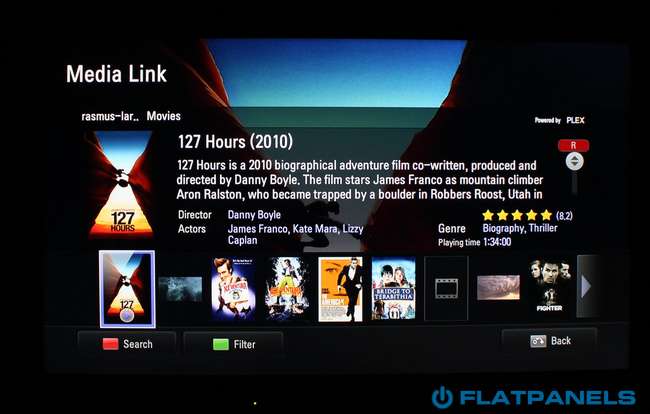Review: LG ST600
LG ST600 is a tiny media player box with LG’s Smart TV platform that offers video-on-demand and TV apps. The box also supports streaming from other devices in your home via LG’s Plex Media Link (DLNA). In other words; pretty much LG’s Smart TV platform from their TVs in a separate solution.
But how good is ST600? And is it an alternative to Apple TV? We plan to find out in this LG ST600 test.
Subscribe to our Newsletter, RSS feed or twitter to receive notice when new reviews are online. We’ll soon publish our LG Nano LW9800, Panasonic DT30 and Eizo FS2332 reviews as well.
HDMI Optical output Wi-Fi Ethernet USB Dimensions (HxWxD): 3 cm x 11 cm x 11 cm Weight 0,8 kg Price and retailer:
| US retailer | UK retailer |
 |  |
Our first impressions
LG ST600 is a little black box not much bigger than a palm. It has a brushed aluminium look at the top and glossy, black plastic on the sides.Input and output connectors are found on the back, and on the side we found a USB port for connecting USB sticks and hard drives. The power supply is external.
Included in the box is a small remote control.
Test tools
LG ST600 has been tested on a Philips 6606H and a Panasonic DT30 TV, connected through HDMI. Most of the time it was connected to the Internet via an ethernet cable. Our Internet connection is limited to 8 Mbit/s.LG ST600 has also been tested together with an iPhone, a PC and a Macbook Air, but you can use iPad / iPod and other PCs / Macs with Plex installed as you please.
Power consumption
Power consumption is measured below. | |
| Standby | 0,4 W |
| I brug | 5,3 W |
LG ST600 consumes 5.3 W in use and 0.4 W in standby mode. It's a bit more than Apple TV but not much.
Video-streaming and Apps
LG ST600 has no built-in hard drive and relies solely on internet and network streaming. By streaming we mean that no actual data is stored on the small box and that videos, music and pictures are streamed in real time either from the internet – through movie rental sites - or through devices on the home network. The idea is that you can connect the small box to your TV, thus enabling a range of media features – even though the TV itself has no such features built in.ST600 is built on LG’s TV App store where developers can submit Apps of all kinds and users can download these either for free or for a small payment.
The availability of Apps vary a lot depending on your region / country. Some of the most relevant Apps are:
We tried to use a DNS-rerouting solution to get access to Netflix from Europe but unfortunately ST600 is region-locked (either Europe or US).
Vudu: US video-on-demand service with full-length movies. Vudu is run by Walmart.
Hulu US video-on-demand service with TV shows and movies. Most movies are available in 720p HD.
CinemaNow: Another US video-on-demand service offering movies, TV shows and concerts.
MLB.tv Major League Baseball video-on-demand App.
Check out this video for a quick tour through Apps on ST600 (connected from Denmark, and therefore Danish Apps).
Notice the loading time when navigating through Apps. I personally feel that it is much too long and frustrating, and the user experience on ST600 is not very polished at the moment.
The app experience varies. Some Apps are cool and load up fast; such as the Picasa App. Some are very slow, such as the YouTube App.
Also – at least in Europe – picture quality, from most video on demand Apps on ST600, is not very good. HD is missing on most titles as well.
LG’s App Store is a neat function and one with future perspectives. It not only makes the ST600 seem like an evolving experience, it also give users the option to customize their experience. However, the selection of Apps is very limited at the time of publication and we hope to see more content soon.
LG ST600 also offers a web browser and LG has recently updated it to support Flash. And yes Flash works – it’s slow, but it works. The real problem for me, however, is the fact that the browser fails to display web sites correctly. The FlatpanelsHD web site for example is loaded with non-bold headlines and text generally looks pixelated.
There is also another problem with text inputting. There is an on-screen keyboard but it is too frustrating to use with a remote control. One would imagine that LG’s iPhone / Android App would supply a qwerty keyboard option – but it doesn’t.
On the other hand I have to say that I don’t understand the concept of an Internet browser on a TV, anyways. Apps is a much better solution in my opinion and therefore the incomplete web browser experience is no actual loss.
Smart Share - DLNA
ST600 supports DLNA, which enables you to stream video, music and pictures from other devices, such as PCs/MACs, smartphones, laptops, & tablets to the ST600 box. LG calls it Smart Share (based on Plex).Earlier this year LG bought Plex and therefore LG’s DLNA platform is based on the Plex platform. This basically means that you can watch movies, listen to music and display pictures from other devices, via a platform that automatically add pictures, information, titles and more to the content items. Lets say you have Gladiator on your PC. All you need to do is to install Plex on the PC and then the Gladiator movie is accessible on your TV (connected through ST600) with full movie description, cast details and a cover picture.
The Plex platform on ST600 looks great. It is absolutely one of the best DLNA platforms today. Plex has been added to ST600 with a later firmware upgrade and therefore some quirks are still being worked out - obviously. Movie playback, for example, does not work. We simply got an error message on all movies. We did some digging on the Internet and it became clear to us that this is a general issue. LG should provide a firmware update soon.
Music playback and picture slideshows revealed no problems at all. Also, we had no problems with video from USB devices.
Lastly, Plex offers “Apps”. For example the option to playback podcasts and iTunes content from the PC/MAC where Plex is installed. This is great, really, but why has it not just been implemented directly into the ST600 box? Right now you need to have the PC/MAC running to watch podcast. After all, LG did purchase Plex.
All in all, Plex (sometimes called Media Link and Smart Share) is a pretty interesting platform. It is available for free on PC/MAC and for a small fee on iOS and Android. And we know that is works because we have tried it on LG’s Smart TVs in the past. LG just needs to issue an update to enables video playback on the ST600 box.
Check out the video below for a quick demonstration of Plex on ST600.
iPhone / Android remote control
LG ST600 is bundled with a small remote control. It is not exactly elegant and I do not understand why all these buttons are added? Why a play, stop, forward and backward button when all these commands could be controlled with the navigation and OK buttons? It just adds to the confusion.LG has also added the option to control ST600 with an iOS or Android device. The App is free and called “LG Remote” and the user interface is actually one of the best I have seen on a TV remote control App.
However, it cannot replace the bundled remote control, simply because it cannot turn on the box, which limits usability. Also, I was not able to bring up a keyboard in the App, which is a great loss.
Points of criticism
LG ST600 has some interesting features but the product as a whole feels rushed-to-the market and requires a more polished experience. Below you see my main points of criticism.Conclusion
LG is a direct competitor to Apple’ small TV box called Apple TV. LG ST600 is slightly bigger and has an external power supply but besides that the two boxes look very similar – at least on the outside.LG ST600 offers Netflix (in the US) and other video-on-demand services in Europe. A TV Apps store gives users the option to extend functionality along the way. But some features are not working properly; one example being the Medialink / Plex platform. It has an elegant interface with automatic title, description and cover implementation but video playback is missing. On the other hands ST600 offers a great opportunity to get TV shows and movies to rooms in the house without antenna cables. ST600 just connects to the Internet via cable or WI-FI.
Navigation feels sluggish and some of the video on demand services offers subpar picture quality – often in compressed SD resolution. And all these small issues makes ST600 seem like "work in progress"-project.
LG ST600 offers some cool features and I can certainly see there LG is going with this - but the experience is not very good at the moment, and leaves room for improvement. LG ST600 is a great solution for watching TV in almost any room, but I feel that Apple TV offers a better – and cheaper – media solution for most users.
Price and retailer:
| US retailer | UK retailer |
 |  |
 |  |  |
| Video rental Apps | Sluggish menus | Lving room |
| Medialink/Plex is elegant | Medialink not playing video right now | Bedroom |
| Low power consumption | Picture quality in VOD Apps | Vacation home |
| No keyboard in smartphone App |
Subscribe to our Newsletter, RSS feed or twitter to receive notice when new reviews are online. We’ll soon publish our LG Nano LW9800, Panasonic DT30 and Eizo FS2332 reviews as well.