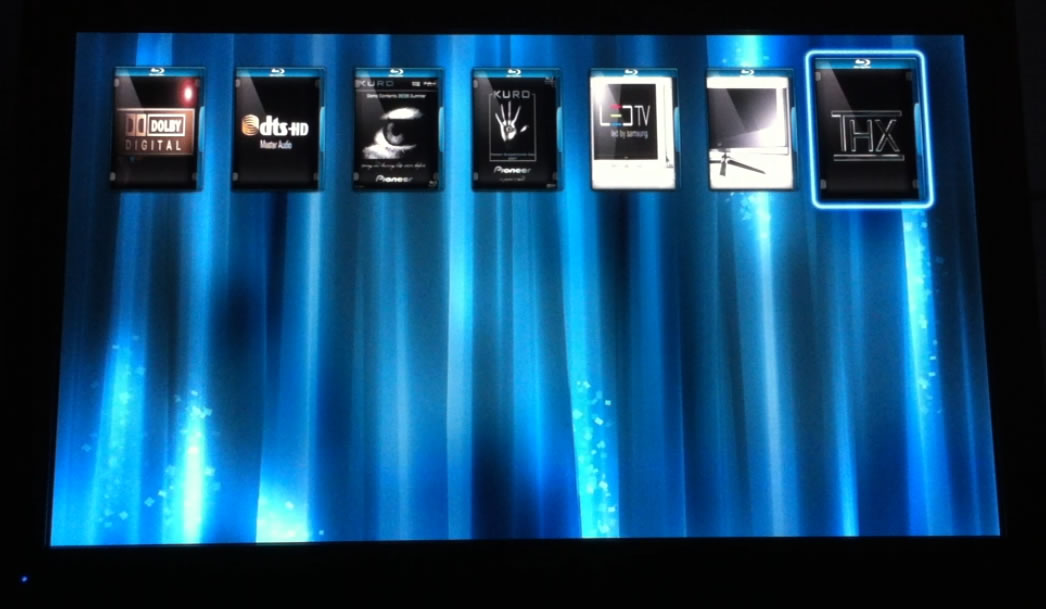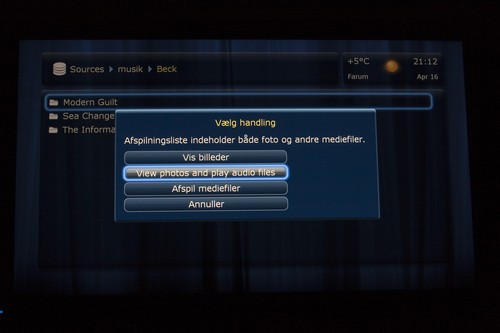Review: HDI Dune HD TV-101/301
Specifications - Our first impressions - Test tools - Energy consumption - User interface - Smartphone control - Yadis on Dune HD TV - Media playback - Additional features - Conclusion - Debate
The market for media playback has been around for quite some time and outdates the mandatory implementation of DLNA in TV's by a good margin. However, it has traditionally been reserved for movie entusiasts that wouldn't mind venturing into the vast field of mediacenters. With the entry of the new compact media players in the same physical dimensions as e.g. the Apple TV media streaming has been more available to the general public.
This time we take a closer look at two media players from HDI that belong to the entry level of mediaplayers - both price wise and funcion wise. The two players are part of HDI's newly launched "TV"-series, which is so far represented by the Dune HD TV-101 and Dune HD TV-301, and offer the additional possibility of displaying IPTV and DVB-T (using a USB-dongle). You would usually find media players in the Dune series in price ranges from 300 USD and up, which would offer features such as integrated BluRay drives, internal 3.25" HDD, but in the "TV"-models these options have been removed (the 301 does, however, have the ability to mount a 2.5" HDD) and at the same time a cheaper chipset/processor has been implemented. In this review we will take a look at the possibilities offered by these entry level players to see if you still get your moneys worth.
Subscribe to our Newsletter or RSS feeds to receive e-mails when new reviews are online.
Dune HD TV-301 Dune HD TV-101 HDMI Optical output Wi-Fi (option)
(option)
Ethernet 1 Gbit/s
100 Mbit/s
USB
2x USB 2.0
1x USB 3.0 (output)
1 stk. USB 2.0Component video output Analogue output Size (HxWxD): 16,0 cm x 11,5 cm x 3,6 cm 11,0 cm x 7,7 cm x 2,6 cm Weight 0,40 kg (wo. HDD) 0,15 kg In the box IR-remote
Batteries
AV-cable
HDMI cable
IR receiver
Power supply
Quick guideIR-remote
Batteries
AV-cable
Power supply
Quick guide
You will find a detailed list of media compatibility at HDI's homepage: HDI Dune. NB! These players do not support 3D.Where to buy:
http://dune-hd.com/where_to_buy
Our first impressions
The physical appearance of the two players are much akin to the Apple TV with the black finish, but as the 301 can host a 2.5"" HDD on the inside the chassis is a great deal bigger. Both players are passively cooled meaning no fan noise - only possible by adding an external power supply, which probably kills the comparison to the Apple TV as this host all electronics inside the chassis.
The front of the two players differ as the 101 is blemished by its only USB-port, whereas the 301 has had a makeover placing the USB on its side along with a SD-card reader. The material of both players feels a bit cheap and not as polished as other players in the same price range.
Dune HD TV 101 and 301 front
The most significant difference between the 101 and the 301 is found on the side, where the 301 has a slot for inserting a 2.5" HDD for storing you media files. A quick snap of a handle reveals the slot-in which guides the harddrive to the SATA socket at the end - plug'n'play.
Dune HD TV 301 HDD slot
On the back more differences are revealed and where the 101 only comes with an analogue sound output, a HDMI output, a power-jack, and an Ethernet port, the 301 also sports an IR-input (for the external IR-receiver), an additional USB 2.0 input and a USB 3.0 input that can be used to hook up the player directly to your PC (for transferring files to the internal HDD), a component video ouput, and an optical audio output for those of you who would like to play music through your stereo without have to burn money on power for the TV. Both players offer the ability to plug in a WIFI antenna, but this is sold separately.
Back side of Dune HD TV 101 and 301
Accompanying both players is the mandatory IR-remote, which is somewhat poorly built and chaotic in layout, but this seems to be the industry standard for AV-equipment now, so I guess you shouldn't hold it against HDI in particular. The amount of buttons differ on the two remotes and where the 301-remote might have a tad too many buttons to keep track of, the 101-remote seem to miss a few - especially buttons for subtitles and language selection.
Remote controls for Dune HD TV 301 og 101 respectivelyTest tools
The players are tested on a Sharp LE820 and a Pioneer LX5090 connected through HDMI. Media files are stored on a NAS running NFS and SMB services, connected to the players through a 1 Gbit/s switch. The test material consists of various demonstration clips of varying bitrate, length, and file type. Convertion between formats have been done by our selves to maintain control of the content and the containers. For subtitle testing we have used both internal (PGS) and external (SRT) when possible.Power consumption
The table below shows the power consumption of both media players. By default the players enters a sort of instant-standby, which shortens the boot sequence. This can be adjusted in the setup but with a considerable increase in boot time as result.
 | ||
| Dune HD TV 101 | Dune HD TV 301 (wo HDD) | |
| Instant standby | 3 W | 4,3 W |
| Standby | 0,23 W | 0,23 W |
| In use (playback) | 4,8 W | 5,2 W |
Both Dune players consume about 5 W in use and 0.24 W in standby. If the instant-standby is used the standby consumption is dramatically increased leaving less than 2 W difference compared to the on-state. For the 301 close to nothing is saved, but then again - using instant standby literally decreases the boot time to a few seconds, so you might as well save a few bucks by turning it "off".
User interface
Setting up the Dune HD TV-101/301 is simple, but the initial guide doesn't handle the 1080p24 format correctly so this must be adjusted manually in the setup afterwards. The menu system itself is laid out around 5 main items: Sources, TV (which requires a USB-dongle), Favorites, Applications, and Setup. HDI has chosen to place a weather widget in one corner (it can be disabled), to let you know what you are missing out on in the real world.Wether you like the menu structure - resembling the latest Apple TV upgrade - or not is a matter of taste, but personally I am not inspired by it. The backdrop and the color of the icons, as well as the size and arrangement of the icons can be changed through the setup, but this doesn't do much of a difference. Some internet forums describe how to change the actual look of the icons and how to add your own backdrops, but these modifications must be downloaded separately and hooked to the player through a system drive - i.e. a permanent storage connected to the player through either a USB-drive or the internal HDD in the 301.
User interface of the Dune HD TVThe home screen shows a list of sources to which you can add network shares as shortcuts or a shortcut to your favorite plugin suach as Zappiti, MyMovies, or Yadis (we'll address this later). Connected USB storage automatically show up here as well.
The Applications menu contain a mind blowing number of 4 (four!) Apps: Web browser, Internet Radio, Radiotime, and Shoutcast. The latter three gives you access to music services online, but the we browser can only be described as useless or inadequate at best. If you silavate by the thought of Apps and Facebook on your TV, the Dune HD TV-101/301 will be a big disappointment to you. Rumor has it that Youtube can be added through 3rd party plugins, but other than that the online community does not seem that eager to add Smart-features to the Dune line-up.
Navigating the menus is fast, but when it comes to entering information - e.g. when setting up a network share - you are forced to use the numeric keys of yesteryear in the same manner as you would write text messages on your phone back in the good old Nokia 3310 days. If any of you still have a phone without T9 keyboard you will feel right at home. Personally I haven't owned anything without a qwerty keyboard in more than 5 years so connecting to the NFS-share was a bit slow. On the positive side network shares should only be setup once.
Accessing files located on a NAS unit was easy and the Dune players support protocols such as Samba, NFS, UPnP, HTTP, or DLNA. Setting up a NAS might require some technical insight, but the freedom of using a storage device connected to your home network instead of fiddling with USB drives makes it worth the trouble. Navigating a network share is as fast as navigating the menus.
Control your Dune with your smartphone
Besides the accompanying IR remote you can also control Dune players with your smartphone or tablet. HDI has their own App for e.g. iOS-devices, but other developers have also put out their view on how a Dune remote should be put together. You get exactly the same functionality with the smartphone App as you do with the IR remote (also power on/off when using instant standby) and the respons seems similar to using the IR remote as well. Setup is simple and only requires that your smartphone/tablet is connected to the same network as your player.The pictures below show the iPhone version of the HDI app. Only a fraction of the buttons are visible on the main screen, which make amends for my gripe about the crowded IR remote. As you might imagine a remote control works best when it has the same size as your regular remote would have, so the phone version seems to be the better choice compared to the tablet versions.
Unfortunately none of the apps offer the possibility to browse your attached media or start playback, so you still need to have your TV turned on to play music (in order to navigate at least).

Interface for the iPhone application from HDI
If you, on the other hand, try out the 3rd party jukebox for movie playback called MyMovies you actually do get the possibility to browse your movie library and start a playback from the smartphone/tablet app. The setup of this jukebox does require a more elaborate effort on your side, as the jukebox must also be properly installed on the Dune before everything works. I won't go into details about setting up MyMovies (in this review I will try out a different jukebox) but for interested parties direct your attention to http://www.mediasmartserver.net/2011/04/11/controlling-dune-windows-media-center-with-the-my-movies-ipad-app/. Should you care to try things out it is worth mentioning that MyMovies app is free for movie libraries with up to 50 movies and that the Dune interface and Windows program is free in general: mymovies.dk
Yadis on Dune HD TV
As I might have been a little harsh on the interface in the previous section it is worth mentioning that you can actually shine things up a bit - at least the movie interface - using a 3rd party jukebox as mentioned above. Several jukeboxes exsits such as Yadis (Yet Another Dune Index Skinner), Zappiti, and MyMovies. I like the look and feel of Yadis, so I decided to give it a try.What these jukeboxes do is basically to present your movie library in a more eye pleasing manner using movie covers and accompanying moviesheets (descriptions of the movie). I won't go into details with the complete setup of Yadis, but some footwork is required before your are set to go and you do need to use a piece of computer software for the "scraping" of movie info for your movie collection. The purpose of the scraper software is to read the movie information from your library and fill out a moviesheet that describes each movie. These moviesheets and the movie cover will then be saved onto a storage of your choosing and fed to the Dune for it to read when you browse through your collection. As with MyMovies several walkthroughs exist to guide you through the setup process and I recommend taking a look at another one of smartmediaserver.net's guides here: http://www.mediasmartserver.net/2011/02/04/guide-setting-up-yadis-2-0-for-the-dune/. Note that the setup for your installation might differ if you have your movies saved on another type of storage than the one used in the walkthrough.
As mentioned the finished result containing both the Yadis interface, the moviesheets, movie covers, and additional graphics used for the interface must be saved in a location accessible to the Dune player, which could be a USB storage or a NAS. I saved my Yadis interface to the root of a 8 GB USB stick and as soon as I plugged it into the Dune USB port a Yadis icon appeared in the "Sources" tab. Pressing the icon launches the Yadis main screen and you are ready to start browsing.
The main screen of Yadis contain only what you added during your scraping, and in my case this was only movies. Opening the movie menu you are presented with several filtering options such as genre, year, director etc. All these attributes were assigned to your movies during the scraping process earlier. Having chosen your preferred filtering (or just hitting "All" to show all) you are presented with the list of movie covers fitting your filtering. Using the remote you can now navigate your collection and access more detailed information (the moviesheet) by pressing "Enter" on the remote. In our case the movie library consisted of test clips, which Yadis had a pretty hard time figuring out the data for (duh!), so we manually added some details during the scraping process. In the below pictures 7 movie clips have been added to the moviewall.
We did not experience any lag or stutter while navigating through Yadis, but this might relate to the limited volume of our movie directory (we added about 50 movies in total). On earlier Dune models Yadis has been critizised a bit for being sluggish but during our review we experienced no problems.
Media playback
So - does the Dune players actually play back anything, then? We tested the compatibility with various media formats such as BDMV (BluRay Lite), MKV, ISO, M4V, AVI, and MJPEG and aside from the latter everything played back smoothly. Load times were swift and frequency detection was no problem at all (23.976 Hz / 24 Hz / 50/60 Hz etc.).Why do I mention this? Well, the Apple TV didn't support 1080p24 at all, and we have had some bad experience with Realtek-chipset based players that wrongly displayet 23.976 Hz movies in 24 Hz resulting in a brief stutter every 41.67 seconds, so this is actually a point to nitpick. Support of subtitles is also accepted (both internal PGS or external SRT) and we were pleased to learn that when setting your preferred language you could also choose to have this influence the sound and subtitles. For native English speaking audience this might not be a big deal, but if your kids doesn't speak or understand English the ability to switch your cartoons into e.g. Danish by default is very welcome.
The movie below shows the user interface and Yadis, and at the same time it shows how rapid a movie starts when pressing "Play". It made no difference if the file size was 50 MB or 50 GB.
We only experienced hickups during playback when changing chapters or subtitles, but there was a slight tendancy for these stutterings to persist for as long as a minute after e.g. changing a chapter. At one occation we experienced a DTS MA soundtrack going mute, but stopping the movie at resuming it again cured the problem.
Some of the more practical adjustments offered by the Dune players are adjustment of sound delay/postpone and timing of subtitles through a shortcut during playback. The position of subtitles can also be adjusted in the vertical plane, which can come in handy if you own a 2.35:1 display such as the Philips Cinema TV. Unfortunately the placement of the subtitles is not remembered, so you have to go through the exercise of moving them each time you watch a movie. Movies are resumed at the place you left off, but for some reason HDI did not see it fit to provide a proper overlay for showing the actual progress of a movie. Instead you are presented with a somewhat boring looking information box showing file details in some table oddly placed on the screen. Even the cheapest BluRay player out there offers some kind of timeline overlay during playback...
Playing back music is done through the regular interface of the Dune (no 3rd party interface here), and you have the option to use playlists or just simply play back your music folders. The players support the lossless FLAC format, which speaks in favour of the 301 with its optical output for direct connection with your amplifier. Shortcuts for e.g. playlists can be added to the "Favorites" menu for faster access, but it still bugs me that you have to use the screen to start music playback. The remote could have provided a Music/Pictures/Movie button that could be assigned to open a specific storage, but for now users will have to navigate through their collections using their TV.
Flipping through your family photos is done in a simlar way, and several transition effects can be applied to annoy you when doing so. Due to the somewhat "Windows file manager"-like way of navigating picture browsing never really becomes as nice as you might have seen on e.g. an Apple TV or perhaps your smartphone. You are limited to browsing JPG, PNG, BMP, or GIF images, which rules out RAW images captured by your DLSR (or similar). This might not be a dealbreaker to all, but personally I save all my pictures in DNG and only occationally convert to JPG, so most of my personal pictures would not have been displayed.
Additional features
In case you decide on the 301 and install an internal harddrive the Dune player can be accessed directly from your local area network and essentially function as a simple NAS (but remember that the maximum capacity of 2.5" HDD drives is rather limited). The Ethernet speed of 1 Gbit/s makes it speedy even when transferring BluRay sized movies. Attaching a USB unit and assigning it as system storage you get the same options, even though you are then limited by the bandwith of the USB 2.0 interface.We didn't have the oppotunity to try out the TV reception neither in the form of IPTV nor DVB-T, but in principle it should be possible to use the media players as set top boxes. Judging by the experience floating around in various internet forums the use of the digital TV functionality is far from Plug'n'Play and to top things off you are required to buy a USB dongle on the side. If any of you out there has had any experience settings this up we will be glad if you would share your experience in our forum.
Conclusion
With the Dune HD TV-series HDI has created a set of media players that speaks to the more modest home theater entusiast, or perhaps the user who has no need to plug in a BluRay drive or 3 TB of internal storage. In a time where Smart-TV is really progressing one has to wonder why so little ("no" might be more accurate) functionality has been added to compete with the more online streaming based models such as the Apple TV. A simple Youtube HD app could have been nice. When it comes to playing back movies the Dune HD TV's excel and even high bitrates exceeding 50 Mbit/s is handling without any stuttering (through an Ethernet connection).The interface seems a bit outdated compared to other media players on the marked, but this can to some degree be compensated by installing 3rd party interfaces. It is recommended to anyone considering a Dune player to try out a least one of the alternate movie interfaces offered out there.
Apart from the physical appearance the Dune HD TV101 and 301 are two quite similar machines - to no surprise as they share the same chipset. For the additional 60 USD you pay to get the 301 opposed to the 101, you do however get the possibility to plug in an internal 2.5" HDD, an additional sound and video output, a better IR remote, and an IR receiver eye to hide away your player in a cabinet. In addition the 301 comes with a HDMI cable, so if just one of these "extras" sounds like a must-have to you I would recommend that you go for the 301. If you on the other hand only want a simple networked media player to play back your movie collection the 101 will provide you with exactly the same experience.
Where to buy:
http://dune-hd.com/where_to_buy
Apps is an evaluation of the app catalogue and the quality / user friendliness of the apps
Features is an evaluation of the built-in functionality and how useful it is, as well as build quality
User experience is an evaluation of user friendliness and the general use of the box, including the remote control
Total score weighted as: 40% Apps, 30% Features, 30% User experience.
All scores are calculated based on a moving maximum target, defined by what we currently consider the best on market. It is then presented as a percentage. This means that a score will fall over time as new and better media boxes set new standards. This allows you to compare scores across years. A score of 100% in a given category means that it is consider the best available media box in this category to date.
Features is an evaluation of the built-in functionality and how useful it is, as well as build quality
User experience is an evaluation of user friendliness and the general use of the box, including the remote control
Total score weighted as: 40% Apps, 30% Features, 30% User experience.
All scores are calculated based on a moving maximum target, defined by what we currently consider the best on market. It is then presented as a percentage. This means that a score will fall over time as new and better media boxes set new standards. This allows you to compare scores across years. A score of 100% in a given category means that it is consider the best available media box in this category to date.
Smooth movie playback
Fast interface
Comprehensive format support
NAS functionality
3. party software is possible
Boring interface
Missing apps/services
Poor music controls