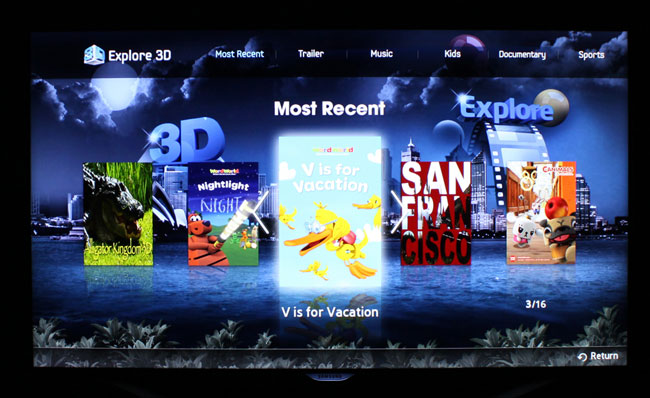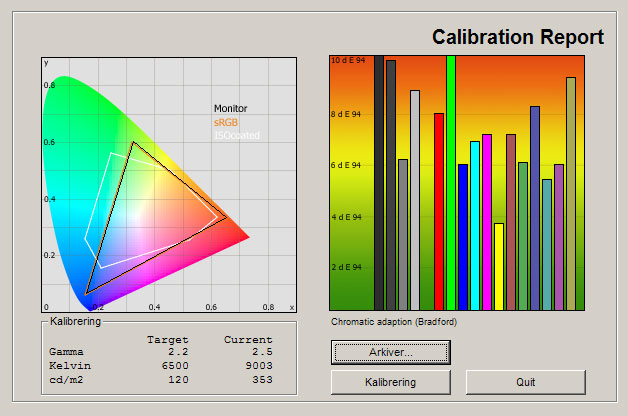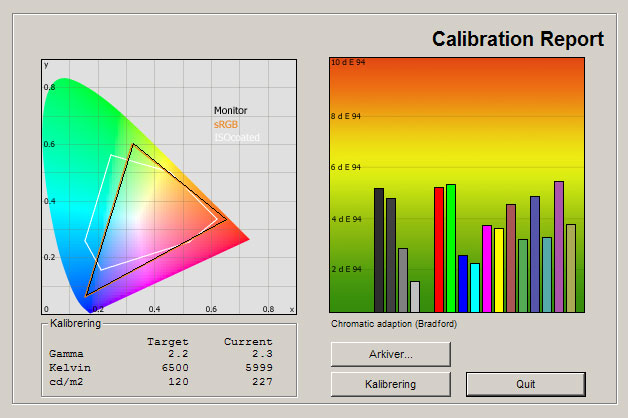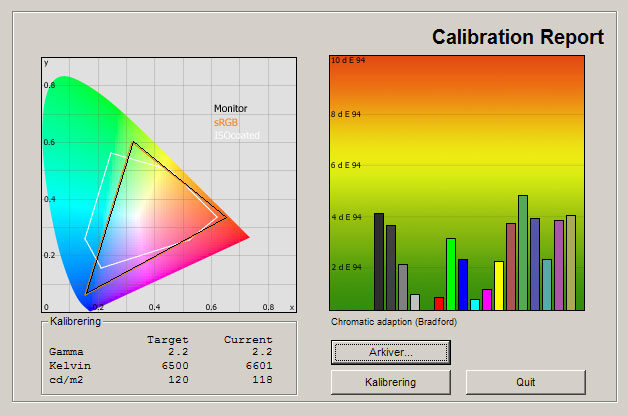Review: Samsung ES8000 (LED)
TABLE OF CONTENTS Specs - Our first impressions - Test tools - Functionality - Power consumption - Calibration - Picture quality - 3D picture quality - PC & Media Center - Viewing angles - Sound - Conclusion - Debate Samsung ES8000 review
Samsung ES8000 replaces last year’s D8000 TV and is the flagship of Samsung’s 2012 LED line-up. With ES8000, Samsung introduces a new picture processing system called Micro Dimming Ultimate but “Smart TV” is the new big thing. ES8000 offers access to a range of Smart TV services and apps and also comes with an integrated camera and microphone for voice and gesture controls.
But has Samsung moved forward with ES8000 compared to last year’s line-up? Is ES8000 one of the best edge LED based TVs right now? And are all the new smart features worth paying for? FlatpanelsHD will find out.
Samsung ES8000 will be available in the US in 46, 55, 60, 65, and 75 inch sizes and in Europe in 40, 46, 55 and 65 inch sizes.
Subscribe to our Newsletter, RSS feed or twitter to receive notice when new reviews are online.
Size: 46" widescreen Resolution: 1920x1080 Response time: - Contrast ratio: - Brightness: - Viewing angles (H/V): 178/178 Panel type: LCD-TV with Edge LED Wall mounting: Swivel stand: Dimensions (HxWxD): 61.5cm x 103.9cm x 3.1cm (without stand) Weight 12 kg Built-in speakers: Inputs VGA DVI (but possible to convert through HDMI)
Audio (type) (Audio in/out)
S-video Composite Component HDMI (3 inputs, 1 HDMI 1.4)
Outputs Audio (type) (1 output, headphones)
S/PDIF (optical)
Other Price and retailer:
| US retailer | UK retailer |
 |
Our first impressions
Samsung ES8000 has not changed much compared to last year’s D8000 LED model. The bezel is still made from aluminum and is extremely thin. The only major difference is the module on top - and the new base. The module on top holds the integrated camera and a microphone.The new base is quite unique and unlike design solutions found on nowadays TVs. It looks a bit spacey but it is definitely fresh. The stand is made from an outer plastic shell with a “metal look”, which makes it feel a bit less exclusive.
All input connectors point either to the side or down. Samsung has offered this solution along with a slim wall mount solution for years now so no big surprises here.
Test tools
Our TV signal is DVB-S (satellite) from Canal Digital and DVB-T (terrestrial). We also have an analogue TV connection. Testing is done with the DVE (digital video essentials) and Peter Finzel test DVD. Testing is also done with DVD, TV, Blu-Ray and Media center/PC.We use our own monitorTest. The software supports some of the traditional test patterns used to evaluate displays as well as some new and unique test patterns developed by the people here on FlatpanelsHD.
Sony PlayStation 3 is our Blu-Ray player.
All contrast measurements are based on the ANSI methodology.
Functionality
Samsung ES8000 comes with two different remote controls. The one is the standard version that seen below.The second is more interesting. It is Samsung’s so-called Touch Remote that has been designed to make Smart TV navigation faster and more convenient. It incorporates a touch pad in the center and a microphone at the bottom. The microphone is used for voice commands and we will take a look at this in a moment. For the first time Samsung has made a remote control that feels nice. It is heavy and robust. Some users might feel that it is a bit limited but you can actually control pretty much everything on the TV with it.
The Smart TV platform has not changed much since last year. The graphical user interface has a few changes but looks large the same. If you are familiar with last year’s TVs, you have probably already noticed that the Family Story, Fitness and Kids sections.
The Kids and fitness section require no introduction but the Family Story section is an interesting addition. Through Family story you can access 5GB in the cloud, offered by Samsung’s new cloud service. The cloud storage is also accessible on other devices, including smartphones and tablets, which means that you can access for example vacation photos on all the devices – but only on Samsung devices. If you own a Samsung devices you will have plenty of options, for example the option to upload photos taken on your Samsung smartphone to the Family Story locker and then having it show up inside the Family Story app on your Smart TV.
Another feature that requires a Samsung smartphones or tablet is the pull/push functionality. Samsung wishes to make integration between devices tighter and last year they introduced new apps for their smartphones and tablets. If you own a Samsung smart device you can “push” pictures, video and music from that device onto the TV screen. You simply click the share button on your device and then click AllShare. It works and it only takes a few moments to load up the content on the big screen. On last year’s models we were also able to “pull” TV channels from the TV onto the smartphone/tablet screen. This was not possible on our Samsung tablet with ES8000 and the Android app probably requires an update to the app that we expect Samsung to release later this year. The downside is that you have to own a Samsung smartphone/tablet to take advantage of these features. Even though Samsung relies on the Android eco system, they have made the push/pull function exclusive for their own devices. It obviously also requires that all your devices are connected to the same home network.
ES8000 has a dual-core processor and it improves App loading time is faster and navigation is smoother. However, not as much as we had hoped and the platform is still far from perfectly smooth. The loading logo is still a frequent visitor and some apps still hang occasionally. The actual performance naturally also depends on your Internet connect speed but we had hoped for a more significant improvement. Samsung boasts the Evolution Kit system that allows users to upgrade their TV starting from 2013, and that might improve things in the future but right now we still feel that the true potential of Smart TVs that connect to the internet and offers all kinds of apps, including games, is limited by both hardware and software.
When it comes to apps, the quality is still not fantastic. The available games are irrelevant and most video streaming services still offer subpar picture quality and an uninspiring selection of TV shows and movies – at least in Europe. Samsung and Rovio have promised to bring Angry Birds to the platform and we should probably reserve judgment for later in 2012 but 2011 left us with a bad feeling. We hope to see some meaningful apps in the future instead of just the usual Facebook/Twitter integration that makes no sense on a TV screen. Also, keep in mind that most Smart TVs have very limited hard disc space (ES8000 has approximately 800 Mb of space), which sets a physical limitation for apps. One game could easily take up the entire memory.
Let us try to talk a little about the voice systems and gesture control. First off, try watching this introduction video made by Samsung.
So how does it work in practice? Well it works – at least sometimes. The system is not perfect yet and it sometimes fails to register your commands. It often asks you to repeat your voice commands. When it works, it does offer some helpful tools of navigation. You can for example tell the TV to access your family story (if you have created photo albums) and then the camera will recognize your face as login. You can also turn on and turn off the TV with voice commands, which is one of the most practical functions. But the solution also feels unpolished. If you for example want to change the channel you need to say either “channel up” or “channel 11”. Personally, I do not remember what I have on channel 35 but I do know that I sometimes want to watch Eurosport – but you cannot tell the TV to go to Eurosport. Also, if you say “volume down” it adjusts the volume one click down and you basically have to repeat the command 10 times for an actual result.
Also, the voice system is limited to “voice commands”. Unlike for example Siri that has been the center of attention in voice system technology for some time, you need to specify your precise command. The TV will not recognize sentences or variations of commands so you need to learn what you can do before you can utilize the system – it is not very intuitive. Personally, I think I would limit my use to only “turn on” and “turn off”.
The gesture control can help you navigate webpages. By waving your hand in front of the screen you can activate the gesture controlled system. Close your hand to click on an item on the screen. The gesture system is a clever idea but the execution lacks some precision. At times it is hard to control the on-screen cursor. Also, because the system relies on a built-in camera it needs some ambient light. In a dark room, the camera fails to react to gesture controls.
Inside the Smart TV platform you can also find a USB recording (in European models) feature and DLNA streaming. These systems have not changed much in the last few years. Samsung continues to add supported formats and codecs for DLNA streaming and the USB recording function still requires an external hard drive. It is a convenient feature and it setup is quick so I recommend that you try connecting a USB hard drive to open up the recording feature. Samsung’s DLNA implementation is also the best amongst TV manufacturers in my opinion.
Energy consumption
| Compare power consumption measurements on different TVs and monitors with our interactive power consumption applet here. |
 |  | |
| Standby | 0.7 W | 0.7 W |
| SD+HD | 93 W | 82 W |
| 3D | 141 W | 141 W |
After calibration we measured power consumption to 82 Watt on the 46-inch model. This is slightly higher than on last year’s model. The new camera/microphone devices are the possible cause. The standby consumption is also up a tad, due to the “Wake-on-LAN” features that allow you to turn on the TV with your voice.
Calibration on Samsung ES8000
Below you can see an out-of-box measurement on Samsung ES8000 in the Standard picture preset without Eco mode.| The graph says this: The number on the left is the delta value. Delta is a difference between two factors; here it’s the difference between the measured color on the panel and the actual color that is our target. |
The out-of-box picture settings are really bad. This was pretty much expected from Samsung as we have seen similar results on all previous LED models. It also seems to be the trend amongst TV makers today but that does not make it unproblematic.
As you can see the color deviations are very high due to the gamma curve that make bright colors appear oversaturated and dark colors appear undersaturated. The color temperature is also too high, making pictures appear bluish.
I quickly switched to the Movie picture preset and took a new measurement.
The movie profile is considerably better and actually provided a respectable result. Color deviations are much more moderate. Gamma is still slightly too high, which is also evident in the dark color deviations shown in the graph to the left, and color temperature is also slightly too low, making picture appear a bit too reddish.
I went on to calibrate Samsung ES8000. Here is my result.
After calibration Samsung ES8000 is a great performer. The color deviations are very low, gamma is fairly accurate, and color temperature is very close to our 6500 Kelvin target. The best thing is that we were able to reach these levels with very modest efforts and ES8000 reminds us of last year’s D8000 model that exhibited similar out-of-box levels but also very nice picture quality after calibration.
Below are my calibrated settings.
 | |
| Picture preset: | Movie |
| Backlight | 9 |
| Contrast | 90 |
| Brightness: | 47 |
| Sharpness: | 10 |
| Tint: | G50/G50 |
| Eco | Off |
| Black Tone | Off |
| Dynamic Contrast | Off |
| Color space | Auto |
| Gamma | +2 |
| Color Enhancer | Off |
| Color Tone | Warm2 |
| Digital Noise Filter | Off |
| Mpeg noise filter | Off |
| Film mode | Off |
| HDMI Black level | Low |
| Motion Plus | Off |
| LED Motion Plus | On |
| R-Offset | 25 |
| G-Offset | 24 |
| B-Offset | 27 |
| R-Gain | 26 |
| G-Gain | 20 |
| B-Gain | 32 |
Note: The Eco option is set to On/Off in the table because it depends on your preferences. Eco is the automatic brightness adjuster that adjusts brightness according to the surroundings. It is a practical setting if you watch TV during both daytime and nighttime but if you have a home cinema with controlled lighting, I suggest that you leave it off.
Picture quality on Samsung ES8000
| In this section I go through picture quality with the calibrated settings. |
Samsung ES8008 uses the same glossy coating as last year’s models, which means that some reflections occur in the dark areas of pictures. It might prove a problem in some environments but for most users we believe that it is simply a matter of pulling the curtains. The coating is also designed to enhance the dark colors, thus adding intensity to pictures during daytime viewing.
We have just had Panasonic DT50 on the test bench and we were able to compare it with Samsung ES8000 for a few days. One of the areas of interest was color performance, and Samsung ES8000 came out as the winner. After calibration we reached better color accuracy, and color gradation is also better. ES8000 has better control over the dark and semi-dark colors and our gradient patterns exhibit fewer “bands” on ES8000, which means that colors are better distinguished by the panel. We still noticed some minor issues in the dark colors but nothing critical at all.
I was eager to see if Samsung had managed to improve general picture quality. On paper, ES8000 looks largely unchanged compared to last year’s D8000. That is not necessarily a bad thing because D8000 was one of the most popular LED models last year due to its relatively high LED standards. It is no secret that we still believe that best plasma TVs outperform the best LCD-TVs when it comes to raw picture quality but we also acknowledge the many advantages LED models have over plasma TVs; one of them being a much brighter picture suited for brightly lit living rooms (which most users obviously have).
SD picture quality on ES8000 has not improved drastically over last year’s D8000 and it still looks good. Picture detailing is high and motion reproduction is fair. On last year’s model some users experienced problems with “stutter” during for example sports so we tried to determine if it still occurred on ES8000. We did not watch a full game of soccer on the TV but during our testing we did not notice any problems and it seems that Samsung has addressed the issue.
HD picture quality looks great, too. After calibration we managed to improve color reproduction considerably - and it shows. HD detailing is very high and even fast motion maintains a relatively high level of detailing (although not full detailing as some plasma TVs do). The TV also correctly identified 1080p24 signals.
Samsung ES8000 is fast and during our stress tests we only noticed occasional light blurring. ES8000 utilizes a backlight scanning system to reduce blurring but it is not activated by default. You need to active the LED Motion Plus system in the menu (and then increase backlight a bit in the menu).
It is obviously important that blurring is reduced as much as possible but another important factor is overdrive trailing (halos around moving object). Overdrive trailing can be highly distracting and in the past many LCD-TVs have suffered from this. ES8000 is luckily not part of that group. It exhibiting no overdrive trailing during our tests and combined with the low level of motion blur, Samsung ES8000 improves a bit over last year’s D8000 model. LCD-TVs seem to be getting better and better in this regard nowadays and ES8000 is definitely convincing. Plasma TVs continue to have the edge but the gap is narrowing.
Input lag was measured to 30-40 ms, depending on picture settings, and can cross the 100 ms bar if you enable the dynamic picture systems. Try to avoid that if you are planning on using ES8000 as a gaming TV.
Below I have measured black level and contrast.
 |  | |
| Black level | 0.11 cd/m2 | 0.04 cd/m2 |
| Brightness | 353 cd/m2 | 118 cd/m2 |
| Contrast ratio | 3209:1 | 2950:1 |
Contrast ratio +/- 50
After calibration we measured black level to 0.04 cd/m2, which is one notch up from last year’s D8000 but in real life a very tiny difference. It might occur due to very small differences in distribution of the edge LED-backlighting on the panel. It means that Samsung holds one to their leadership position together with Sharp amongst the edge LED based TVs, and it also means that ES8000 is actually outperforming some plasma TVs in an area where plasma TVs traditionally have had an advantage.
Shadow detailing is good but not great. The 2-3 darkest shades of grey were impossible to distinguish from black. This is very common on LCD-TVs so we do not consider it a major problem.
Below I have placed and photographed Samsung ES8000 in a completely dark room to examine potential clouding / backlight bleeding problems.
Our Samsung ES8000 sample had no critical clouding or bleeding issues. Brightness is not distributed 100 % evenly on the panel but this is true for every single edge LED based TV out there today. Compared to for example Panasonic DT50 and LG LM7600, our ES8000 sample was far better and we never noticed light leakages during movie watching, gaming or other sequences.
3D picture quality on Samsung ES8000
| We used the PlayStation 3 and a 3D Blu-ray player to test 3D movies and 3D games. In this test I want to examine 3D depth, 3D picture quality, 3D crosstalk and finally include a small comparison to some of the other 3DTVs on the market. |
Samsung bundles 2 or 4 pairs of 3D glasses with ES8000, depending on your country. The 3D glasses are of the active kind that Samsung continues to support, meaning that they require a battery (or a re-chargeable solution).
3D picture quality is pretty much as expected. Last year’s D8000 had some crosstalk and the same is true for ES8000. From time to time we noticed some crosstalk during gaming but during movies it was not a real issue. It mostly occurred during high-contrast pictures.
The panel is extremely bright in 3D mode and bright enough to compensate for the loss of light caused by the active 3D glasses, which also means that you can watch 3D during daytime. However, the 3D glasses still tend to flicker in brightly lit rooms.
Samsung’s 3D implementation is great and applicable but I would personally still love to see Samsung switch to a passive 3D solution on their LED models. It is true that active 3D theoretically has a higher resolution and therefore better 3D detailing but active 3DTV also struggle with crosstalk, flicker and expensive 3D glasses. 3D picture quality on ES8000 is good enough for mixed use, sure, but only slightly improved compared to last year’s line-up.
PC and Media Center
In order to achieve 1:1 pixel mapping you need to select the aspect ratio called “Screen Fit" in the TV settings.Viewing angles
Viewing angles have not changed compared to last year’s models. Viewing angles are still fairly wide and you can enjoy the TV from most angles but you will notice that some colors loose intensity from extreme angles.The black color is also slightly more greyish when watched from an angle but the problem is far less evident compared to LCD-TVs based on IPS panels, such as Panasonic DT50 or LG LM7600.
Sound quality
Samsung has made improvements to the speaker system and it looks like the TV manufacturers have finally realized that very slim TVs need better sound. The speaker system is not comparable to the best TVs and Panasonic’s DT50 model was more convincing but at least the speakers are now adequate for casual TV watching. The major weak points are still bass and mid tones, which often affect movie scenes and games.For movies, games and music we recommend separate speakers.
Conclusion
ES8000 is a Smart TV and comes with Samsung’s complete package of smart features, including voice and gesture controls. The platform has not changes much compared to last year’s TVs and even though the dual-core processor is faster, significantly smaller smartphone still feel light-years ahead of Smart TVs. The most useful functions are actually Samsung’s pull and push functionality that allows you to share content between your devices (requires Samsung smartphones or tablets). The app quality and selection still needs improvement and the voice commands and gesture control systems feel gimmicky instead of adding real value to the user experience.When it comes to picture quality, Samsung ES8000 gave us many reasons to applaud performance. ES8000 offers no dramatic picture improvements compared to last year’s D8000, and we had hoped to see just a bit more, but in the end – and when compared to the competition – we still need to say that Samsung has a very competitive LCD-TV on their hands with ES8000. The most positive picture characteristics include deep black depth, fairly accurate colors in the Movie profile, fast response time and great-looking HD pictures. Our sample had no clouding issues to speak of but we know from experience that clouding can vary a lot from model to model so share your opinion in the forum thread.
All in all, ES8000 has the same strengths as its predecessor – and that is a good thing. We had a chance to compare it to most of the other new 2012 LED models during testing and we have no doubt that Samsung offers better picture characteristics in many areas. We are still not impressed with the Smart TV platform but features do not weigh much in our book; picture quality does and therefore we award ES8000 with our Highly Recommended Award.

Press the award logo to learn more.
Price and retailer:
| US retailer | UK retailer |
 |
 |  |  |
| SD and HD picture quality | Smart TV platform still feels unpolished | Living room |
| Black depth | Voice and gestures control are gimmicks | Home Cinema |
| No clouding | Still some 3D crosstalk | |
| Fairly accurate colors in Movie profile | Out-of-box pictures settings | |
| Touch remote |
Subscribe to our Newsletter to receive e-mails when new reviews are online.