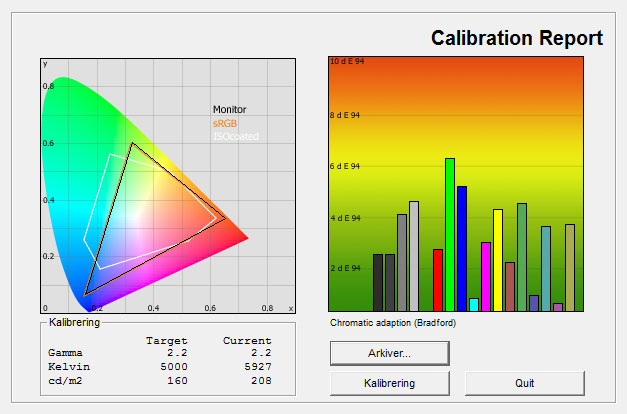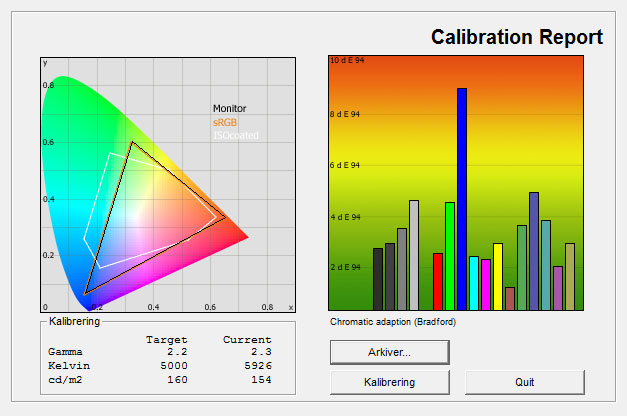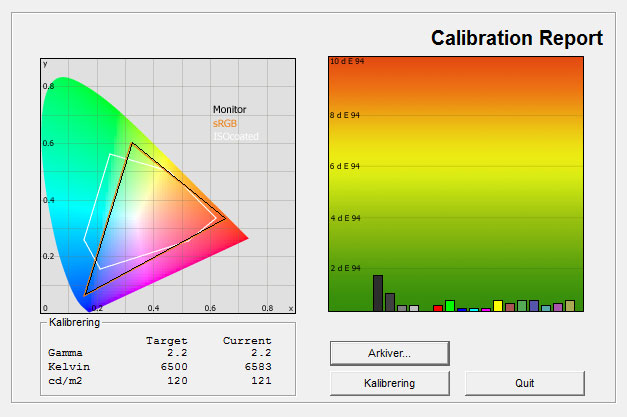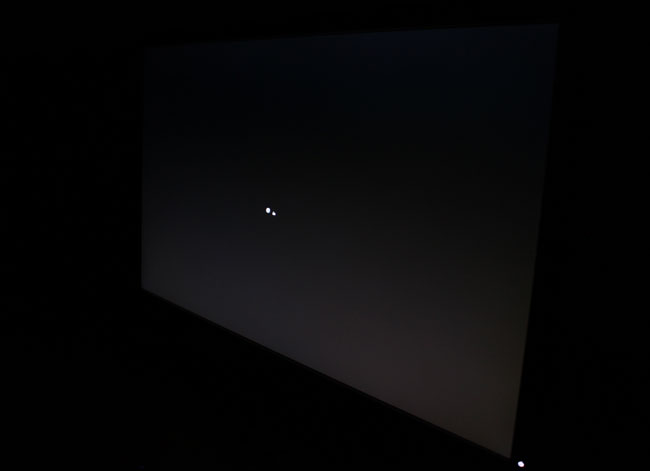Review: Dell U2713HM
Our first impressions - Energy consumption - Test tools - Picture quality - Response time and games - Viewing angles - Conclusion - Debate
Dell has released their new, slightly cheaper 27-inch monitor, dubbed U2713HM. The monitor uses an AH-IPS panel with a resolution of 2560x1440 pixels and has an ergonomic design with tilt, height, swivel and pivot adjustments. It also comes calibrated from the factory with a sRGB mode that should come in handy for photographers, designers and graphic artists.
U2713HM is a new cheaper alternative to U2711 but is it as good or even better? Is U2713HM recommendable as a professional or semi-professional monitor? And how good is the new AH-IPS panel? FlatpanelsHD intends to find out in this review.Price and retailer:
| US retailer | UK retailer |
 |  |
| Size: | 27" Wide |
| Resolution: | 2560x1440 |
| Response time: | 8 ms (g2g) |
| Contrast ratio: | 1000:1 |
| Brightness: | 350 cd/m2 |
| Color support: | 16.7 million colors |
| Signal processing: | 8 bit for each color |
| Viewing angles (H/V): | 178/178 |
| Dot pitch: | 0.233 |
| Panel type: | IPS panel |
| Wall mounting: |  |
| Dimensions (HxWxD): | 42.4cm x 63.9cm x 20.0cm (with stand) |
| Weight | 5.6 kg |
| Built-in speakers: |  |
| Ergonomics | |
| Tilt |  |
| Swivel |  |
| Height |  |
| Pivot |  |
| Inputs | |
| VGA |  |
| DVI |  |
| DisplayPort |  |
| Audio (type) |  |
| S-video |  |
| Composite |  |
| Component |  |
| HDMI |  |
| Other | 4 port USB hub |
Join our Newsletter, Facebook, twitter, YouTube or RSS to receive notice when new reviews are online
Our first impressions
When it comes to design there is really nothing new under the sun. Dell U2713HM looks very similar to previous Dell monitors and we could recognize it from 10 meters away. As with the other 2012 Dell models, U2713HM has a matte, black finish with slightly rounded corners.The base design is also more rounded and the base is generally smaller because the monitor is lighter. This is made possible by the use of the LED backlighting solution that also makes U2713HM slimmer.
The base offers a range of ergonomics options, including tilt, height, swivel and pivot. The height adjustment system does not allow you to lower the monitor all the way down to the table but you can increase height more than on previous Dell monitors (but U2410 can go lower). See a comparison with U2410 below.
Inputs are located on the back and U2713HM has DVI, DisplayPort, D-SUB and HDMI. This is enough for most users but Dell has cut some connectivity options compared to the previous U2711. This is not a big loss in my eyes. It is still possible to connect different PCs as well as a game console or movie player via HDMI. U2713HM also has two USB inputs on the side and two on the back. Users can also buy the Dell soundbar and connect it.
We were asked if U2713HM emitted a smell from the back side as some monitors in recent years have done. We can confirm that it smell a bit like “warm glue” but was only noticeable when we were directly over the grill on the back – never from a normal viewing distance. I have tried some of the worst examples – such as some of Philips’ plastic monitors – and U2713HM is not comparable, trust me.
In the menus the following picture setting options are provided: brightness, contrast, color format, gamma, aspect ratio and sharpness.
You can also choose from these picture presets: Standard, Multimedia, Movie, Game, Text, Color Temp. sRGB and Custom Color.
Energy Consumption
Compare power consumption measurements on different TVs and monitors with our interactive power consumption applet here.You can see our energy measurements on Dell U2713HM below.
 |  | |
| Standby | 0.0 W | 0.0 W |
| PC | 32.6 W | 25.7 W |
After calibration we measured energy consumption to 25.7 W, which is significantly lower than on the previous U2711 model. The primary reason is obviously the LED backlighting system utilized in U2713HM but it is also remarkable to note that U2713HM even comes close to the 23-inch Dell U2311H.
Test tools
We use the DVI input for testing. The graphic card is Geforce GTX260.The monitor has been measured and calibrated with a LaCie Blue Eye Pro. We also examine the monitor with the help of our monitorTest. And finally we test the monitor in games, movies etc.
Picture quality on Dell U2713HM
Out-of-box picture quality on Dell U2713HM is measured below in the Standard picture preset with Eco settings deactivated.The graph says this:
The number on the left is the delta value. Delta is a difference between two factors; here it’s the difference between the measured color on the panel and the actual color that is our target.
The out-of-box settings are quite good. Color deviations are generally below 5 (except for green) and our target gamma of 2.2 is very close, with only modest deviations. We did experience some problems with color temperature, making pictures appear slightly too reddish / warm – at least for dark and semi-dark colors but it is not a major concern.
Brightness was measured to 208 cd/m2. The brightness slider is set to 75 by default so U2713HM can reach both higher and lower brightness levels, depending on your preference. For typical office work we aim for around 120-140 cd/m2 depending on the light conditions in the room. In very bright rooms, even higher values are suitable.
We changed to the sRGB profile and took at new measurement.
The sRGB profile is largely similar to the Standard profile so no need to put many words behind this. The standard profile was actually a bit more accurate than the sRGB profile but both profiles exhibit similar characteristics. For a better result we need to calibrate the monitor.
We now calibrated Dell U2713HM. Here is the result.
After calibration we managed to correct most color deviations and the color temperature is now closer to our target of 6500 Kelvin, which ensures a perfect color balance. The brightness level has also been adjusted down to around 120 cd/m2.
The result is good, as expected. Advanced users should opt for the calibrated result but I also want to underline that the Standard profile is quite good. It is pretty much on par to previous Dell monitors, including the 27-inch U2711. More expensive monitors from for example Eizo still beat Dell in this regard but for most users the difference is not relevant.
Our calibrated settings are.
 | |
| Picture preset: | Custom Color |
| Brightness | 46 |
| Contrast | 75 |
| Input Color Format: | RGB |
| Gamma | PC |
| Preset Mode: | Custom Color |
| Sharpness | 50 |
| R | 99 |
| G | 93 |
| B | 99 |
Note In a brightly lit room you should increase brightness slightly. For example to around 55-60.
Color gradation was tested with our monitorTest tool and up against the Dell U2410 with a different kind of IPS panel. We were surprised to see that U2713HM actually gave us better color gradation after calibration than the U2410. Most color transitions were very smooth and we did not notice any bands in our gradient tests, which means that almost every color is distinguished. U2713HM did very good in this regard and although not as good as some Eizo monitors, it is certainly in the good end of the scale. Great.
One thing that has been a hot subject for years is the grainy look on IPS panels. Previous Dell monitors have all had problems and the grainy or crystalized effect is particularly visible on bright colors such as a white background in Word or on web pages. With the introduction of eIPS panels, Dell was able to reduce the effect somewhat and we had hoped that U2713HM had managed to further reduce the grainy effect. We had a chance to compare U2713HM with an older U2410 that made for a perfect comparison model.
Our findings? Dell U2713HM is a huge improvement in this area. When compared directly to the U2410, U2713Hm has a cleaner white color. Other bright colors such as light gray were also reproduced with less grain. This is great. The crystalized effect is not 100 % eliminated and instead of grainy dots we could see some lines on bright colors but this is really very subtle. We had to examine the monitor from a close distance to see it, and it should be clear that U2713HM is definitely a step forward in this area.
The panel in U2713HM has a resolution of 2560x1440 in the 16:9 format. We would have loved the extra pixels of a 16:10 resolution in the vertical format but unfortunately almost no monitor manufacturers use the 16:10 format today. U2713HM is a monitor designed for photographers, professionals and people working with graphic. But it is also designed as a multimedia monitor for casual gaming, video and more.
We still think that a 16:10 format would have been the best solution but we should also say that the desktop real estate with U2713HM is huge. I normally work in front of two 24-inch monitors but I would love to have the extra real estate of a 27-inch monitor – even though it is in the 16:9 format. You can easily have two web browsers or document windows next to each other. Heck, you can even watch two movies at the same time if that is your thing.
Below we have measured black depth, brightness and contrast.
 |  | |
| Black level | 0.28 cd/m2 | 0.18 cd/m2 |
| Brightness | 208 cd/m2 | 121 cd/m2 |
| Contrast ratio | 743:1 | 672:1 |
Contrast ratio +/- 50
After calibration black depth was measured to 0.18 cd/m2, which is common for an IPS based monitors. IPS monitors cannot reach the same deep black levels found on VA based panels due to the way the liquid crystals are arranged. Compared to the other Dell monitors, U2711 was better while Dell’s recent inexpensive 23 and 24 inch models are almost on par. U2713HM is almost on par with Eizo SX2762W.
Shadow detailing is fair but not great. As most other IPS monitors, U2713HM also has some problems distinguishing the darkest shades from black. The 1-2 darkest shades of grey are for example reproduced as black. This is not a major concern but an area where there is still room for improvement.
Below we have examined U2713Hm in a completely dark room to check for backlight bleeding or clouding issues.
We saw some modest clouding on our sample but it not a major concern. We never saw it during typical use and not even during movies with black bars was it visible.
Response time and games
Dell U2713Hm is not a dedicated gaming monitor but it is still very suited for casual gaming, movies and obviously video editing for professionals. Response time is always important on a monitor and the LCD technology is not the fastest in this regard. 3-6 years back manufacturers still improved LCD panels but in the recent years not much have happened in the area.Dell U2713HM behaves like most IPS monitors on the market today. There is always a compromise between traditional motion blurring and overdrive trailing (halos around moving objects). If the overdrive engine designed to speed up pixel response is too aggressive overdrive trailing occurs. If it is too weak motion blurring occurs. For a reference we again compared U2713HM to U2410 that is well-known for many users.
U2713HM has a slightly higher level of motion blurring than U2410 but no overdrive trailing, which was visible on U2410. It is not necessarily faster or slower but I must say that I personally prefer to have less overdrive trailing as it is often more noticeable during use. U2713HM is in no way a true gaming monitor but for movies and casual gaming I think it will do just fine – and I am sure most will agree when they try it.
Viewing angles
The viewing angles are fairly wide, as expected. We have come to expect wide viewing angles from IPS based monitors, and U2713HM acts like most other monitors in this field. The color accuracy is still quite good from wide angles and the contrast drop is moderate. See below.Conclusion
Dell U2713HM is not as feature-rich as some of the previous generations but it should satisfy most users’ needs with its DVI, DisplayPort, HDMI and D-SUB (VGA) interfaces. On top of that we found a USB hub and fairly good picture setting options. The monitors looks largely unchanged with its matte, black finish and all the ergonomic adjustability options such as height, tilt, swivel and pivot are available. Great.When it comes to picture quality the out-of-box settings were fairly accurate but nowhere near perfect. The sRGB profile was not necessarily better than the Standard profile but both aim to satisfy the sRGB color spectrum and are therefore great for most graphic artists and photographers working with SRGB colors. After calibration U2713HM performed very well indeed.
We compared it to an older Dell U2410 which is based on a different variant of an IPS panel – and our findings were quite interesting. U2713HM still has greyish blacks and great color accuracy, and is thus very comparable to U2410. But we also saw improvements, for example in areas such as the grainy/crystalized surface that plagued previous IPS based Dell monitors. U2713HM has a more pleasing surface that is easier on the eyes. Response time is on-par with typical IPS monitors and U2713HM is a fine monitor for movie watching, color editing and casual gaming but it is in no way a dedicated gaming monitor.
To summarize Dell U2713HM is pretty much what we have come to expect from IPS based monitors. It is no breakthrough but it offers some improvements and the lower price compared to Dell’s last U2711 makes it a very attractive monitor. We did not recommend the old U2711 because it was too expensive at launch but with U2713HM I think Dell has created a better compromise that is worth the money for most users. Therefore it deserves our Recommendations Award.
Price and retailer:
| US retailer | UK retailer |
 |  |
Picture quality is assessed as overall picture quality, including color reproduction, contrast, viewing angles etc.
Features is an evaluation of the built-in functionality how useful it are, as well as sound quality and ports
Speed is an evaluation of how good the monitor is for gaming, meaning response time, Hz, input lag, overdrive etc
Ergonomics is an evaluation of adjustment options, stability, power consumption, degree of flicker etc.
Total score weighted as: 40% Picture quality, 25% Features, 25% ergonomics and 10% Speed.
All scores are calculated based on a moving maximum target, defined by what we currently consider the best on market. It is then presented as a percentage. This means that a score will fall over time as new and better monitors set new standards. This allows you to compare scores across years. A score of 100% in a given category means that it is consider the best available monitor in this category to date.
Features is an evaluation of the built-in functionality how useful it are, as well as sound quality and ports
Speed is an evaluation of how good the monitor is for gaming, meaning response time, Hz, input lag, overdrive etc
Ergonomics is an evaluation of adjustment options, stability, power consumption, degree of flicker etc.
Total score weighted as: 40% Picture quality, 25% Features, 25% ergonomics and 10% Speed.
All scores are calculated based on a moving maximum target, defined by what we currently consider the best on market. It is then presented as a percentage. This means that a score will fall over time as new and better monitors set new standards. This allows you to compare scores across years. A score of 100% in a given category means that it is consider the best available monitor in this category to date.
IPS panel
Picture quality
Good ergonomic adjustment options
Color accuracy
High resolution
”Dirty screen” reduced
Viewing angles
Black level
sRGB mode could be better
Response time