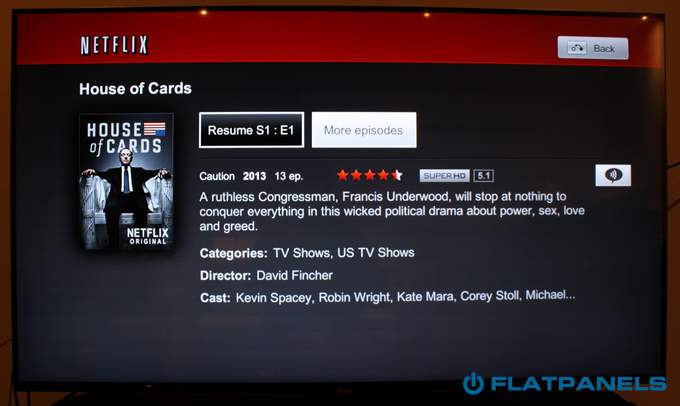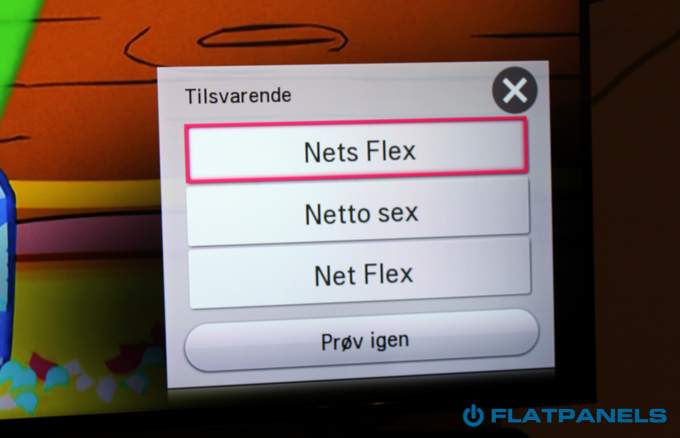Review: LG LA8600 (LA860V)
Our first impressions - Test tools - Functionality - Power consumption - Calibration - Picture quality - PC & Media Center - Viewing angles - Sound - Conclusion - Debate
LG’s latest 8 series TV is the LA8600 (LA860V in Europe) and it represents a TV with mass market appeal, positioned just below LG’s high-end TVs. It comes with LG’s Smart TV features, powered by a new dual-core processor and controlled with LG’s Magic remote. It also features LG’s passive 3D tech, Cinema 3D.
But can LG challenge Samsung’s popular 8 series TVs? Has LG combined the best of the Smart TV world with the excellent 2D and 3D picture quality? They say yes, so we are eager to find out. Join us in our LA8600 review.
We have the 55 inch version. LG LA8600 is available in 47, 55, 60 and 70 inch sizes in USA, called 47LA8600, 55LA8600, 60LA8600, and 70LA8600. In Europe it is available in the same size classes called47LA860V, 55LA860V, 60LA860V, and 70LA860V.
Subscribe to our Newsletter, RSS or twitter to receive notice when new reviews are online.
Size: 55" widescreen Resolution: 1920x1080 Response time: - Contrast ratio: - Brightness: - Viewing angles (H/V): 178/178 Panel type: LCD-TV with edge LED Wall mounting: Swivel stand: Dimensions (HxWxD): 78.8cm x 112.9cm x 3.1cm (without stand) Weight 26.2 kg Built-in speakers: Inputs VGA DVI (but possible to convert through HDMI)
Audio (type) (Audio in/out)
S-video Composite Component HDMI (4 inputs, 1 HDMI 1.4)
Outputs Audio (type) (1 output, headphones)
S/PDIF (optical)
Other Price and retailer:
| US retailer | UK retailer |
 |
Our first impressions
LG LA8600 is a quite remarkable TV. When off, it looks like a completely bezel-free TV. When you turn it on you notice that a small inner bezel is visible behind the front glass.Whether you like the bezel-free idea or not it is hard to deny that it looks quite impressive. And after shaving of several centimeters of the bezel the TV actually looks a lot smaller than a 55 inch TV did just a few years ago.
The base looks like metal on press photos so we were a bit disappointed to find out that it is actually just a plastic cover that feels very cheap. This is definitely not something we had expected from a TV in this price range.
Input and output connectors are found on the back and all are pointing either down or to the side – including the Ethernet plug and power plug. Great.
There is a camera on top of the TV that can slide down.
Test tools
Our TV signal is DVB-S (satellite) from Canal Digital and DVB-T (terrestrial). Testing is done with the DVE (digital video essentials) and Peter Finzel test DVD. Testing is also done via Blu-Ray and Media center/PC.We use our own monitorTest. The software supports some of the traditional test patterns used to evaluate displays as well as some new and unique test patterns developed by the people here at FlatpanelsHD.
Sony PlayStation 3 is our Blu-Ray player.
All contrast measurements are based on the ANSI methodology.
Functionality
The new Magic Remote lets you control the TV like a Nintendo Wii or by using gestures. LG has also implemented a microphone for voice controlling and a scroll wheel. It is made from glossy black and silver plastic and although it appears to be quite sturdy it looks and feels cheap.The remote has very few buttons but LG’s efforts to simplify the remote experience have actually made it fairly useable. The Smart TV screen is the hub to everything and the scroll wheel lets you browse through lists, TV channels and more. The only button we really missed was a source button to quickly switch between HDMI ports.
The voice system in the 2013 Smart TVs has been expanded, and LG claims that it now understands “natural language”. In theory that allows you to speak “James Bond” to quickly search through YouTube and a few other apps in LG’s app list. Unfortunately, the cross search integration does not extend to subscription video apps such as Netflix. That would have been a cool addition. We also found voice recognition to be quite spotty. Occasionally the TV would get it completely right but most of the time it would suggest pretty far out things such as “Netto sex” when we tried to search for “Netflix” (it cannot recognize “Netflix” no matter how hard you try, by the way).
LG’s Smart TV platform on LA8600 is largely unchanged from last year’s TVs. However, it is noticeably faster due to the new processor. It has a Premium app section and a pop-up bar at the bottom that is customizable. From the App World you can download and install new apps and you can manually arrange apps so only the ones you use are featured on the start screen. Not much has changed in this regard so check out our 2012 LG reviews for some more information.
LG’s Smart TVs can also be controlled with a smartphone or tablet via the free LG TV Remote app. Be aware that two versions of the app exists; one for the 2010 and 2011 Smart TVs and one for the 2012 and 2013 TVs. The app automatically connects to your TV and lets you switch channels, control volume and access apps. If you click on the “Smart” button in the smartphone app, the TV switches to the Smart TV home screen and lets you control it by swiping you finger across the touch screen. In the smartphone app there is also a list of your installed TV apps. So if you want to power up the Netflix app on the TV, just click on it on your smartphone and it appears on the TV screen. It is a great way to eliminate the extra steps involved in opening apps on a typical Smart TV.
However, when you dive one or two steps deeper you start seeing the limitations. Mobile integration is still not very intuitive. For example, when accessing the Netflix app you are greeted with a login screen that asks you to enter your login details or open a new account. But you cannot use the keyboard on your mobile device via the remote app. You have to move the cursor around on the TV screen input letters. The same goes for search queries in most apps, including Netflix.
Occasionally we also got stuck somewhere in the menus with no way to continue. The back button in the LG TV remote app just stopped working and we had to reach for the physical remote and press the same back button. Needless to say, this pretty much renders the remote app unusable. But that is not even the biggest issue. The biggest issue is the fact that you cannot turn on the TV via the remote app. You can obviously just opt to use the physical remote but why not give users the choice to do everything from inside the app? I, for one, would love to get rid of all my physical remotes.
The app also lets you stream TV channels from the TV onto the smartphone/tablet display as long as both are connected to the same network. It worked without hiccups and you can also control volume and switch channels. If you have photos, videos or music stored on your mobile device you can also swipe the media files onto the TV screen via SmartShare. It is easy and seamless to do but the thumbnails did not show up on our screen, which made it difficult to know what you were sharing on the big screen. We hope that your photos are family-safe.
The recording capabilities (only in the European models) are largely similar to last year’s models. Samsung and Panasonic have integrated a twin tuner in some of their high-end 2013 TVs but LG has decided to integrate just one of each tuner, which sets a limit of one recording at a time. You can obviously also schedule future recording through the EPG (electronic program guide) and it works if the TV is turned off. Recordings can be streamed to other devices in your home, including your smartphone and tablet.
LG has implemented DLNA and USB media playback capabilities, too. We tried with a range of different file types and codecs and most would play without hiccups. However, .mkv and .iso files gave us a “this file is invalid” message, which is obviously not true, as we have used them on several other TVs, PCs and media players.
Energy consumption
| Compare power consumption measurements on different TVs and monitors with our interactive power consumption applet here. |
 |  | |
| Standby | 0.0 W | 0.0 W |
| SD+HD | 85 W | 80 W |
| 3D | 114 W | 110 W (Expert1) |
Power consumption was measured to 80 W on average after calibration on the 55” version of LA8600. Not bad for a 55-inch TV but not one of the lowest results we have seen on LED models either.
3D is a bit more power hungry but not as much as on active 3D TVs. LG does not need to increase brightness as much because the passive 3D glasses let more light pass through than active shutter glasses.
Calibration on LG LA8600
Below you can see an out-of-box measurement in the Standard mode without the light sensor activated.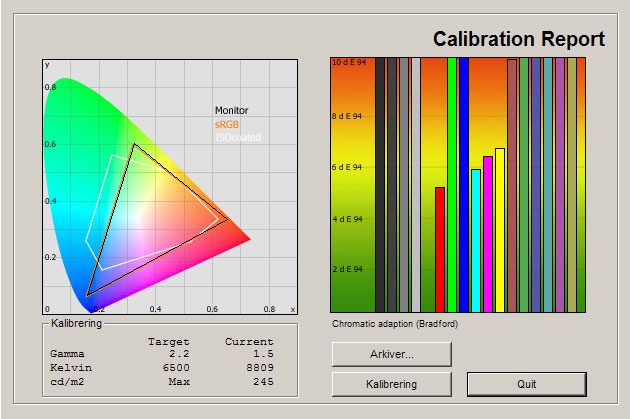
| The graph says this: Right graph: The number on the left is the delta value. Delta is a difference between two; here it’s the difference between the measured color on the panel and the desired color. |
Out-of-box picture quality is pretty horrible, and probably the worst we have seen from LG ever. Colors are massively overboosted and LG has added a high level of artificial sharpness. This might work to sell TVs in stores but we cannot imagine anyone such artificial colors in a living room.
We quickly moved on and took a new reading on the ISF Expert1 profile.
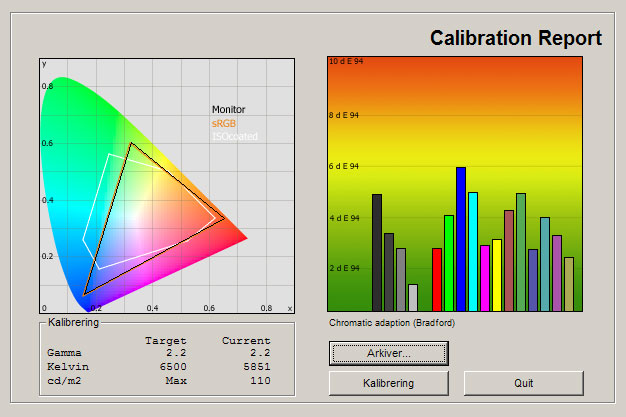
The ISF Expert 1 profile improves picture quality drastically. Colors are now much more accurate and few major problems remain. Brightness is a bit too low. The ISF profile is not as impressive and accurate as the THX modes found in some of Panasonic’s plasma TVs but LG deserves praise for its efforts with the ISF profiles.
The ISF profiles should be more than adequate for most users but if you want to strive for more you can obviously access LG’s calibration options that are fairly advanced. We did that and offer our calibration report and calibrated settings below.
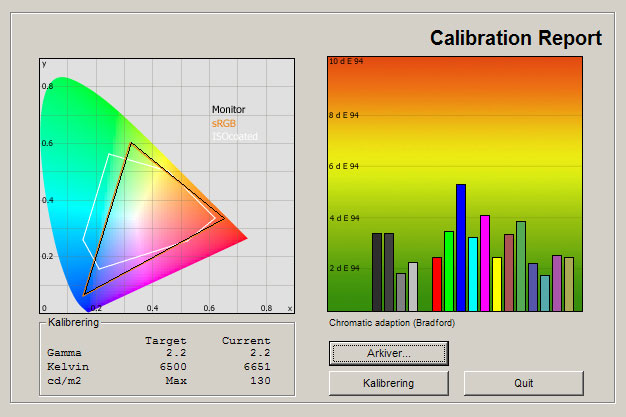
As you can see we managed to improve color accuracy a bit but not drastically. We did not take advantage of the full 10 to 100 IRE settings in the menu so if you own a calibrator you should be able to reach even better results here.
Just remember, you cannot share such advanced color settings with other owners of the TV as it has to be calibrated separately for each sample of the TV. That is why we do not take advantage of these settings in our suggested settings below.
Below are our calibrated settings.
 | |
| Picture preset: | Expert1 |
| Backlight | 80 |
| Contrast | 80 |
| Brightness: | 50 |
| V/H Sharpness: | 0 |
| Color: | 50 |
| Tint | 0 |
| Dynamic Contrast | Off |
| Super Resolution | Off |
| Colour Gamut | Standard |
| Edge enhancer | Off |
| Color Filter | Off |
| Noise reduction | Off |
| Mpeg noise reduction | Off |
| Black level | Low |
| LED local dimming | Off |
| TruMotion | Clear Plus / Off |
| Color temperature | Warm2 |
| Gamma | 2.2 |
| RGB Method | 2 point |
| R high | -1 |
| G high | -2 |
| B high | +4 |
| R low | -1 |
| G low | 0 |
| B low | 2 |
| Eco mode | On / Min |
Note: Go with a higher value for backlight if you are using your TV in a brightly lit room or activate the Eco sensor. TruMotion is set to Clear Plus / Off in the table. If you use the Clear Plus you need to adjust backlight to around 50 but if you leave TruMotion off you might want to reduce the backlight setting a bit.
Picture quality on LG LA8600
| In this section we go through picture quality with the calibrated settings. |
LG LA8600 has a glass front that covers both panel and bezel. The glass front introduces some reflections during daytime. All living rooms are obviously different so it depends on your surroundings but if you have large windows opposite the TV you might find the glass front a bit distracting.
We were fairly convinced by LG’s ISF profiles and color accuracy but color gradation does not have us convinced. We noticed some color gradation issue during movie watching, for example on a blue sky that fades from dark blue to light blue – and we also saw similar issues during a sunset sequence. We were able to confirm our findings with our test patterns and we are not sure why LA8600 is performing worse in this area compared to last year’s models. We were able to eliminate some of the worst issues during calibration and LA8600 is by no means a bad performer in this area but we had expected more from a TV in this price range.
SD picture quality is good and compared to the LED competition, LG has moved from the bottom of the chart to the top over the last 4-5 years, which is great for LG. TV channels in SD resolution are still softer than HD feeds, which is only natural, but they looked quite good even on a 55-inch TV.
HD picture quality is great, too. LA8600 handles HD pictures very accurately without forcing different “image improvements” into the equation. The HD picture is therefore very clean with no visible artifacts, and detailing is high. The only issue holding back performance is that blacks look fairly weak; especially during dark movie scenes with lights turned off in our testing room. It was not as visible during daytime.
Also, fast motion tends tends to blur a bit. This is a general problem on LCD panels so it is in no way specific to LA8600 but we continue to see the limitations of the LCD technology, even after so many years of development. Plasma TVs are still better in this regard.
Still, LA8600 is a good performer in both movies and sports. We found no other issues in our response time testing scenes than the minor blurring of motion. LA8600 has no overdrive trailing (colored halos around moving objects) and it handles motion correctly, including 24 fps from Blu-ray discs. To clarify we should say that motion reproduction is by no means bad but we have yet to see LCD panels reach the same level of motion detailing and crispness we see on plasma TVs. In fact, we believe that LA8600 is one of the fastest LCD TVs right now.
But a fast LCD panel is not enough for games. During movies, sports and TV series, input lag has no relevance but when you play a game with a game controller you want a lag-free experience. This is where input lag comes into play. As always with LED models, input lag is very high with the standard settings due to all the picture enhancement systems. Luckily, we could reduce the most severe input lag issues by switching to the Expert1 profile. LG also offers a game mode but unfortunately it has limited setting options to offer so you cannot, for example, adjust color accuracy (and the game mode has fairly intense and blue-tinged colors). After calibration we were able to get input lag down to 32-40 ms, which is typical on LCD panel.
Below we have measured black level and contrast.
 |  | |
| Black level | 0.22 cd/m2 | 0.12 cd/m2 |
| Brightness | 245 cd/m2 | 130 cd/m2 |
| Contrast ratio | 1114:1 | 1083:1 |
Contrast ratio +/- 50
After calibration we measured black depth to 0.12 cd/m2, which is below average for a high-end LED model. LG has managed to improve black depth on its TVs over the years but they are still far behind its closest competitors in the LCD market as well as the plasma market. During daytime black looks fairly deep but in a dimly lit room you might notice that black looks greyed out. This is one area where LG needs to improve its panels as it affects overall picture quality negatively.
However, shadow detailing is great and better than on most other LED models. We were able to distinguish pretty much all of the dark grey tone steps after calibration.
Below we have examined LG LA8600 in a completely dark room to see if it has clouding or backlight bleeding.
Unfortunately, LA8600 has visible clouding and bleeding as evidenced in the picture above. Clouding in the bottom left corner was visible at times during movies with black bars. That is a shame.
3D picture quality on LG LA8600
| We used the PlayStation 3 and a 3D Blu-ray player to test 3D movies and 3D games. In this test I want to examine 3D depth, 3D picture quality and 3D crosstalk. |
LG’s LA8600 uses passive 3D technology with inexpensive polarized 3D glasses. The passive 3D system has some advantages over the active 3D system, which we have covered in this article.
The 3D experience with passive 3D is much easier on the eyes than the active 3D experience and therefore more enjoyable in our opinion. However, it is true that the passive 3D tech still affects 3D picture quality negatively. The difference in detailing is noticeable and the passive 3D picture can appear a bit blocky if you sit too close to the TV. However, we continue to believe that passive 3D is the best compromise if you actually want to use 3D in your home and enjoy it with friends and family.
In terms of pure 3D picture quality we see no significant improvements compared to last year’s models. There is still a very low level of crosstalk and the Dual View feature still suffers from ghosting images. We suspect that the next major improvement to the passive 3D system will happen with the introduction of Ultra HD TVs, as this allows LG to improve 3D resolution – and still use the inexpensive polarized glasses.
PC and Media Center
In order to achieve 1:1 pixel mapping you need to select the aspect ratio called “Just scan" in the TV settings.Viewing angles
LG uses its own IPS panels in most of its TVs are they are widely recognized as the LCD panel type with the widest viewing angles. We still see a small drop in contrast when watching the TV from an angle and the certain colors also see a small drop in intensity but overall the viewing angles are very good.Sound quality
We have pretty low expectations when it comes to sound performance in modern TVs. TVs have become so slim that it leaves very little room for proper speakers.LA8600 has a built- in subwoofer and two stereo speakers. The system is not impressive but better than sound systems in cheaper mid-range TVs. Bass is a bit deeper but still not very powerful. Voices appear fairly clear. The speaker system is good enough for casual TV viewing and a step up from most thin LED models but not more than that.
For movies, games and music we still recommend separate speakers.
Conclusion
LG continues to add new features to its Smart TV platform that now offers TV apps and integration with smartphones and tablets. You can swipe media files from your mobile devices onto the big screen and you can pull TV channels from the TV screen to your mobile devices. The Smart TV platform also feels considerably faster due to the new processor. Still, we feel that some of the absolute basics are still not in place and it riddles us why LG has not worked more on the actual user experience that is still confusing and frustrating. We do not recommend buying the TV for its Smart TV features.Picture quality in general is great and LG continues to build upon previous years’ improvements such as accurate colors from the Expert profiles and better SD and HD picture handling. LG’s TVs have improved a lot but we were sad to see that LA8600 had some problems with color reproduction. However, our biggest concern regarding LG’s high-end LED models is still the weak black depth, which unfortunately means that picture quality suffers when the TV is used during night time. It is not a critical problem but compared to the competition LG has some room to cover here. LG’s passive 3D system on the other hand is still the most useable 3D technology to date and we recommend passive 3D if you intend to play for example games in 3D over prolonged periods.
All in all, LA8600 feels a lot like last year’s LG TVs. We see no major improvements in the Smart TV features or picture quality. That is not necessarily a bad thing and LG’s TV in the top of the LED pack but compared to the competition we just feel that LG leaves a bit to be desired.
Price and retailer:
| US retailer | UK retailer |
 |
 |  |  |
| Good HD picture quality | Weak black depth | Living room |
| Passive 3D is most useable 3D system | Some clouding issues | Home Cinema |
| Smart TV noticeably faster | Still many small issues with Smart TV platform | |
| Fairly good Expert profile | Plastic base | |
| Slim bezel makes TV appear less dominant |