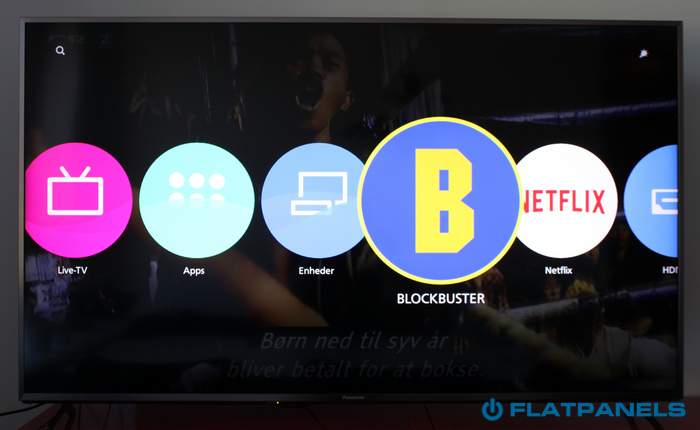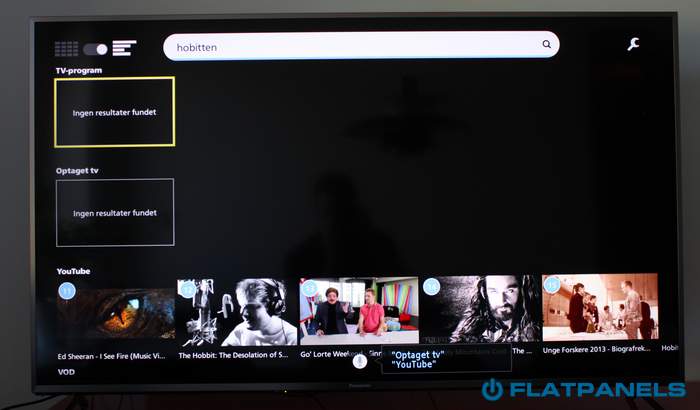Review: Panasonic CX7 (CX700)
Our first impressions - Test tools - Functionality - Power consumption - Calibration - Picture quality - PC & Media Center - Viewing angles - Sound - Conclusion - Debate
As you probably know, Panasonic has abandoned plasma TVs and is currently trying its luck with LCD TVs. The 2015 line-up consist of several Ultra HD TVs, including the mid-range CX7. Panasonic has also abandoned its old Smart TV platform in favor of a new platform based on Firefox OS. Panasonic is currently the only manufacturer who has had decided support Firefox’s vision for the TV so it the two will likely have to fight hard to convince developers to join the party.
As Ultra HD makes its way into mid-range TVs how much can you really expect? Are the glory days for Panasonic over or can it make a comeback with LCDs? And is Firefox OS better than Panasonic’s previous efforts? We will examine that and more in our in-depth review.
Subscribe to our Newsletter, RSS, Facebook or twitter to receive notice when new reviews are online.Specifications
55" Ultra HD (3840x2160) VA LCD with backlit LED Active 3D Stand (fixed)
Wall (VESA 400)(HxBxD) 23.7 x 71.7 x 5.4 cm (without stand) 20 kg HDMI (3x 2.0)
USB (1x 3.0 - 2x 2.0)Optical
HDMI-ARC (2x)
HeadphonesStereo DVB T/T2/C/S2
WiFi (n-standard)MPEG4
HEVC
VP9Firefox OS TouchPad Remote (bluetooth)
Smartphone app (Viera TV Remote2)Manual
2 Remote controlsPrice and retailer:
First impressions
The CX7 is a thin TV with a slim frame. That is essentially true for every TV today and were it not for the Panasonic logo it would be hard to tell it apart from the rest. The bezel around the picture panel is made from a thin metal cover. It certainly looks nice, as you would expect a modern TV to look, but it is not unique in any way.TV manufacturers are trying to differentiate their design through the stand and as you can see CX7 has two supports, one on each side. The bars are actually made from metal, not cheap plastics, and it makes the TV look light and elegant. There is no swivel function.
The back side of the TV is made from black plastic and is meant to be hidden. You can obviously wall-mount the TV if you prefer and you will be delighted to learn that most input connectors face downwards. Only the legacy analog inputs - that you should avoid anyways - face towards the wall. The power cable is angled and quite small, too.
Energy consumption
 |  | |
| Standby | 0.2 W | 0,2 W |
| SD+HD | 91.2 W | 78 W |
| 3D | 125 W | 110 W |
Power consumption on LCD TVs depends mostly on the brightness level of the backlight as this is the biggest power hog. Before calibration - 65% backlight - the TV consumed 91 W and we managed to get it down to 78 W after calibration (because we reduced backlight intensity). Not bad for a 55-inch Ultra HD TV.
Test tools
Our TV signal is DVB-S (satellite) from Canal Digital and DVB-T (terrestrial). Testing is done with the DVE (digital video essentials) and Peter Finzel test DVD. Testing is also done via Blu-Ray and Media center/PC. We also use a Leo Bodnar input lag tester.We use our own monitorTest. The software supports some of the traditional test patterns used to evaluate displays as well as some new and unique test patterns developed by the people here at FlatpanelsHD.
All contrast measurements are based on the ANSI methodology.
Firefox OS and media features
This is one of the weirdest trends we have seen in the last few years, but more and more TVs come with two remotes in the box. There is the new "smart" remote and there is an old-school remote with buttons from top to bottom.We have commented on it before and TV manufacturers usually give us that weird look like "what is wrong with choice"? But in the end is that not exactly what we pay TV manufacturer for? Find the best solutions, optimize for the best picture quality, and integrate everything into a product we can buy and enjoy. To us it just feels like Panasonic has little or no confidence in the new remote.
But here we are. There is the classic remote and only major chance is that it now has a Netflix button for faster access to one of the world’s most popular streaming services. There are no buttons for other services. The remote is made from plastic and feels quite cheap.
The smaller remote is new and designed for the Firefox OS experience. It has far fewer buttons - something that LG has tried with webOS, too - and in the center there is a touchpad that you can use to control navigation. You might also notice the microphone button. We will take a look at that in a minute. The remote only uses infrared for the on/off button. The rest are based on bluetooth which means you can point in any direction and the TV will still respond, which is nice.

The Firefox OS is simple and based on open standards. In fact it is so simple that the user interface mostly consists of three bubbles called Live TV, Apps, and Devices. You can "pin" more items, for example a specific input port, an app/service, or a specific TV channel, which then becomes accessible directly from the bubble screen as seen below.
If you go to the apps section you are taken to a screen of the apps already installed with the option to download more from the app store. From here you can access apps such as Netflix and YouTube. Unfortunately none of the two were working yet, so we could not access them but they should be ready soon. There is also an apps market from where you can download additional apps.
By the way, there is no multitasking in Firefox. We found that extremely useful on LG’s webOS TV to switch between apps and channels. No multitasking means that you will have to wait for the app to open every time.
Panasonic’s Firefox TV will support 4K streaming from Netflix, YouTUbe, and possibly Amazon, soon. This is possible because CX7 has HEVC and VP9 hardware decoding. You can obviously also connect an external 4K player.
Jumping to “Live TV” this is where you will find your TV channels and if you live in Europe you can also connect a USB hard drive to the back side of the TV to enable recording capabilities. You can either schedule recordings from the TV guide or by pressing the red record button while watching something. However, the recording interface has not been integrated with Firefox OS so it still looks like something out of the eighties. No changes here.
The same is true for the TV guide, which looks unchanged. Firefox OS basically just links to the interface instead of integrating it with the new design. That is a shame.
We tried to playback various file formats from the USB port and the TV supported the usual formats. However, we were unable to make it recognize a HEVC-encoded video file via USB.
As said, the new remote has a voice button. When activated you can either speak commands or search for movies, for example "The Hobbit". It tries to do a deep search across TV channels, streaming services, recordings and more but right now it does not work. The idea is great but it is too early to conclude if it will work. We had definitely expected features like this to work at launch.
All in all, Firefox OS feels light and snappy. There is a bit of loading time when opening some apps but besides that it feels fast and user friendly so we must praise Panasonic (and Firefox) for taking a much simpler approach. Panasonic’s last platform was a clunky mess and probably one of the worst Smart TV platforms so Firefox OS is certainly a big step forward. But it is not a full-fledged and comprehensive platform like Android TV.
And Panasonic still needs to get developers onboard.
Calibration of Panasonic CX7
Below you see our first measurements in the "Standard" mode. Nothing was changed, except the light sensor that has been deactivated.


No big surprises here. Most colors are oversaturated in the default preset so we should just move on. We will probably soon stop bothering you with these out-of-box measurements as TV manufacturers insist on deviating from the picture quality standards.
Panasonic CX7 has no ISF profile like some of Panasonic’s previous TVs so we switched to "Cinema" profile instead and took a new measurement. Things got better but there is still room for improvement. As you can see gamma is too high (and too low at the high end) as we are aiming for 2.2. The brightness level is also quite high which is fine for a bright living room but too high for a dimly lit room that we optimize for.
Not to be nostalgic or anything - okay maybe a little - but Panasonic cared more about these things back in the plasma days. CX7 is not bad but it is missing a picture preset that offers highly accurate colors. I guess we have to do it ourselves…
So, we moved a few bricks around and ended up with something better. As you can see gamma is closer to 2.2 and colors are more accurate. We have also reduced brightness but of course it depends on what you want to do. We optimize for a dimly lit room but many people obviously use the TV during day hours, too. If you want the last few percent there are more advanced color and gamma settings in the menus but these have to be changed for each specific TV. Our "rough" calibration can often be used on every model in the series.
It was not hard to fix the errors, only minor tweaking really, but we obviously have the experience and the equipment to do it. In that light, it is a shame that Panasonic has changed its vision after abandoning plasma and it is a shame that Panasonic has not offered a better calibrated option for those who want it. But well, we managed to fix it so use our settings if you want to use them.
| Measurements | Out-of-box | Calibrated |
|---|---|---|
| Black level | 0.05 cd/m2 | 0.04 cd/m2 |
| Brightness | 204 cd/m2 | 134 cd/m2 |
| Contrast | 4080:1 | 3350:1 |
| Input lag | 55 ms 38 ms (Game) | 38 ms |
| Power consumption | Out-of-box | Calibrated |
|---|---|---|
| On | 91 W | 78 W |
| 3D | 115 W | 110 W |
| Stand-by | 0.2 W | - |
| Calibration | Setting | Value |
|---|---|---|
| General | Picture mode | Cinema |
| Backlight | 22 | |
| Contrast | 80 | |
| Brightness | 0 | |
| Color | 50 | |
| Sharpness | 0 | |
| Light sensor | On/Off | |
| Advanced | Color temp | Warm1 |
| Vivid color | Off | |
| Adaptive backlight | Off | |
| Noise reduction | Off | |
| MPEG noise reduction | Off | |
| Contrast control | Off | |
| Gamma | 2.1 | |
| 16:9 Overscan | Off | |
| R gain | +2 | |
| G gain | -6 | |
| B gain | -2 | |
| R cutoff | +1 | |
| G cutoff | -2 | |
| R cutoff | -1 |
Note; Use a higher value for backlight if you plan on using the TV during sun hours or enable the ambient sensor if you want the TV to automatically adjust the backlight levels depending on your surroundings.
Picture quality
Panasonic CX7 has a semi-glossy front panel and in a bright room you will see reflections in the screen. It is not as bad as the on the LG UF8500; CX7 is darker and less glass-like, but it is not on par with matte LCD panels either. A photo below for your reference.Color reproduction is quite good and we saw no widespread banding issues. Most colors were distinguishable and we only noticed some minor issues in the darker end of the color gradient. This is true for pretty much any LCD panel out there. We consider it good overall color reproduction for a mid-range TV.
TV channels look good, too, but picture quality obviously mostly depends on whether the specific channel broadcasts in SD or HD. Scaling is good on CX7 but not great and de-interlacing is above average. But just to be clear; a 4K panel does not improve picture quality on a HD or SD channel. This story that most of the TV manufacturer try to sell us is not true. If you want better picture quality compared to HD you simply need a better source. Period.
As there are no TV channels broadcasting in 4K yet, CX7 is not any better for watching TV channels than last year’s Full HD model AS600. In fact, a 4K upscaler can sometimes make TV channels look worse than on a HD TV (not the case on CX7). With that being said, scaling works as intended on CX7 and it does a better job than UF8500 that failed to scale a 1080p correctly (visible on a 1:1 pixel pattern). The same pattern still looks 1:1 (each black and white dot taking up 4 pixels instead of 1) on CX7 after scaling it to 4K resolution.
As more people are streaming TV and movies over the internet we will start including some thoughts on this in all future reviews. As said in a previous section, Netflix and YouTube are not yet working on Firefox OS so we cannot comment on the capabilities. However, Panasonic is promising that both services will be available in 4K on its 4K Firefox TVs, and the streams will look as detailed as on other 4K TVs. Panasonic CX7 has HEVC and VP9 decoders that are required to stream in 4K.
Streaming quality depends mainly on two factors; 1) the quality available from the streaming provider and 2) your internet connection. Most providers use so-called “adaptive streaming” that automatically gives you the highest quality available with your given internet speed. It is rare to observe differences in detail levels between the same 4K stream on two different 4K TVs as most TVs use the same third-party decoders. There are of course cases of dropped frames and poor WiFi that can impact quality, and the general picture characteristics of the TV will also affect the experience – for example contrast, colors etc - but a 4K stream from Netflix will play in 15.6 Mb/s bitrate (compressed with HEVC) on every TV.
Blu-rays look great, too, and CX7 correctly detects the 1080p24 format that Blu-rays use, as you would expect in 2015. The use of a VA panel in CX7 ensures good contrast and vivid colors, and we generally still prefer VA LCD panels over IPS.
Motion reproduction is average. There is some blurring on very fast motion and like most VA-based LCD panels blurring is slightly more evident in dark color transitions (vs. bright transitions). We noticed a tiny bit of reddish overdrive trailing (halos around moving objects) during stress testing but we were never able to spot it playing games from a PS4.
You can reduce blurring somewhat by turning on Intelligent Frame Creation (IFC) in the menu but be aware that it works like any other motion compensation system; by calculating fake images and inserting them into the image stream. It will make video and movies look artificial. We prefer to turn IFC off. CX7 uses scanning backlight by the way, even with IFC turned off.
CX7 is good enough for sports watching, action movies, and console gaming. We never noticed any major issues, but it is not the fastest TV out there. Plasma TVs are faster and OLED TV are a lot faster. Some high-end LCDs are also a bit faster.
As mentioned in other reviews we have started using the Leo Bodnar input lag hardware. Our first measurement was taken in the "Normal" profile. With the game mode, which is found in one of the deep menus, you can bring down input lag to around 38.2 ms but we managed to reach the same level after calibration (all dynamic systems deactivated).
As we have said before, input lag is only one factor and it says nothing about picture quality. The goal is obviously 0 ms, but 38.2 ms makes game consoles perfectly playable for most people. If you are a discerned gamer and wants the best possible experience a PC is still the best choice, but there are also TVs out there that go down to about 20-30 ms. So 38.2 ms is not a bad result but not a particularly good one either.
Panasonic CX7 uses the active 3D system and 3D picture quality is average. Be aware that there are no 3D glasses in the box so you will have to buy them separately. The TV can get quite bright which is important for watching 3D in a living room, but we still see some crosstalk and the TV does not support 3D in resolutions higher than HD, so there really are no major improvements over HD 3D TVs. The active glasses also flicker which can be quite distracting. Panasonic is not really focusing on 3D any longer - and it shows. Not much is happening here.
In fact, we see many similarities to the AS600 (and AS640) that we reviewed last year. The major difference is obviously that CX7 uses a 4K panel. However, that does not improve picture quality unless you feed it with 4K content. There are no critical picture-related issues, just overall good LCD picture quality. However, we would still argue that Panasonic delivered better value-for-money picture quality with its cheap plasma TVs but those days are over so we are obviously comparing CX7 with what is available today.
Below are our measurements for contrast and input lag.
 |  | |
| Black level | 0.05 cd/m2 | 0.04 cd/m2 |
| Brightness | 204 cd/m2 | 134 cd/m2 |
| Contrast ratio | 4080:1 | 3350:1 |
| Input lag | 55 ms (38 ms in game mode) | 38 ms |
Contrast ratio +/- 100
After calibration we measured the black level to 0.04 cd/m2, which is one tad higher than on last year’s AS6xxx TVs but still very good for a mid-range LCD panel. 0.04 cd/m2 would have been considered great when plasma and LCD were competing for the throne but since then OLED has arrived. On OLED, black is black - simple as that.
However, OLED is not available in the mid-range segment so LCDs still matter, and CX7 rubs shoulders with some of the best edge-lit models. Black looks black during daytime but in a dimly lit room you will notice that it is not inky black. We have mentioned it before but we can never say it too many times. Black is a more important component of great picture quality than most people realize. Everything starts at black. That is one of the reasons why OLED panels are so amazing.
Shadow detailing is fairly good and we were able to distinguish most grey tones, except the 1-2 tones closest to black. This is very typical for VA-based LCD panels. In fact, if you move a few degrees to the side you will be able to see more grey tones as VA panels are unable to reproduce every shade from a 0-degree angle due to the way the liquid crystals are aligned inside the cells.
Below we have examined CX7 in a completely dark room to see if it has clouding or backlight bleeding.
Panasonic CX7 has almost no clouding and we were impressed by what we saw. Never once did we spot anything during movie watching or games. Only when we used critical test pattern did we find something. For a LCD panel, this is an impressive result.
PC and Media Center
In order to achieve 1:1 pixel mapping you need to select the aspect ratio called "16:9" in the TV settings, set "16:9 Overscan" to off and select the PC label for HDMI. Unfortunately we do not yet have a PC in the testing room that can output 4K at 60Hz so we cannot confirm if the TV can reproduce full RGB 4:4:4 4K at 60Hz.Viewing angles
This is a classic VA panel so if you own a Samsung or Sony TV (most use VA) you know what to expect. Colors tend to wash out a bit and turn slightly pastel starting from around 30-40 degrees. Contrast also drops which is visible mostly on dark colors. We would put it slightly above average for VA-based LCD panels but not o par with IPS LCD panels that are used in a few of Panasonic’s 2015 TVs as well as some Sony TVs and all LG TVs.The viewing angles should be fine for anyone with a couch right in front of the TV but if you sit in a chair placed to the side you might experience some issues.
Sound quality
Panasonic CX7 is a fairly thin TV and that leaves little room for proper speakers. We feel that we are repeating ourselves but the speakers are not very powerful. The bass is weak and the overall sound is just not very impressive.Voices are clear and most for casual use you will probably find yourself satisfied but for movies and games you can improve sound relatively easy even with inexpensive external speakers.
Conclusion
Firefox OS has replaced Panasonic’s old and confusing platform, and it is a big step forward. The user interface is so simple and welcoming that it makes it a joy to use. However, only a few apps are available at launch - Netflix and YouTube are not working yet - and we have our doubts about how far Firefox and Panasonic can take this without more manufacturers on the bandwagon. Also, the TV channel interface has not been integrated in Firefox so it still looks like something out of the eighties.CX700 (and CX72x) use VA panels whereas CX740/CX750 use IPS. We have tested the VA variant and it has the typical traits of VA such as relatively deep blacks (for LCD) and nice color reproduction. The TV has some characteristics that are normally only found in more expensive TVs and we consider it as a good all-round TV for TV movies, sports, and game console use. Do not expect your standard TV channels to look better, however. To benefit from the 4K resolution you need 4K content, and since neither Netflix nor YouTube is available on the TV yet there is no much to look at right now.
All in all, we are looking at a quite god mid-range TV with a much-improved "Smart TV" experience, good all-round picture quality, and a fair starting price. It has many similarities to last year’s acclaimed AS600/AS640 models - with 4K (and the hardware to decode it) on top. Therefore we give it our highly recommended award.
Compare prices for Panasonic CX700 on Pricerunner
Price and retailer:
Picture quality is assessed as overall picture quality, including color reproduction, image processing, contrast, motion etc.
Features is an evaluation of the built-in functionality such as apps, connector ports, tuners, recording capabilities, decoder formats, and how useful they are, as well as sound quality.
User experience is evaluated on the basis of user friendliness, speed, build quality, and day-to-day use of the TV.
Total score is weighted: 50% Picture quality, 25% Features, 25% User experience.
All scores are calculated based on a moving maximum target, defined by what we currently consider the best on market. It is then presented as a percentage. This means that a score will fall over time as new and better TVs set new standards. This allows you to compare scores across years. A score of 100% in a given category means that it is consider the best available product in this category to date.
Features is an evaluation of the built-in functionality such as apps, connector ports, tuners, recording capabilities, decoder formats, and how useful they are, as well as sound quality.
User experience is evaluated on the basis of user friendliness, speed, build quality, and day-to-day use of the TV.
Total score is weighted: 50% Picture quality, 25% Features, 25% User experience.
All scores are calculated based on a moving maximum target, defined by what we currently consider the best on market. It is then presented as a percentage. This means that a score will fall over time as new and better TVs set new standards. This allows you to compare scores across years. A score of 100% in a given category means that it is consider the best available product in this category to date.
Picture quality
Good black level for LCD
Firefox OS is user friendly
No clouding/bleeding
Speakers
Picture modes not optimal
Few apps for Firefox OS