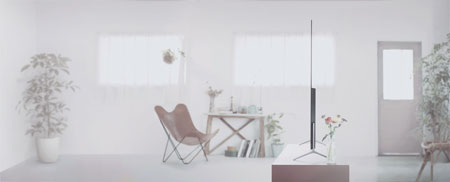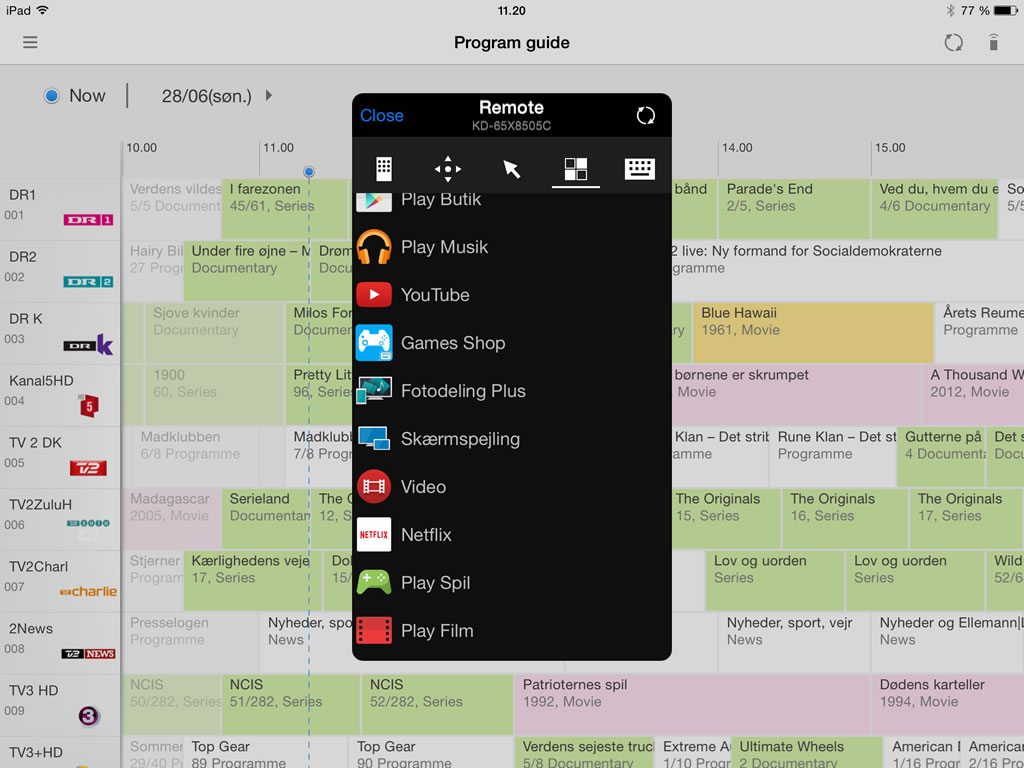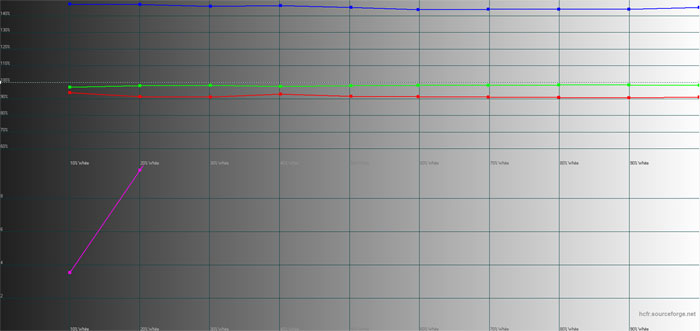Review: Sony X90C
Sony’s incredibly thin TV was first unveiled at CES in January and is in many ways a design statement from the Japanese company. The TV is almost as thin as OLED and Sony invited all journalists to take the obligatory “see how thin this TV is compared to an iPhone” photo (don’t worry, we have one too). We are of course talking about the new X90C, which also offers Android TV, Ultra HD, and an expanded color space.
But does thinness and elegance come at the expense of picture quality? Or has Sony found the perfect balance? Read our review to find out.Price and retailers:
Specifications
65" Ultra HD (3840x2160) IPS LCD with edge LED Passive 3D Stand (fixed)
Custom wall bracket (included) & VESA(HxWxD) 123.2 x 71.2 x 3.9 cm (without stand) 18.4 kg HDMI (4x 2.0)
USB (3x)
Ethernet
1x CIOptical
HDMI-ARC (1x)
Headphones
Analog outputsClear Phase speakers DVB T/T2/C/S2 (twin tuner)
WiFi (ac standard)MPEG4
HEVC
VP9Android TV (5.0) Touch remote + regular IR remote
Smartphone app (Sideview)Manual
2x Remotes
Wall bracketSubscribe to our Newsletter, Facebook, twitter or RSS to receive notice when new reviews are publishedFirst impressions
Sony X90C is not the average TV and as soon as you start unpacking it you will notice how tightly Sony has had to pack it in the box to support the extremely thin and large 65-inch panel. We were a little afraid to break it the first time as it is almost OLED-thin at the upper half. The front panel is edge-to-edge but the panel inside still has a small bezel, which is visible once you turn on the TV. But there is no denying it; this TV is just beautiful.
The bottom half of the back has a box that hides all electronics but Sony has managed to hide it well. Even when looking at the TV from an angle, Sony has managed to make the TV look impossible thin.
The stand has two support points on each side that you can either push all the way to the edges or move in towards the center of the TV, depending on the width of your furniture. Sony has also included a wall mounting solution in the box, which consists of a bracket that attaches to the electronics box on the back, making it possible to mount the TV very close to the wall.
However, like on X85C, a few of the connector ports (digital audio out and Ethernet) point out towards the wall. If you are planning to use an optical cable for connecting external speakers you will need at least 1 cm of free air behind the TV. If you can, use HDMI for audio instead. The HDMI and USB ports are also hidden behind a plastic cover to make the TV look as streamlined as possible.
Sony has included its two usual remotes in the box; one Bluetooth-based touch remote and a standard IR remote. There is not much new to add on this matter if you have already read our X85C review. Unfortunately, the two remotes feel a little cheap and too light.
We did not find any 3D glasses in the box even though the TV uses the inexpensive polarized 3D glasses from movie theatres. Can we conclude that 3D for the living room is dead and gone?
X90C has a glossy front coating on the panel that reflects windows and lamps. It looks like most other Sony TVs in this regards and you should try to avoid placing it just opposite large windows.User experience & Features
Sony X90C uses Android TV and as said before the Android TV user interface is dictated by Google, meaning that TV manufacturers are not allowed to change it. So, X90C will look like any other 2015 Android TV from Sony, including the X85C that we recently reviewed.Operating system & smart-TV
We have had a chance to examine Android TV on most of the devices that are available, including media players, game consoles, and TVs. Sony’s X90C uses the same processor as X85C does, so we did not expect it to perform better or worse. Sony has pushed out a few updates in recent months, but overall X90C is no different to X85C when it comes to Android TV and the general user interface.
This also means that the TV has its fair share of freezes/lag and even occasional crashes that force you to reboot it. The Android TV experience still not very polished and borders on the unacceptable in its current state. The problem is not that apps and menus do not work but instead that it is highly unpredictable. You never know for what reason it acts up, which can be quite frustrating as it makes you feel helpless. In its current state, you simple need to restart the TV at times, which is done by holding down the “power” button on the remote.
Of course, Sony has little to say on this matter. Android TV is Google’s project, but consumers will look at the TV and probably blame Sony. Developers have been invited to develop apps for Android TV but so far the selection is pretty weak. You have some of the most important apps such as Netflix, YouTube and Hulu, but many other apps, including HBO, are still missing. If you live in Europe, you can use HbbTV on the TV.
However, with Google Cast - the protocol used for Chromecast - you can push some of the missing services to the big screen wirelessly from a mobile device. It works well and is somewhat of a consolation while we wait for full-fledged apps. It can even turn on the TV from stand-by just by “casting a photo or video from your phone. Unfortunately, Google Cast only supports 60 Hz, which can be a problem when playing movies at 24 or 25/50 fps. In general, Google needs to recognize the importance of playing video content at native frame rate. As mentioned before, native Android TV apps support 24Hz but not 23.976Hz so even when bypassing Google Cast, there are some issues with movie playback. Google needs to take the TV and movie industry seriously if wants to play. No one likes judder!
It is of course not all negative. Android TV is a big step forward on Sony’s TVs in many areas. We do not want to repeat ourselves, so check out the video in our Sony X85C review for a general look at Android TV. In the video below, we have made a short cavalcade of “casts” with Google Cast from an iPad to give you an idea of how it works in daily use.
We recently reviewed Nvidia Shield, a game console that also runs Android TV. When comparing Sony’s TVs to the Shield, which is much more powerful, it is clear that Sony’s TVs need faster hardware. Sony’s processor is simply not powerful enough to make everything run smoothly. Especially not if you want to play games. Shield proves that Android TV can be better.Remote controls & operation
As mentioned in the introduction, Sony has included two remote controls with X90C. Neither are particularly nice to the touch and feels a bit out-of-place for a TV as beautiful and slick as X90C.
Sony’s TV SideView app for mobile devices, however, provides a great overview of your TV channels on your favorite touch screen in the home. In our opinion, it is the best implementation at the moment. The TV guide functionality works well and the user interface is pretty straight-forward. Our only complaint it is awkward menu consisting of remote control buttons. All in all, it is a pretty good for controlling the TV:
TV channels, recording & sound
The user interface for TV channels is completely identical to X85C. Sony has not pushed out the update that adds USB recording, twin tuner capabilities and picture-in-picture yet so we cannot comment on these features.
Instead of repeating everything here we suggest you read our Sony X85 review for more details on Android TV and the general TV user interface.
Sony X85C had a sound system based on the “long duct” technology but since X90C is so incredible thin there is not much room for decent speakers. So don’t expect much from X90C. The speakers are good enough for casual TV viewing but for movies you should definitely consider a soundbar or separate speakers.Calibration
X90C uses an IPS LCD panel instead of the VA LCD panels used in most out Sony TVs, including the X85C. In that sense, it is more comparable to a TV such as LG UF8500 when it comes to picture characteristics.
The default picture mode is not very good by any standard but this is hardly surprising. TVs are sold in stores and the TV that screams the loudest gets the most attention. Sony’s other picture modes are often much much better so we quickly switched to the Cinema mode. They aim for a slightly higher gamma in the Cinema preset than we do so it is not spot-on. It is much better than the default settings but we had to do some tweaking of gamma and 2-point RGB - a bit more than on X85C. To get color dE below 1 you have to use the full 10-point RGB settings.
Again, please be reminded that the settings have to be entered manually for each HDMI input. The TV does not save adjustments for general picture modes.Measurements
In this new "measurement" section we will include all measurements and our suggested calibration settings. If you want to learn more about our test methodology click here.
Measurements Out-of-box Calibrated Black level - 0.198 cd/m2 Brightness - 131 cd/m2 Contrast - 662:1 Input lag 82 ms (calibrated) 34.6 ms (Game Mode)
Power consumption Out-of-box Calibrated On 130 W 90 W Standby 1 W 1W
Time measurements Tid Start-up (until responsive) 10 s Start-up (until picture comes on) 9 s Netflix app start-up 13 s Youtube app start-up 8 s
Group Setting Value Picture mode Cinema Pro Brightness 10 Contrast 90 Gamma -1 Black level 50 Black adjustment Off Adv. contrast enhancer Off Color Color 50 Color balance 0 Color temp Expert 1 Color space sRGB/BT.709 Vivid colors Off RGB 2-point Red Max Green Max Blue -4 Red bias 0 Green bias 0 Blue bias -10 Sharpness 50 Reality creation Manual Mastered in 4K On Dot noise reduction Off Noise reduction Off Motion MotionFlow Clear
Motionflow set to “Clear” results in a sharp drop in backlight intensity but X90C can go quite high - and higher than X85C - so it is the best compromise in our opinion. Due to the poor black levels, we recommend that you use the built-in light sensor to ensure that the TV automatically dims the backlight in the evening.Picture quality
Sony X90C uses the same picture processing engine as the Sony X85C, specifically the X1, and it shows. It performs very much like X85C in terms of picture processing, meaning that most signals, including TV channels, Blu-ray and streaming, look excellent even on the large 65-inch canvas.
After calibration, the TV has good color accuracy and reproduction with a high level of details in the brightest and darkest end of colors. The most significant difference, in terms of picture processing, between X85C and X90C is that X90C has lower motion resolution with the same MotionFlow settings. It is not a major difference but X90C reach the same heights as X85C. However, motion reproduction is still good and competitive with other high-end TVs such as Panasonic CX800.
Compared to cheaper TVs and last-generation high-end TVs, Sony X90C uses a new phosphor layer – Sony calls it Triluminos – to expand the color space (if activated). In the menu, the TV has options for both DCI (the color space used in cinema) and Rec.2020 (an even larger color space that the industry aims to support 100% by 2020), but since we have yet to see any movies released in any of the two color spaces, it is difficult to really appreciate these improvements at the moment. That will obviously change in the coming years when the first Ultra HD Blu-ray movies are released. The first ones are expected in late 2015 and early 2016. Below you see a series of photos that depict how the TV performs in the DCI color space that has more saturated primary colors. However, since your monitor is probably limited to sRGB (comparable to Rec.709) it is hard to demonstrate.
Learn more about quantum dots and wider color spaces
Learn more about better pixels
The picture looks visibly different and colors are definitely more saturated, although visibly wrong (because of how the content is graded to show-off the effect). Remember to only use the DCI option if you have content graded in DCI, too. Changing to the Rec.2020 mode in the menu does not expand the color gamut further (even though the Rec.2020 color gamut specification is much wider than DCI) but the colors go completely haywire, especially the red. The TV does not fully cover DCI (see the DCI graph in the “Measurements” section), meaning that it cannot possibly cover Rec.2020, which makes us wonder why Sony has included this option. To fully support DCI, the panel needs a bit more saturation in the green and red primaries. To conclude; Sony X90C does not cross the finish line, and this is true for pretty much any 2015 TV that claims DCI support.
Like on X85C - and all other Android TV based devices – support for 23.796 Hz (what most movies are actually shot in) is missing, meaning that you will see a one frame of judder every 41 seconds. Some people will notice it – other will not. We do! Motionflow cannot compensate for this problem, but luckily it only affects native apps on Android TV. Blu-ray movies look perfectly good and 1080p24 is fully supported. The same is true for all other devices connected via HDMI (as long as the media player supports it, too). This should not happen in 2015.
As for game console use, we note that X90C has the same low input lag level as X85C but not as low as the current game console king; Samsung. We measured input lag to just over 37 ms in the game mode, which is certainly low enough for PlayStation and Xbox gaming on the TV. Low input lag ensures that there is no delay when pressing the buttons on the game controller. Be aware that the Cinema mode has quite high input lag so it is a good idea to switch to the game mode as soon as you pick up the game controller.
Moving on, we must point out one of X90C’s greatest weaknesses. It might not come as a big surprise to seasoned readers but since X90C uses an IPS LCD panel it has pretty weak black levels and therefore low contrast. We measured the black level to approximately 0.2 cd/m2 after calibration. It can be reduced a bit further by utilizing the ambient light sensor and backlight control (but that introduces other issues), which means that black looks grayish in a dark room. The contrast ratio is less than 700:1, which is comparable to LG UF850V and other IPS-based TVs. It is therefore recommended to use X90C mostly in brightly lit environments where the weak black level is not a problem. Below I have tried to reproduce the experience of watching a movie with black bars on X90C in a dark room.
The second major problem with X90C is related to its biggest force; the ultra-thin panel. To be able to make X90C so thin, Sony has had to use edge-lit LEDs. If we have learned anything from history it is that edge-lit panels often suffer from "clouding" and "Dirty Screen Effect" (DSE). X90C is no exception. We notice that it has brighter corners (especially the bottom corner as you can see in the photos above) and suffers from DSE, which is only made worse by the weak black levels. As mentioned, these issues are visible in a dark room but not critical during the day. We should also add that the majority of LCD TVs on the market today use edge LED, so these issues are obviously not unique to Sony's X90C.
With edge LED it is also difficult to control backlight intensity in, which means that dynamic backlight systems often dim the entire panel at once. If used, this method introduces some issues with movies in the wide 2.35:1 aspect ratio (black bars on top and bottom) and subtitles, since the subtitles often force the TV to make the whole picture brighter. We saw the same thing on last year’s Sony X9 but because X90C uses an IPS panel, it makes the issue worse. That is why we recommend that you turn the dynamic backlight control off.
However, IPS panels also have some advantages over VA panels (used in for example Sony X85C), more specifically viewing angles. On VA panel colors tend to wash out rather quickly whereas IPS panels tend to look brighter and still saturated from most angles. IPS LCD panels are not perfect - and not comparable to OLED in this regard - but if you have several seating positions in your living room, you will probably appreciate this. Contrast still drops visibly from extreme angles but not as much as on VA panels.Conclusion
Sony X90 is hard to place on scale. The price smells of high-end but its features do not match. Instead, X90C can probably best be described as a design statement and thus it appeals mostly to buyers who would love a pretty flat TV on the wall. And it is truly beautiful.
In many ways the picture quality on X90C lives up to what we expect from Sony. Picture processing is excellent, and color/motion reproduction is very good. The TV does have some issues with certain video frequencies in apps/streaming, which is related to Google’s operating system, and we hope that Google will address them very soon. X90C’s biggest weakness, however, is its weak black level, which is related to the IPS panel as well as its backlight homogeneity issues. Therefore we recommend that you use the TV mostly in a brightly lit living room where these things are less problematic. The TV is not a great choice for home cinema room.
Android TV has not improved markedly since our first look a few months ago and we still experience freezing and stuttering in menus. Sony has also yet to push out the software update that enables twin-tuner, picture-in-picture and USB recording, so we cannot comment on this functionality yet.
If you mostly watch TV in a well-lit living room and want a beautiful TV on the wall, Sony’s X90C is probably one of the prettiest around.Compare prices for Sony X90C on Pricerunner
Price and retailers:
Picture quality is assessed as overall picture quality, including color reproduction, image processing, contrast, motion etc.
Features is an evaluation of the built-in functionality such as apps, connector ports, tuners, recording capabilities, decoder formats, and how useful they are, as well as sound quality.
User experience is evaluated on the basis of user friendliness, speed, build quality, and day-to-day use of the TV
Total score is weighted: 50% Picture quality, 25% Features, 25% User experience.
All scores are calculated based on a moving maximum target, defined by what we currently consider the best on market. It is then presented as a percentage. This means that a score will fall over time as new and better TVs set new standards. This allows you to compare scores across years. A score of 100% in a given category means that it is consider the best available product in this category to date.Click for a more detailed explanation of the score system and our Awards
Great picture processing
Impressively thin
Wide viewing angles
Google Cast built-in
Decent input lag
Wall bracket includedAndroid TV still buggy and slow
Out-of-box settings
Mediocre sound
Clouding/DSE issues
Poor black level / contrast
Cheap remotesNearest competitors