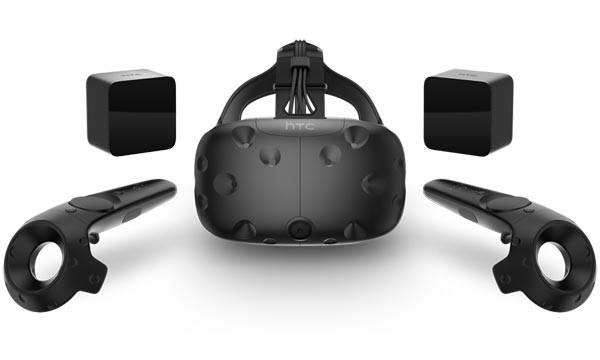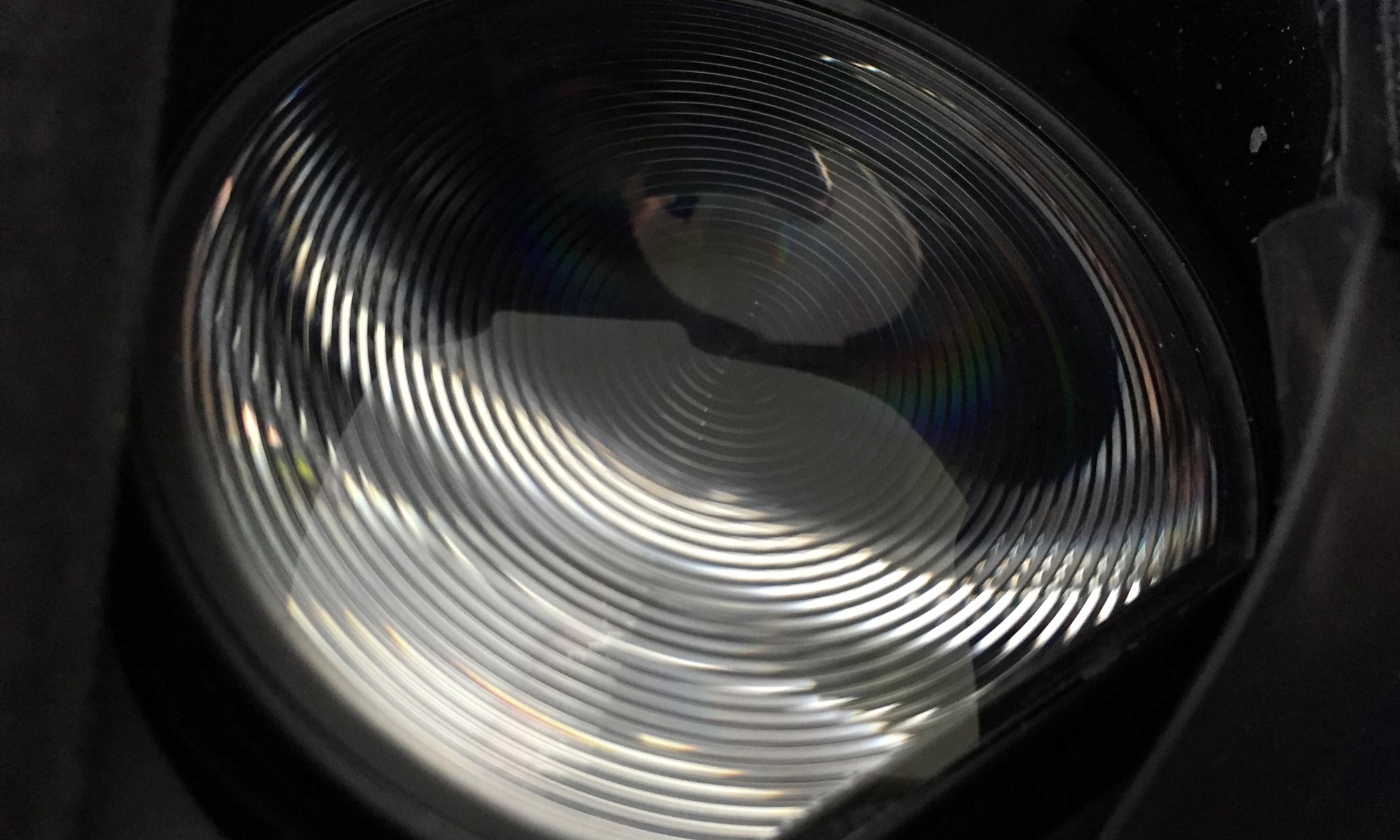Review: HTC Vive
It almost seemed like the HTC Vive came out of nowhere when it was announced just a year ago. It all began to make sense once we learned that it had been developed in collaboration with Valve. It was not just some random product rushed out the door. It was actually based on virtual reality technology that Valve had been working on since 2012 or maybe even before that.
Now that both Oculus Rift and HTC Vive have been released, it is clear that not only is Vive able to match Rift but even surpass it in some areas, partly due to it being based on the Steam VR platform that Valve has put a lot of efforts into developing. However, HTC Vive also has another card up its sleeve, and it is one that none of the competitors, including Oculus Rift, can match right now.Specifications
2160x1200 (1080x1200 per eye)
90 HzAMOLED (Samsung)
FOV: 110 degreesFull-room tracking
External Base stations555 grams 1x system cable for breakout box 1x HDMI, 1x USB 3.0 and 1x power 2x in-eye headphones or own headphones 2x HTC controllers Headset, breakout box, 2x controllers, 2x Base stations, cables Subscribe to our Newsletter, Facebook, twitter or RSS to receive notice when new reviews are publishedIntroduction
HTC Vive is a VR system much like the Oculus Rift that we recently reviewed. The two VR headsets have almost identical specifications but they differ from each other in three substantial areas.
One is what Valve and HTC refers to as “room-scale VR”. It is the ability to move around freely inside a pre-defined area; as such not being bound to just standing up or sitting in a chair. This means that you can explore your virtual surroundings with total freedom, only limited by your perimeters.
The second area is the Vive controllers. Like the headset, motion tracking has great accuracy in six degrees of freedom, bringing your hands into the virtual world. Oculus Rift will get the same feature when Oculus Touch launches in the second half of 2016, but until that happens the feature is unique to HTC Vive. This feature really emphasizes the importance of Vive and sets it apart from the competition from Samsung and Oculus.
The third area is Vive’s tight integration with Steam and in particular Steam VR, developed by Valve.You need a fast PC
Before you go out to buy HTC Vive, be aware that your PC needs to meet some steep hardware requirements. You pretty much need a $1200 gaming PC, or maybe $900 if you can built it yourself and have an extra Windows license lying around. Forget laptops. You will not find anything with matching specifications right now.
According to a Steam user survey, just above 9% of users meet the hardware requirements so upgrades are to be expected for most users before venturing into the virtual worlds. If you do not have a gaming PC yet, you will likely end up spending more than $2000 for PC and Vive. That is simply the price for high-end virtual reality in 2016. A new generation of GPUs from both Nvidia and AMD has just been released so there is a good chance that it will soon be less expensive.
The minimum requirements for HTC Vive are:
Run this test to find out if your system HTC Vive ready.
First impressions
HTC Vive is a virtual reality system for PCs that makes it possible to get inside a virtual world instead of just watching a 2D picture on a flat monitor or TV. The system consists of three parts; a headset, two wireless controllers and two Base Stations (used to be called Lighthouses).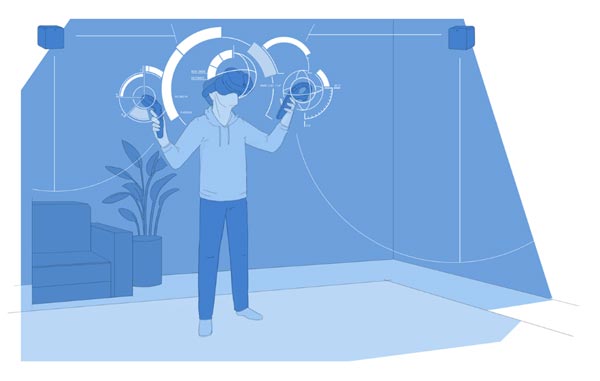
The feeling of having real hands inside a game and walk around really makes a difference. You have to try it to really appreciate it but take my word for it; it really works. I have demonstrated Vive to a person more than once who have had a kind of revelation after trying Vive. This makes you want to come back for more, regardless of price.
Ergonomics
HTC Vive weighs 555 grams without earphones and most of that weight is in the front of the headset. You will notice it when you turn your head around quickly as the headset has a tendency to wobble a bit. It is not so bad when the headset is adjusted properly and the fit is actually better than Gear VR and DK2 (the second developer version of Oculus Rift) but it is hard to ignore that you are wearing a VR headset. I often forgot that it did with Oculus Rift. The foam material pressing against your face is soft and thick opposed to Oculus Rift that feels more like suede or soft leather.Vive is pressed against your face so the soft material is a necessity. However, when you pull the top belt firmly back it is not bad at all and quite comfortable. It does take a few tries to get it right. Nonetheless this is an area with room for improvement for HTC as it feels this area of Vive has been rushed. Maybe I am feeling this way because I just experienced how comfortable Oculus Rift is.
Another area that surely leaves room for improvement is the thick, heavy, and quite cumbersome cable attached to the headset. The cable is made up of three individual, thick cables. The difference to the nice custom-made and flexible cable on the Oculus Rift is significant. The cable included with Rift is not much thicker than just one of the three strands of the cable for Vive. The first few times that I was using the Vive I felt very aware of the big cable and it does limit your movement to some extent. After having used Vive for a few weeks I notice it less often.
Wearing glasses is one area where the Vive works better than Oculus Rift. As shown in the pictures below, there is room on each side of the foam for glasses, making it much more comfortable to wear. This is a nice detail and it really makes a difference.
It is also possible to adjust the distance from the lenses to the eyes by turning a rubber wheel on each side of the headset. This does not only accommodate for physiological differences from one person to another, but even makes it possible to wear glasses without them touching the lenses. You want to be as close to the lenses as you can to get the biggest possible FOV (field of view).
In ergonomics HTC Vive passes the test but does so without impressing us like Oculus Rift did.
Sound is quite the hassle
HTC Vive unfortunately does not come with built-in headphones, like Oculus Rift. On the back of the headset there is a loose-hanging wire with a mini-jack plug. You can plug in the earphones from the box or use you own headphones. The bundled earphones have a nice short wire, so they will not get in the way. The quality of the bundled earphones is similar to what you get with earphones for high-end smartphones, so they get the job done, but the quality will not satisfy audiophiles.The big problem with this solution is how difficult it is to get the headset on and off without getting all the cables entangled. This is a big problem especially when demoing Vive to others, and it is almost guaranteed that the user will get in trouble when trying to remove the headset the first few times. It is simply not an acceptable solution. I really hope that HTC will address this in the next revision of Vive.
This is one of the areas where Oculus Rift is way ahead of Vive. HTC has previously stated that they want to integrate sound into the headset but just did not have the time to do it properly before the deadline. I think it safe to assume this is something that will be included in the next Vive. It is the absolute number one thing on my wish list.
Setting up the Vive
The headset is not plugged directly into your computer, but rather through a breakout box, just like the first Rift Development Kits. The headset is connected via HDMI, USB 3.0 (2.0 works fine in my tests, too) and a power adaptor. Another HDMI and USB 3.0 cable is connected from the break out box to the computer. You can also use a mini-DisplayPort -> DisplayPort cable but it is not included in the box.One of the advantages of using a breakout box is that the 4-meter cable for the headset is not shortened further by having to go all the way around the computer to the back. The box also protects your USB ports and graphics card from being pulled by the cable when you move too far away.
Two Base Stations are included in the box. Each has to be mounted in two meters height (or more) and has to be plugged into a power outlet. The Base Stations needs to be positioned diagonally across from each other in each corner of the assigned play area. The power cables are less than three meters long so you need to make sure you have a wall outlet very close to the position of each Base Station. This is going to be a problem for most people not having a wall outlet directly under the Base Station.
Fortunately the Base Stations do not need to be connected to anything but the wall outlets as long as there is a direct line of sight between the two Base Stations. If there is not you need to connect them to each other via the sync cable included in the box. This is needed if you have a lamp hanging down obstructing the view. Two wall-mount brackets are included in the box and because the Base Stations needs to be completely stable, HTC recommends using these.
The Base Stations are attached to the wall mounts with a standard Ľ” camera screw, which makes it possible to use a regular camera tripod or light stand if you need something less permanent for tagging along. However, be aware that you need to angle the Base Stations around 30 to 45 degrees so have this in mind when planning your setup.
In the picture you can see how I have mounted my Base Station on the standard wall bracket. I also purchased a couple of studio light tripods for setting up my Vive temporary in my living room or bringing it with me to family and friends. In my experience you can only use the tripods on concrete floors because they are very prone to pick up any vibration, even from walking on the floor. This totally ruins otherwise very smooth tracking, so be sure to use a more permanent solution if possible.
When you have finally finished setting up the Base Stations, you are ready to install the software and drivers. You are guided through a process in which you need to define the area or play field that you have available as well as height of your play area (compared to the Base Stations). Instead of configuring the Vive for room-scale, you can select to set it up for a standing experience. The only problem is that most Vive game titles are designed for room-scale. This is why I recommend only investing your money in HTC Vive if you have space for a room-scale setup. Otherwise you are probably not going to use it a lot.
I must admit that I was surprised about how cumbersome the installation process is. You need a couple of hours for fiddling with cables, brackets and installation. If you are not too keen on all that technical stuff, try to team up with a nerdy friend and you will probably be fine. The alternative is Oculus Rift, which is a lot easier to set-up since it takes only 5-10 minutes from opening the box. Anyways, I was a bit bummed about the installation and how much time I had used to get everything to play nicely, but hang just in because it is totally worth it in the end. I just wish HTC had thought up a more plug-and-play approach.
Base Stations and The Vive controllers
The two controllers are more similar to Wii remotes than classic game controllers that you know from PlayStation or Xbox. The controllers react to the infrared signal sent out from the Base Stations and calculate your exact position by using a principle of when light hits the different sensors on the headset and the controllers. It is a lot simpler than what Oculus did with the Rift that uses camera for tracking and analyzing the infrared LEDs on the headset, and it is less demanding for the CPU.I experienced loss of tracking on multiple occasions but partly found a solution by plugging the headset into a USB 2.0 port instead of USB 3.0. Blinding the windows and mirrors in the room also helped. So I recommend buying some curtains if you do not have some already.
The two Base Stations give off an audible humming sound, which is at least as loud as my computer when in idle mode. However, you can configure them to go into standby mode when you close down Steam VR. It is not configured to do that by default so you have to manually do it if you are sensitive to noise, like me.
I need (much) more space
How much space do you really need for HTC Vive? The answer is probably: all of it. If you can accommodate the maximum supported area of five meters between the two base stations, go for it. Less will also work but not that much less.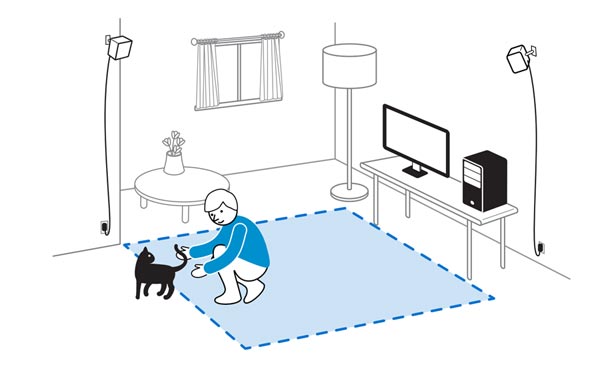
Fantastic Contraptions, Job Simulator, Tilt Brush and Vanishing Realms are good examples of titles that require more space to really work well. 3x3 meters is probably the space that I would recommend for most if not all games. A garage or a basement would be a great match for a Vive setup – or just any large room without furniture. And people. And animals.
If you have room for it you are going to get rewarded with the best entertainment technology that can buy for money. It is worth moving a few pieces of furniture, too. If possible, I would recommend dedicating a room purely for Vive use because it is just too time consuming to set up everything every time.
Watch out
One of the big disadvantages of not having unlimited space is that you are constantly nearing the outer bounds of your play area. It is almost unavoidable to smash into walls, furniture, lamps, or even people if you do not give them a fair warning. When you bump the Vive controller into the wall the first time you get a strange sensation in the stomach because you know how fragile they appear and how much the Vive costs.HTC has recently announced that the Vive controllers will be separately for $130. This is a good thing because I can say without a doubt in my mind that most people will need to replace a controller at some point. My controllers are already full of scratches after a few weeks and looks more worn out that my five year old Xbox 360 controller.
Chaperone System

You can also choose to use the camera on the Vive to show the real world when you approach. Personally I think the grid is far less distracting than being reminded of the room you are in all the time.
The Chaperone system is a necessity for room-scale VR as it helps to avoid injury and damage to both hardware and furniture. Still, you often forget about this virtual barrier when you are caught up in a virtual world. And if you have limited space, like me, you are forced to approach the boundaries all the time. The optimal solution is to have enough space to make a 20-30 cm buffer between the real-world boundaries and the virtual boundaries set up with the Chaperone system.

User experience
SteamVR is based on Steam’s ”Big Picture” interface that was originally made to bring the Steam platform to living room TVs. In many ways it a good match for Vive. Instead of using a standard controller interface you use the Vive controller like a virtual laser pointer when navigating SteamVR.The SteamVR platform has so many options but is still very easy to use. It is also easy to discover new apps and games. SteamVR is not exclusive to HTC Vive either as it is compatible with Oculus Rift and Razer OSVR. However, it has clearly been developed with Vive in mind as the interplay between the two is excellent even if it is still missing some of the features of the traditional Steam platform. All in all, it offers lots of possibilities.
And probably just as importantly; if you are already familiar with Steam, Steam VR will instantly make you feel at home.
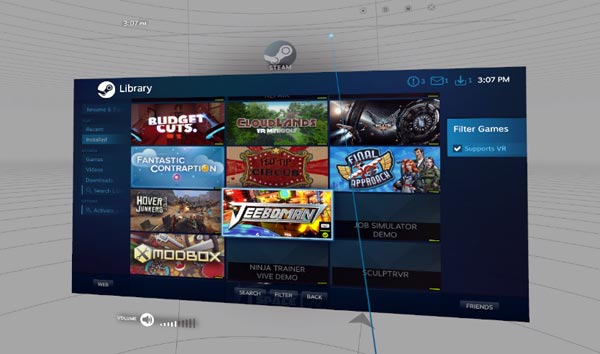
One example is watching movies. You can play regular games or use other 2D applications, if you like. You are not limited to apps with native VR support. You can also activate the camera on the front of Vive, if you need to orient yourself or take a sip of your cola. It is a thought-through experience and you never really have to leave SteamVR.
SteamVR includes some VR interfaces designed for YouTube, Twitch, and other apps. Developers have adapted the user interface to compensate for the relatively low resolution and lack of keyboard. Instead you have a virtual keyboard inside SteamVR.
Low resolution
Just like Oculus Rift, HTC Vive has relatively low display resolution - at least compared to what we are used to from TVs and PC monitors. This is not surprising at all since Rift and Vive feature the exact same resolution and almost identical AMOLED panels from Samsung. The resolution could easily be significantly higher because even though many applications have been designed to compensate so that you do not notice issues, other applications have not and in these instances it is a clear limitation.You most often notice the low resolution when you have to read text or glance into the horizon. Objects close to you generally appear sharp and detailed. With that being said I still want to point out that compared to the two first ”development kits” from Oculus, both companies have made significant improvements and the resolution is now on an acceptable level and clearly a big improvement.
Another thing to keep in mind; there will always be a compromise between size and field of view (FOV). A narrower field of view leads to a higher resolution per degree, and vice versa. HTC Vive appears to be slightly less sharp than Oculus Rift but the field of view is noticeably wider.
There is no doubt that we will see major improvements in these areas with future revisions of VR headsets but at the moment developers need to be careful and take these limitations into account. If they do not VR picture quality will look significantly worse.
For games it is most visible with titles not designed for VR in the first place.
FOV, optics & picture quality
As mentioned, HTC Vive allows you to adjust the distance between your eye and lens, allowing you to optimize the field of view. My experience is that HTC Vive has a larger field of view than Oculus Rift but a slightly lower effective resolution. To be clear these are minor differences and not really an argument to choose one over the other.The optics in Vive are based on Fresnel lenses (learn more here). Unlike a traditional lens a Fresnel lens is designed in such a way that it is significantly thinner and lighter. However, it also comes with some drawbacks that translate into visual issues. While we found Oculus Rift to suffer from a ”halo effect” and ”god rays”, HTC Vive suffers from circular lines in the periphery. It resembles ”god rays” but is less pronounced than on Rift.
On the other hand, the area of the screen that is in focus is significantly smaller with Vive, and suddenly it becomes paramount how the headset fits your head. You need to position it very precisely in front of your eyes to make sure that everything stays in focus. I often had to re-adjust it during use.
Brightness appears to be higher on Vive than on Rift, and currently there is no option to adjust brightness or any other picture parameters. Luckily, the picture looks fairly natural with warm and natural colors. Brightness may be a bit too high for prolonged use so it is a shame that there are no picture settings options.
A ”screen-door” is typically described as the grid between pixels in the displays, and if you have read our reviews of the Rift development kits you may remember that we discussed this issue. The issue has more or less been eliminated on TVs and PC monitors with 1440p and up but with Vive you can see the screen-door if you look closely. I would not rate it as a noteworthy issue. It is clear that HTC has collaborated with Samsung to minimize the issue.

Games for HTC Vive
Games and interactive experiences are some of the most important applications for VR in this early phase. That will likely change over time but here we share some of our experiences with some of the games that are available for HTC Vive, and those that we have tried and found enjoyableJob Simulator
Job Simulator is included when you pre-order the HTC Vive. The plot is simple; you need to complete some everyday tasks in different environments, like a kitchen, an office or a garage. The only problem that I have with Job Simulator is that I do not find it fun at all. It is actually quite boring and also very short.Job Simulator takes up quite a lot of space to work properly. I recommend at least 3x3 meters. In my opinion it is not the best introduction to Vive. It is not worth your time even though it is free, if you ask me.
Score: 4/10
Hoover Junckers
A multi-player game that is based in a post-apocalyptic world that in some ways resemble Mad Max. You are floating around on fleets and have to fight other players in teams or one-on-one. Developers are still working on the game and are constantly adding new features. It is one of the most popular VR titles at the moment.You are automatically assigned a fleet suitable for the physical room that you have available. It is a clever way to take into account the physical limitations of HTC Vive’s room-scale VR – instead of the other way around. The game is somewhat pricey but I can recommend it to fans of these types of multiplayer games.
Score: 7/10
Modbox (beta)
Modbox is very similar to Fantastic Contraptions, apart from not being a game. It is more of a sandbox-type experience that allows you to do your own experiments freely. Modbox is only in beta version but the potential is there, although it is very rough around the edges. There are ton of bugs and things that are not quite working yet.Still, I look forward to every new Modbox update and it may end up being one of the best VR titles for Vive, even though it is definitely not there yet. It is highly recommended.
Score: 7/10
Space Pirate Trainer
A space shooter games in pure arcade style. You use both controllers to shoot waves of enemies. It reminds me of a modern version of Galaga or Space Invaders, adapted for virtual reality and a 3-dimensional space.It is fun the first few times but quickly feels a little light and superficial. For me at least, it did not really work out.
Score: 6/10
The Brookhaven Experiment (demo)
It may seem a little amateurish from a screenshot but playing The Brookhaven Experiment in virtual reality just works. Zombies are far more frightening when you stand face to face with them in full size. The pistol mechanisms work like a charm in this game.Aiming is very well calibrated so when you aim in the physical world it is translated perfectly into the virtual world. It is a very satisfying experience. It is available for $19.99 but the demo is free and I will recommend that you try it because it is highly entertaining.
I only tried the demo so I will refrain from giving it a score.
theBlu
Three short VR demonstrations that take place under water. When demonstrating HTC Vive to friends or family this is typically the game that I will show off first. It requires no explanation or use of controllers. It just works.There is one scenario with a large blue whale (that some perceive as a little frightening). The two others scenarios are: a coral reef, and a deep dive with a flashlight. Even though it is a short 15-minute demonstration, it is definitely worth the money when you want to show off Vive.
Score: 7/10
The Gallery – Episode 1: Call of the Starseed
One of the VR titles that have been in development for virtual reality for the longest time – and that shows. It is a single-player experience that feels highly immersive. In some ways it resembles Myst, if you remember it.The first episode is not very long but it held me spellbound as long as it lasted. I cannot wait for the next chapter in the series. Highly recommended!
Score: 8/10
CloudlandsThe concept of playing golf or mini-golf in VR with motion controls makes a lot of sense. It pretty much works but the execution in Cloudlands is not very good and this is certainly not the mini-golf game that we have been waiting for. I am sure it will come soon enough.
Until then, I do not think this is worth the money. There are plenty of other good titles to spend your money on.
Score: 6/10
Fantastic Contraptions
This is one of the games that you get for free when you pre-order Vive, and it also happens to be one of the best launch titles for virtual reality.
It is a sandbox game in which you receive a task and then have to build some kind of machine or “contraption” to complete that task. While this would be rather boring on a monitor or TV screen it is just so fascinating in VR.
If you like to play with Lego or mechanical stuff you will absolutely love ‘Fantastic Contraptions. Be careful though as 2-3 hours will feel like 5 minutes.
Score: 8/10
Vanishing Realms
Traditional adventure/RPG game that feels very well made and of surprisingly high quality. You collect gold and gems, and use them to buy weapons that you need for slashing skeletons. Even though it is ’Early Access’ on Steam and “work in progress” it is still worth the €20.
In my opinion Vanishing Realms is the most entertaining traditional game for HTC Vive right now, and I eagerly await the new chapter. It is only two hours long right now, but I still think that it is a must-have title for Vive, and something that is bound to end up being a bigger franchise.
Score: 9/10
The Lab
The Lab is a collection of free virtual reality demonstrations that Valve has developed for HTC Vive during its general research into virtual reality.
There are several good demonstrations to choose from. My favorite is by far the ’Longbow’ demo shown in this picture. You stand in a tower and have to defend your castle with a longbow. It is also great for demonstrating Vive to family and friends because it really shows what you can do with two Vive controllers and just how natural and precise it feels.
The Lab is a lot of fun and a brilliant demonstration and introduction to VR for newcomers. Besides ’Longbow’, I think ’Robot Repairs” is worth trying. There is a nice revisit to the ’Portal’ world for fans.
You have to try the ’Post Card’ demo, too. Here, you can visit various places around the world, captured with photogrammetry. You also get the chance to meet a robot dog and play fetch with it.
I recommend downloading ’The Lab’ as the first app when you receive your HTC Vive. It is free and a AAA quality titles.
Score: 8/10
Vive lacks non-room-scale titles
After having reviewed Oculus Rift I must conclude that I miss a larger selection of down-to-earth games for HTC Vive. Games that let you sit down and relax with a controller in your hand, nothing else. Titles like Blaze Rush, Adr1ft, Chronos and Lucky’s Tale are missing on HTC Vive. On the other hand Vive obviously has room-scale titles unlike Rift. This means that none of the two platforms feel complete right now.
I hope to see more cross-platform titles in the near future - both room-scale and non-room-scale titles. It is my firm belief that both of these types of experience have a place in the VR market. It appears that developers are working tirelessly to make more titles compatible with both platforms. Patience.
Motion / Locomotion in VR
One of the major problems with room-scale VR is that the degree of freedom that you are allowed in the virtual reality world is determined by your physical space. One of the solutions could be to design games that are as “small” as your physical reality but that will surely limit the type of games and applications that can be made.
Another commonly used solution to the locomotion problem is teleporting – or beaming around. You simply point to where you want to go, and by pushing a button you go there. Technically it works, but it breaks the illusion. All you really want to do is walk around freely. Locomotion seems like a problem that is very far from being solved.
As previously mentioned my recommendation is to assign as big a play area as possibly. The locomotion problem gets less glaring as you increase your play area, and the illusion will be broken less frequently.

Movies and video
There is no official video player on HTC Vive. Oculus Rift, on the other hand, has Oculus Cinema, which is a great app for watching movies. You can of course use your Windows desktop inside SteamVR and pick any movie or app, including Netflix and YouTube, but even though it works OK it is not the cinematic experience that Oculus Cinema offers. I hope that HTC is working to bring something similar to Vive.
I also hope that someone will release an app that supports more video codecs, audio codecs, and features in general that Oculus Cinema. We have witnessed again and again how third party developers can develop better video players than those from Sony, Samsung, LG etc. SteamVR is built on an open platform so I hope that third party developers will step in.
As mentioned earlier the display resolution still stands in the way of a perfect video viewing experience. We have reached a level where you can lean back and enjoy the content without being too distracted but it is nowhere near HD yet. The resolution requirements in VR are very high because the display is so close to your eyes, meaning that a virtual movie canvas appears to be several hundred inches large. DVD quality is simply not enough. Remember this limitation if you are planning to use Vive for movies because otherwise you will be disappointed.
Conclusion
I was skeptical when I unpacked HTC Vive after having reviewed Oculus Rift for a week or so. My first impression was that it felt unfinished and clunky compared to the streamlined and user-friendly Oculus Rift. However, after two to three days I started to come around. Moving around in VR, interacting with other people, and just feeling human inside the virtual space makes a world of difference. Room-scale VR is a unique experience.
Ad:
The choice between HTC Vive and Oculus Rift will, for many people, likely come down to the software platform. HTC Vive has a strong card on its hand because it is built on the Steam platform that many gamers know and have invested in. However, it is important to remember that SteamVR also works on Oculus Rift, except for the room-scale titles. Oculus Home does, on the other hand, not officially work with Vive.
We will start seeing more games that are cross-platform in the near future and that trend will hopefully continue. The VR market is still small so one platform may not be enough to support a given developer. Oculus Touch will arrive in the second half of 2016 and by that time I think exclusive titles will be few. The question is of course if the exclusive titles are good enough to make you choose one over the other, like PlayStation and Xbox.
To me the most complete virtual reality package right now is HTC Vive. When I show off the two headsets to guests, HTC Vive is always the clear winner. It is a bigger and more convincing experience to walk around in the virtual world. Room-scale VR is amazing and for some users it is the difference between “getting” or “not getting” VR.
I think that especially non-gamers will appreciate Vive. On the other hand I am convinced that Oculus will follow suit in the near future. It is too early to conclude what will happen once Oculus adds Touch to the package. But as said, HTC Vive is, in my opinion, a more complete VR package right now.
That is why I have to give our Reference Award to HTC Vive. There is no doubt that Vive will be the headset that other headsets will try to match. Even though it is early days for VR, and the Vive is not perfect, it is still an early reference.

Immersion is based on factors such as field of view (FOV), optics, delay and refresh rate.
Picture quality is an evaluation of the overall picture quality, including resolution, colors, contrast, screen door, black smear etc.
Comfort, tracking & input is based on fit, controllers, input, weight, sensors, accuracy of tracking etc..
Apps & eco system is an evaluation of the strength of the eco system as well as the quantity and quality of the apps. It also takes into account UX, UI etc.
Total score is weighted: 30% Immersion, 30% Picture quality, 20% Comfort/Tracking/Input, 20% Apps/Eco system
All scores are calculated based on a moving maximum target, defined by what we currently consider the best on market. It is then presented as a percentage. This means that a score will fall over time as new and better VR headsets set new standards. This allows you to compare scores across years. A score of 100% in a given category means that it is consider the best available product in this category to date.
Picture quality is an evaluation of the overall picture quality, including resolution, colors, contrast, screen door, black smear etc.
Comfort, tracking & input is based on fit, controllers, input, weight, sensors, accuracy of tracking etc..
Apps & eco system is an evaluation of the strength of the eco system as well as the quantity and quality of the apps. It also takes into account UX, UI etc.
Total score is weighted: 30% Immersion, 30% Picture quality, 20% Comfort/Tracking/Input, 20% Apps/Eco system
All scores are calculated based on a moving maximum target, defined by what we currently consider the best on market. It is then presented as a percentage. This means that a score will fall over time as new and better VR headsets set new standards. This allows you to compare scores across years. A score of 100% in a given category means that it is consider the best available product in this category to date.
Click for a more detailed explanation of the score system and our Awards
SteamVR platform
Room-scale VR
Good quality & decent comfort
Picture quality
Field of view
Takes up a lot of space
No built-in sound
Heavy & bulky cable
Resolution
Price