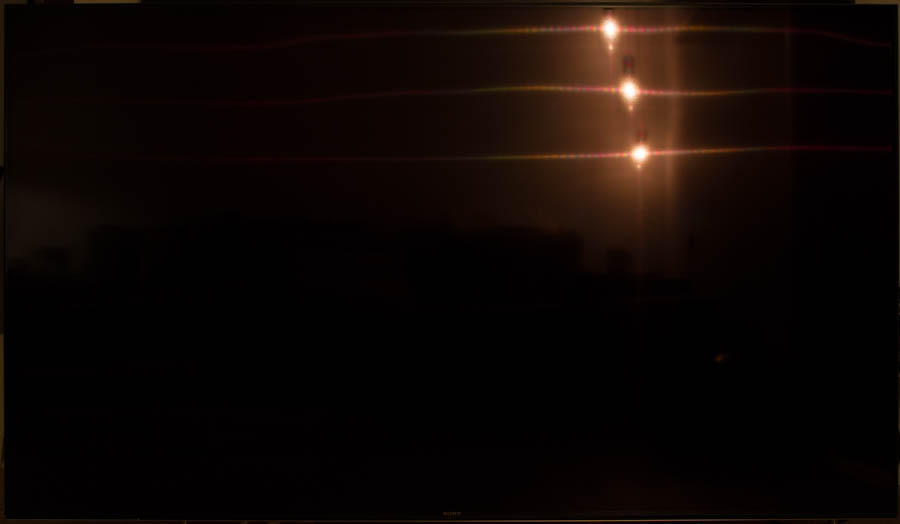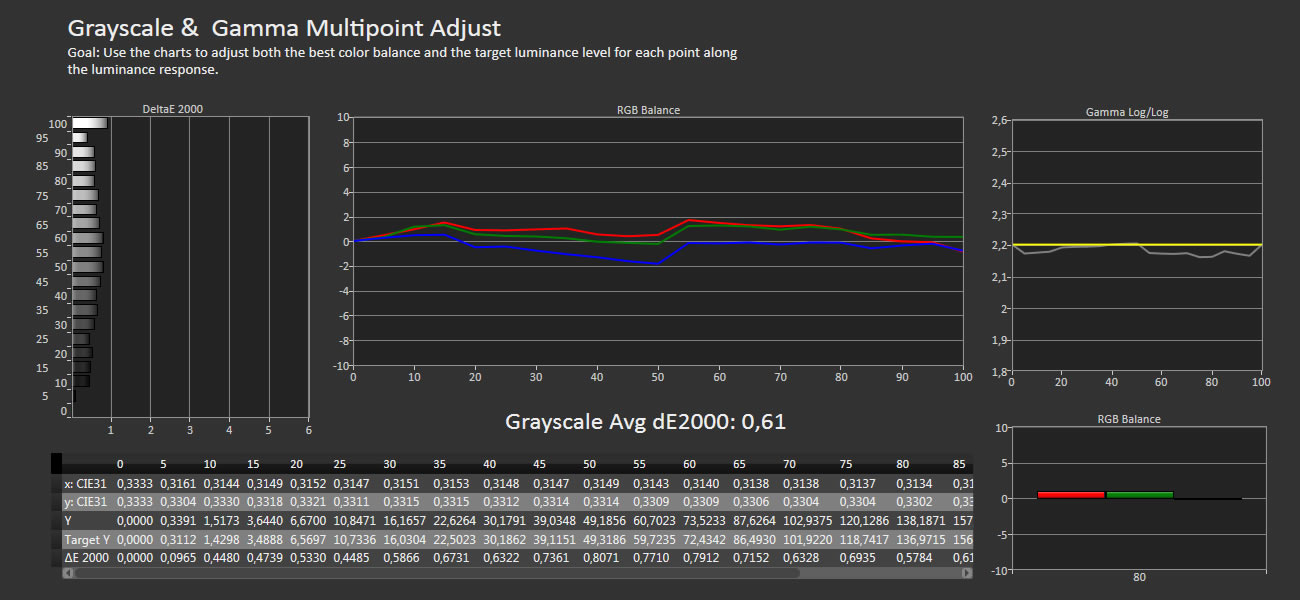Review: Sony X93E (XE93)
The new TV line-ups are usually released in spring and XE94 is one of the first 2017 TVs to emerge. With X93E (XE93 in Europe) Sony is launching a high-end TV with +1000 nits for HDR, improved Slim Backlight Drive+, the Extreme picture processor, and Android TV 6.0.
X93E is the successor to last year’s X93D and available in 55, 65, and 75-inch sizes (75" is called XE94). We have tested the 65-inch model.Specifications
65" VA LCD panel
Edge LED with 72 local dimming zonesUltra HD (3840x2160)
HDR (HDR10, Dolby Vision coming later)
DCI-P3 color spaceStand (fixed)
Wall (VESA compatible)(HxWxD) 91,3 x 145,1 x 19,6 cm (without base)
38,1 kg (without base) HDMI (4x 2.0 )
USB (3x)
Ethernet
1x CI+Optical audio
HDMI-ARC (1x)6x 10W stereo DVB T/T2/C/S2
WiFi (ac standard)MPEG4
HEVC
VP9 Profile 2Android TV 6.0 Bluetooth remote (with microphone) Manual
Remote controlSubscribe to our Newsletter, Facebook, twitter or RSS to receive notice when new reviews are publishedFirst impressions
Sony X93E is the successor to last year’s X93D model and represents one of the high-end models in Sony’s 2017 line-up. Last year, Sony introduced a newly developed Slim Backlight Drive system to combine Edge LED with a limited form of local dimming.
Sony has improved upon the system in 2017 by adding more local dimming zones for improved luminance control, which also means that XE93 is slightly thicker than last year’s model. It is nowhere near as thin as an OLED TV or Samsung’s 2016 KS models (edge-lit LCDs) but Sony has decided that it would rather make the TV slightly thicker to accommodate more local dimming zones. Also, be aware that the 75" XE94 model switches to a full-array local dimming system, which makes it considerably thicker (and more advanced).
The 65-inch X93E weights 38 kg (42 kg with base attached) so it is quite heavy, even more so than the Z9D flagship TV that we reviewed last year. The design of the base means that all 42 kg are concentrated on a relatively small area when placed on TV furniture so make sure to place the TV on something sturdy.
The back of the TV looks quite similar to Z9D. It is a "matrix" structure that is, from a design standpoint, a stroke of genius because it allows you to hide all your cables behind the various covers. You can route cables through the many (!) covers and there are clamps integrated to ensure that cables remain hidden. It is an elegant solution that makes the TV look pretty and clean even when placed on furniture.
If you want the TV on the wall you can use any VESA wall bracket or purchase Sony’s slim-style wall bracket that allows you to tilt the TV slightly horizontally to be able to manage cables. Since the screw holes are lowered into the cabinet this solution still ensures that the TV hangs flush to wall – another nice detail.
All input and output ports point either down or to the side, which is very good news. However, Sony has yet to remove the legacy analog ports.
The 65" X93E has a built-in power supply, unlike last year’s X93D, which helps explain why it is slightly thicker. Unfortunately this is not the case for the 55" X93E. It still has an external power supply.
Around the TV frame is a silver metal bezel, and viewed from the front the panel looks like it is edge-to-edge. When turned on you will notice that there is a small black edge around the panel. The panel has anti-reflective filter coated onto it, which is slightly darker than the filter used on the 2015 models. The new filter reduces reflections further.
Sony has also integrated two audio out ports at the bottom of the TV where the characteristic Sony diode is located. The Sony logo has also been made slightly smaller.
In the box we would one remote control. It is the same remote that Sony bundled with last year’s model, meaning an IR-based remote with bluetooth in order to support voice commands. More on that later.User experience & features
X93E runs Android TV version 6.0 at launch and will receive an update to version 7.0 later this year. To be clear, Android 7.0 is already out - and version 8.0 has been announced - but users are at the mercy of Sony.Operating system & smart TV
We have examined TVs with Android 6.0 on several occasions, including Sony Z9D and Philips POS901. There is nothing new to report and the unfortunately X93E uses that same Mediatek SoC as the late 2016 Sony models, meaning no speed boost and still very limited support for the games available from the Google Play store. I guess we have to wait for the summer/autumn models for the upgraded MediaTek chip.
Sony has made a few tweaks to the overlay menus, for example the "Discover" bottom menu, but it is rather uneventful. As always, Chromecast is built in.
Instead of going over everything ago we refer to our previous Sony TV reviews for more details and impressions.
One addition that is worth highlighting, however, is Amazon. It does not apply specifically to XE93 but after Amazon launched its streaming service globally, Sony has made the app available on its Android TVs globally. In the past, it was available only in the US and a few other markets. It is a native Android TV app that is not available from the general Google Play store as Amazon has decided to limit it so select Android TV manufacturers.
The Amazon Prime Video app supports 4K and HDR streaming.
One of the new features in Android 6.0 is the addition of the input "streaming" that embeds content from streaming services and presents it as traditional flow TV. At the time of writing only content from Google Play Movies is included but app developers can take advantage of the feature to highlight content. This also allows developers to build an app with a TV guide, parental controls, and more, that looks like a flow TV channel.Remote control and operation
X93E comes bundled with the same remote control as last year’s models. However, it is not identical to the remote control that came with Z9D. Instead of the version with a metal back Sony has decided to include the plastic version.
Again, there is nothing new to report here and we still think that the remote control is one of Sony’s worst to date. It also feels too cheap for a product in this price class.
Sony has not even bothered to switch to bluetooth. Only the built-in microphone transmits via bluetooth whereas all standard remote commands are beamed via infrared. Welcome to 2017.
We have in the past praised Sony’s SideView app as one of the best companion apps for a TV. Unfortunately, Sony has decided to remove core functionality from the app, including the TV guide, recording features and more, making the app more or less useless. To be clear, it still works but as of May 26, 2017 the features will be removed. Too bad.TV channels, recording & sound
Again, there is nothing new to report here. The user interface for channels is largely unchanged. There are some minor tweaks in the "Discovery" menu, including more modern icons and genre-based recommendations in the TV guide but the overall experience is unchanged.
It is still possible to connect a USB hard drive to enable TV recording. The European version of X93E is equipped with a twin-tuner allows you to record one channel while watching another. Like previous Sony Android TVs, X93E insists on switching the HHD on and off at random intervals even when the TV is off, which causes unnecessary wear to the mechanical parts. This applies even when the HDD is set up only as storage (not for recording).
Be aware that the TV has only 1 CI port, meaning that you cannot record an encrypted channel while watching another. One of them has to be unencrypted, in which case all features are available. This also means that for Europeans Philips offers a more comprehensive recording suite that additionally allows you to pause live TV.
When it comes to the speakers, X93E delivers relatively rich and well-defined sound. This came as a surprise, mostly because modern TVs have made us accustomed to weak and shrill speakers. X93E delivers decent enough sound for casual day-to-day use. The speakers are not on par with LG E6 or Philips POS901 that both feature integrated soundbars, but the sound system in X93E is still decent. Of course, bass is lacking so for movies I would suggest that you consider buying a more powerful system.Calibration
Unsurprisingly, the "Standard" mode was too cold and offered inaccurate colors so we used the "Movie" mode as a starting point. Sony is deliberately aiming for gamma 2.4, meaning that the picture is slightly dark. We calibrate, as always, for gamma 2.2, which offers a slightly brighter image. To reduce the dE values (improve color accuracy) it only required relatively few adjustments to the 2-point scale on X93E. These minor adjustments gave us average dE under 1 – in other words, very accurate colors.
To benefit from the advanced backlight system, it is necessary to activate "Automatic local dimming". We left it on during our calibration, which caused some small fluctuations in the gamma curve. Also be aware that several of Sony’s "MotionFlow" modes will activate the scanning backlight feature that halves panel brightness.
For the sake of completeness, we also tested the 10-point adjustment settings (even though it was not necessary to achieve the results you see in the graphs below) but we quickly noticed that they did not function as expected. Sony’s engineers confirm that the 10-point scale is not designed to conform to the corresponding grey tones, as one would expect. For example, the value 5 controls IRE40 (instead of IRE50) and value 6 controls IRE55. This requires a little practice but it is worth remembering when calibrating
Sony’s TVs are also capable of reproducing a wide color gamut in HDR, something that Sony prefers to call "Triluminos". It is not clear what method Sony is using to achieve a wide color gamut, and Sony’s engineers refused to elaborate, but as you can see the TV lacks a little saturation in the green tones for the DCI-P3 color gamut. There are no CMS settings in Sony’s TV but luckily the primary and secondary colors are mapped correctly in the CIE diagram,
Measurements
In our "measurements" section we include all measurements and our suggested calibration settings. If you want to learn more about our test methodology click here.| Measurements | Out-of-box | Calibrated |
|---|---|---|
| Black level (ANSI) | 0.11 cd/m2 | 0.04 cd/m2 |
| Brightness | 458 cd/m2 | 189 cd/m2 |
| Contrast | 4291:1 | 4540:1 |
| Peak brightness (HDR) | 1200 cd/m2 (2% window) | 1200 cd/m2 (2% window) 600 cd/m2 (2% with Clear MotionFlow) |
| Input lag | 96 ms (Cinema) | 42 ms (Game Mode) |
| Power consumption | Out-of-box | Calibrated |
|---|---|---|
| SDR | 160 W | 100 W |
| HDR | 290 W (max brightness) | 225 W |
| Standby | 0,3 W (20 W with wake-on-WiFi is on) | 0,3 W |
| Time measurements | Tid |
|---|---|
| Start-up (until responsive) | 9 s |
| Start-up (until picture comes on) | 7 s |
| Netflix app start-up | 5 s |
| Youtube app start-up | 3 s |
| Video file | Specs | Status |
|---|---|---|
| Dubai 4K | 4K (3840x2160 pixels) – 23.976fps – 10 bit colors - BT.709 color space – 4:2:0 subsampling – 51.4 Mbps bitrate – HEVC - .ts file | Works |
| Big Buck Bunny HD (.ts version) | HD (1920x1080 pixels) – 8 bit colors - YUV color space – 4:2:0 subsampling – 2.5 Mbps bitrate – 60fps - HEVC - .ts file | Works |
| Big Buck Bunny HD | HD (1920x1080 pixels) – 8 bit colors - YUV color space – 4:2:0 subsampling – 60fps - 2.2 Mbps bitrate – HEVC - .mkv file | Works |
| Spreed HD | HD (1920x1080 pixels) – 8 bit colors - YUV color space – 4:2:0 subsampling – 29.970fps – 0.9 Mbps bitrate – HEVC - .mkv file | Works |
| Jellyfish HD | HD (192x1080 pixels) – 8 bit colors – BT.709 color space – 4:2:0 subsampling – 98.3 Mbps bitrate – AVC - .mkv file | Works |
| LG Arctique 4K | 4K (3840x2160 pixels) – 8 bit colors – YUV color space – 4:2:0 subsampling – 50.0 Mbps bitrate – 29.970fps - AVC - .mp4 file | Works |
| Group | Setting | Value |
|---|---|---|
| Profile | Cinema Pro | |
| Brightness | Brightness | 30 |
| Contrast | 90 | |
| Gamma | 0 | |
| Black level | 50 | |
| Automatic local dimming | High | |
| Adv contrast enhancer | Off | |
| X-tended dynamic range | Off | |
| Colors | Color | 50 |
| Color balance | 50 | |
| Color temperature | Expert 1 | |
| Color space | Auto | |
| Live Color | Off | |
| Adv. color temp | Red gain | Max |
| Green gain | -3 | |
| Blue gain | -3 | |
| Red bias | 0 | |
| Green bias | 0 | |
| Blue bias | 0 | |
| Clarity | Sharpness | 50 |
| Reality creation | Manual | |
| Resolution | 20 | |
| Mastered in 4K | On | |
| Random noise reduction | Off | |
| Digital noise reduction | Off | |
| Smooth gradation | Lav | |
| Motion | MotionFlow | Clear (Standard for HDR) |
| Film mode | Off | Video functions | HDR mode | Auto |
| HDMI video | Auto | |
| Color space | Auto |
Note: We only offer calibration settings for SDR, not yet HDR. For our calibration we have not used the ambient light sensor that automatically adjusts the backlight setting according to your environment. Use this if you use your TV during the day, too.
One thing worth remembering is that if you want to be able to turn on the TV via the smartphone/tablet app it will cost you 20W in standby usage. This is certainly not an insignificant amount for some added convenience.
We have activated MotionFlow on "Clear" in our suggested calibration since it ensures the highest motion resolution possible with minimal artefacts. However, since "Clear" uses scanning backlight it halves the brightness, as seen in our measurements. In that way it also affects energy consumption. If you opt to use another mode for MotionFlow brightness doubles, which can be a good choice when watching HDR content.

Picture quality
X93E is an upgrade over last year’s X93D. Sony has used the extra year to further improve the Slim Backlight Drive+ system by increasing the number of local dimming zones to 72. It has done so by adding more diodes along all four edges of the LCD panel. These can be individually controlled, which is quite an achievement when you consider how edge-lit LCD TVs have worked in the past. Last year’s X93D had just 18 zones so 72 zones is a significant improvement, but of course still a lot fewer than the 500+ in Panasonic DX900 and Sony’s own Z9D.Sony has so far declined to back the "UHD Premium" program but considering our measurements (see measurement section) the TV surpasses 1000 nits, which is one of the requirements. However, it is not capable of delivering black at 0.05 nits at the same time when measured on an ANSI pattern. X93E does not deliver the same high peak brightness as Z9D either, which is unsurprising since it is one of the brightest TVs ever, but still has plenty of brightness to toss around.
Coverage of the DCI-P3 color space is not as complete as on some of the competitors’ TVs. Sony is still not fully saturating the green primary.
HDR is still the hot new trend and with more advanced zone dimming X93E is better positioned to handle HDR video than last year’s model, which suffered from some clouding issues. Still, it is not enough. While 72 zones on paper sounds like a major jump from 18, it is simply not enough to eliminate clouding, bleeding, and other backlight-related issues. Letterbox-format movies with black bars clearly reveal how the backlight is separated into 4 horizontal rows because throughout watching a movie the black bars light up, especially when subtitles are active. The native contrast ratio on X93E is constant so whenever a HDR signal asks the TV to go beyond its native contrast capabilities and reach peak brightness levels, black gets washed out. We measured the native contrast ratio to 4500:1.
Regular SDR content at times forces the TV to exhibit similar behavior. One example is the Star Wars intro as you can see in one of our photos above (the picture has been overexposed somewhat to capture what my eye saw - EXIF data are always embedded in our photos). When you sit back and enjoy the movie you will rarely notice the issue but it is definitely present and if it has bothered you in the past X93E does little to improve things. Some scenes are obviously more problematic than others, including high-contrast scenes.
Like Z9D, it is possible to turn off HDR if you prefer to watch any UHD Blu-ray or streaming video from Netflix and Amazon without HDR but personally I think the improvements outweigh the downsides. The option to turn of HDR for a HDR source mostly apply to mid-range LCD TVs without local dimming. We should also remind you that in order to receive HDR via HDMI you still need to manually set up each HDMI port that is connected to a HDR source to "HDMI Enhanced".


Sony’s picture processing engine does not disappoint. It handles UHD, HD and SD signals exemplary and to my satisfaction. With MotionFlow activated Sony TVs in general deliver some of the best motion on LCDs without introducing widespread artefacts. We prefer MotionFlow set to "Clear" since it uses scanning backlights to improve motion. However, be aware that the scanning backlight system reduces brightness considerably (half, more or less) so for HDR content we suggest that you use another MotionFlow mode. Sony’s picture processing in general is very convincing and one of the best among TV manufacturers. X93E is fully on par with Z9D when it comes to picture processing.
When it comes to HDR, X93E is not on par with Z9D or last year’s OLED TVs that all deliver lower blacks and a higher dynamic range. It is perhaps also worth pointing out that it you set MotionFlow to "Clear" in HDR mode, X93E surpasses the 2016 OLEDs in peak brightness with only a few %.
Also read: OLED vs. LCD
Like some other HDR TVs, X93E offers functionality to "upscale" regular SDR content to an approximation of HDR via the "X-tended Dynamic Range" option in the menu but our recommendation is to stay clear. The negative far outweighs the positive and it more or less destroys color accuracy, giving the picture a very unnatural look. We know that some prefer these types of upscaling functions but if you are aiming for accurate colors and pictures as the director intended, avoid these types of systems.
We noticed that the panel suffered mildly from dirty screen and bleeding along the edges of the LCD panel. These issues tend to get worse as you increase brightness. On the other hand our sample had no issues with vertical bands, which is quite common on LCD panels, especially when watching a football match. Dirty screen on the other hand was noticeably in some instances, mostly on solid colors.
We measured input lag to a little over 40 ms in the Game mode, with and without HDR. This is average but almost double the input lag figures on Samsung’s best TVs. It is also higher than on last year’s X93D. While 40 ms is acceptable for game console use, some gamers prefer lower levels, especially for certain genres of games such as first person shooters and racing games. Sony is not leading in this area despite its deep interests in the game console market with the PlayStation, which is a little disappointing. In the Movie mode input lag jumps to 93 ms, which is noticeable in most games so avoid using this picture mode for gaming.
We found the blooming issues to be less common in games and for gaming the high peak brightness really helps elevate the experience. As we have said in the past, HDR truly adds an extra dimension in games. If you want to learn more read our reviews of Xbox One S and PS4 Pro.
Viewing angles on X93E are typical for a VA LCD panel. It is preferable to sit in front of the screen or not too far off to the side. Colors start to shift relatively quickly as you move to the side. This applies to all VA LCD panels. Viewing angles also affect contrast and where the change in contrast has been tolerable for SDR content in the past, the problem gets elevated in HDR due to higher brightness levels, which consequently means that black gets washed out. This is not a problem that is specific to XE93 but LCD display technology in general. If your living room layout forces you to view the TV from an angle, or from below, this may prove problematic.
Conclusion
Sony X93E compares to last year’s X93D in some areas but introduces upgrades in others. The 65" is slightly thicker but Sony has found room for the power supply inside, which is a trade-off that we will happily make. The 55" still has an external power supply. The modular matrix back is a clever way to hide cables. Input ports point either down or to the side and the speakers are more powerful.The upgraded LCD panel has 3x as many local dimming zones and peak brightness is up by 20% or more, which improves HDR picture quality. Compared to last year’s model Sony has managed to reduce some backlight-related issues but 72 local dimming zones are far from enough to eliminate blooming.
There are no important updates to share regarding the Android TV system either, which in X93E is based on the same SoC and software version as get late 2016 Sony models, which is a little disappointing. On the other hand you obviously have an evolving app store and built-in Chromecast, and Sony has also promised to bring version 7.0 to the TV later. With Android 6.0 Sony has also integrated a HDR Game mode, which reduces input lag to 40 ms in both SDR and HDR.
Sony’s picture processor is still one of the best on the market and it handles SD, HD, UHD and HDR exemplary. Motion reproduction is a core competency of Sony’s processor and the MotionFlow system did not disappoint on X93E. It manages to improve motion resolution without introducing widespread artefacts.
Since X93E is an improvement over last year’s X93D in most of the areas that count, we hereby give it our Highly Recommended Award. The transition to a new year’s line-up always pushes up prices initially but X93E is priced on the same level as last year’s X93D that dropped significantly in price over the year.
Note: If you are planning on buying a new TV this month, be aware that last year’s Z9D will carry over into 2017 and since the price has recently been slashed it is currently very competitively priced compared to X93E in most markets. The gap is expected to widen as X93E gets cheaper in the coming months
Picture quality is assessed as overall picture quality, including color reproduction, image processing, contrast, motion etc.
Features is an evaluation of the built-in functionality such as apps, connector ports, tuners, recording capabilities, decoder formats, and how useful they are, as well as sound quality.
User experience is evaluated on the basis of user friendliness, speed, build quality, and day-to-day use of the TV
Total score is weighted: 50% Picture quality, 25% Features, 25% User experience.
All scores are calculated based on a moving maximum target, defined by what we currently consider the best on market. It is then presented as a percentage. This means that a score will fall over time as new and better TVs set new standards. This allows you to compare scores across years. A score of 100% in a given category means that it is consider the best available product in this category to date.
Features is an evaluation of the built-in functionality such as apps, connector ports, tuners, recording capabilities, decoder formats, and how useful they are, as well as sound quality.
User experience is evaluated on the basis of user friendliness, speed, build quality, and day-to-day use of the TV
Total score is weighted: 50% Picture quality, 25% Features, 25% User experience.
All scores are calculated based on a moving maximum target, defined by what we currently consider the best on market. It is then presented as a percentage. This means that a score will fall over time as new and better TVs set new standards. This allows you to compare scores across years. A score of 100% in a given category means that it is consider the best available product in this category to date.
Click for a more detailed explanation of the score system and our Awards.
Higher peak brightness for HDR
DCI-P3 support and more local dimming zones
Picture processing
Best Motion system
Narrow viewing angles
"Halos" around glowing objects
Some bleeding/clouding issues
Average input lag