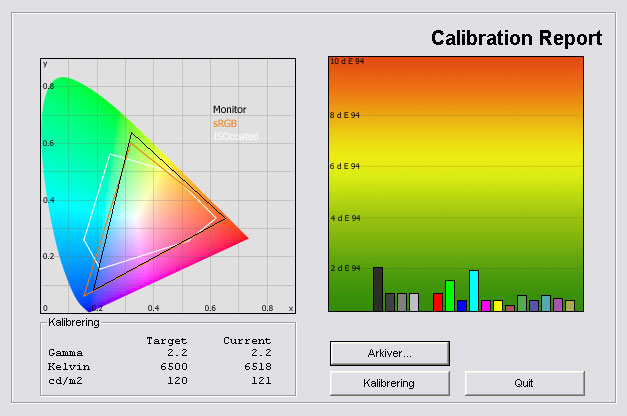12 Dec 2010, 01:00
#5431
 weird artifact marginally bright bars on the bottom of the display one at center line and another one right corner !!! Is this a defective monitor ? Then I changed the dual link DVI cable to DVI to HMDI cable, the artifacts is gone no more but my monitor now is limited to 60Hz
weird artifact marginally bright bars on the bottom of the display one at center line and another one right corner !!! Is this a defective monitor ? Then I changed the dual link DVI cable to DVI to HMDI cable, the artifacts is gone no more but my monitor now is limited to 60Hz
anyone is also have these little bright bars on their monitor? Should I contact BENQ for this problem??
djfunk wrote:Thanks for another good review. I only wish I had it before getting the displayJust got this monitor yesterday, I also have this
I have to agree with Myrmeleon with some of the points made perhaps needing justification in the review. That said having this display is a mixed bag for me because it has issues. I much like the sturdy and functional high quality build, the ‘green’ power consumption, the bundled stuff, the top notch gaming performance but in many areas I see the negative as well.
We have tons of picture modes in XL2410T but they are useless because most of the parameters have been greyed out (is this better than not having them at all is hard to say).
As Myrmeleon I quickly settled for ‘standard mode’ having the most controls available and here is my setup:
Brightness: 20
Contrast: 45
Sharpness 4
Gamma 2.2
AMA On
Instant mode On
RGB custom
R 89
G 80
B 88
By default the display is way too bright for my taste and as such it is perhaps better suited for brightly lit rooms because we have no control over the backlight (a shame). Default gamma of 2.2 is actually tracking 2.4 to 2.5 across the greyscale on my Spyder 3 but I managed to track perfect 2.2 by accessing Nvidia color scheme (GTX470) and making 1.15 adjustment to its gamma bar. We really should have 0.1 steps to the gamma on the display and without adjustment on the adapter side I think 2.0 is a better choice overall.
I like the sharpness of 4 a tad better on a text on web pages over the default 3.
Bright lit games like Bad Company 2 are a breeze to play but Stalker for example struggles to look even decent because shadow detail gets crushed and because the backlight glows trough and casts a blue tint across the whole bottom of the display (you can correct much of this however by adjusting the gamma within the game itself). I don’t think viewing angles are too bad unless you put your head too close or tilt the display up (my eyes are level with the top of the display looking down and the display turned vertical rather than tilted directly towards my face). Viewing the display head on results loosing shadow detail from the top to bottom but of course also depends on gamma.
In comparison I have my old Viewsonic VP930 with IPS panel. I managed to run these two in dual mode and clearly Viewsonic has the edge on shadow detail by a huge margin and no backlight issues what so ever. On the other hand 120Hz on the BenQ enables me to jump around other players and shoot them down in Bad Company 2 like never before. No more need for a sniper scope with BenQ.
The verdict: If you play online and just want to have a frag then BenQ may be the perfect choice for you or… just maybe there are still better 120Hz monitors out there for the buck (for me probably not because I got a real bargain here). If you play single as in Stalker I’d suggest get an IPS or VA instead. For any movies I certainly prefer the BenQ for its size and aspect ratio over my old Viewsonic.
Notes:
- I have some weird artefacts on the bottom of the display one directly at the centre line and another on the bottom right corner measuring one pixel high and about 10 wide. Anybody else having these marginally brighter bars?
- The calibration is better made after having the display on for a solid hour or two because everything shifts up to the point.
anyone is also have these little bright bars on their monitor? Should I contact BENQ for this problem??