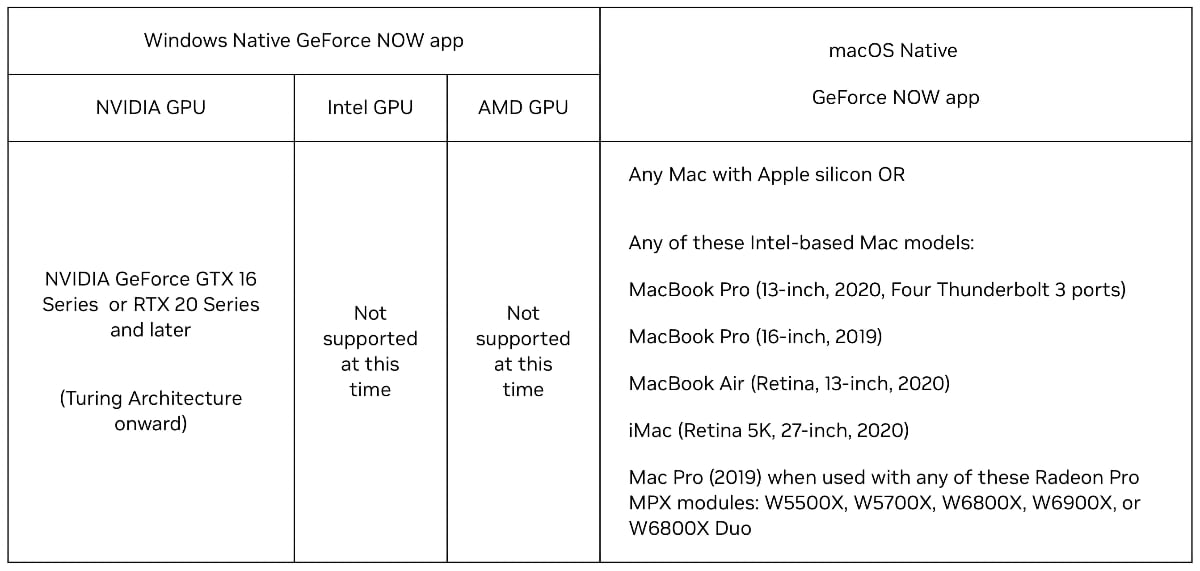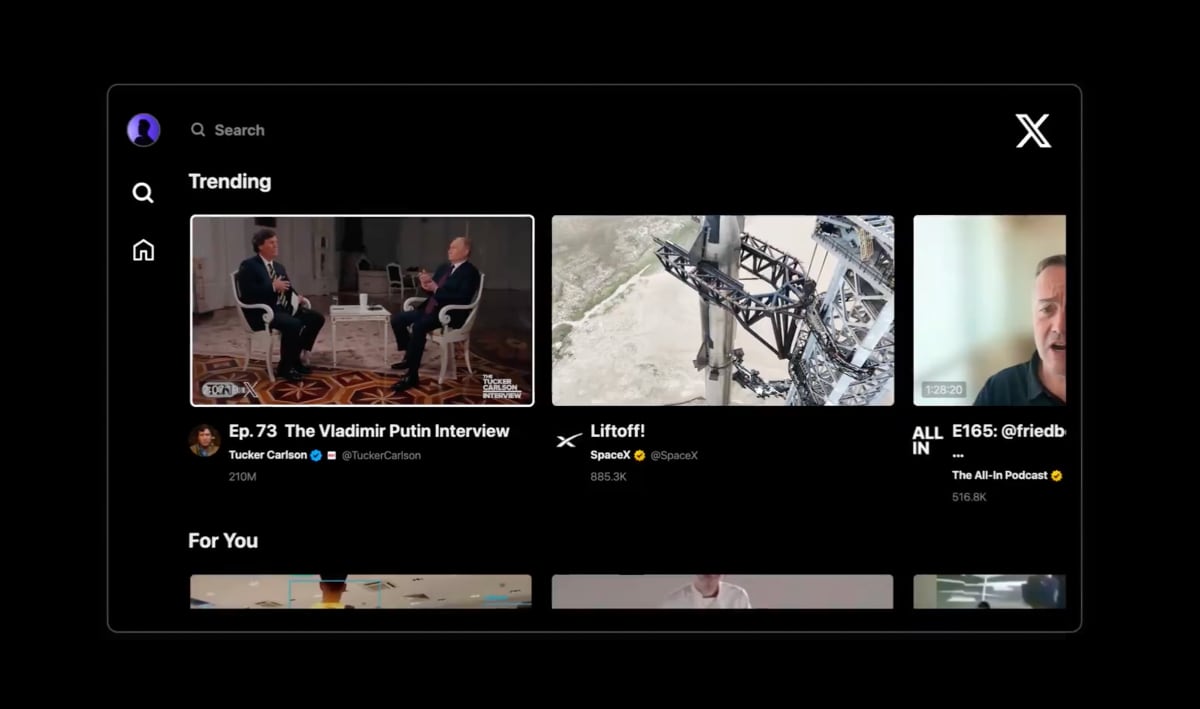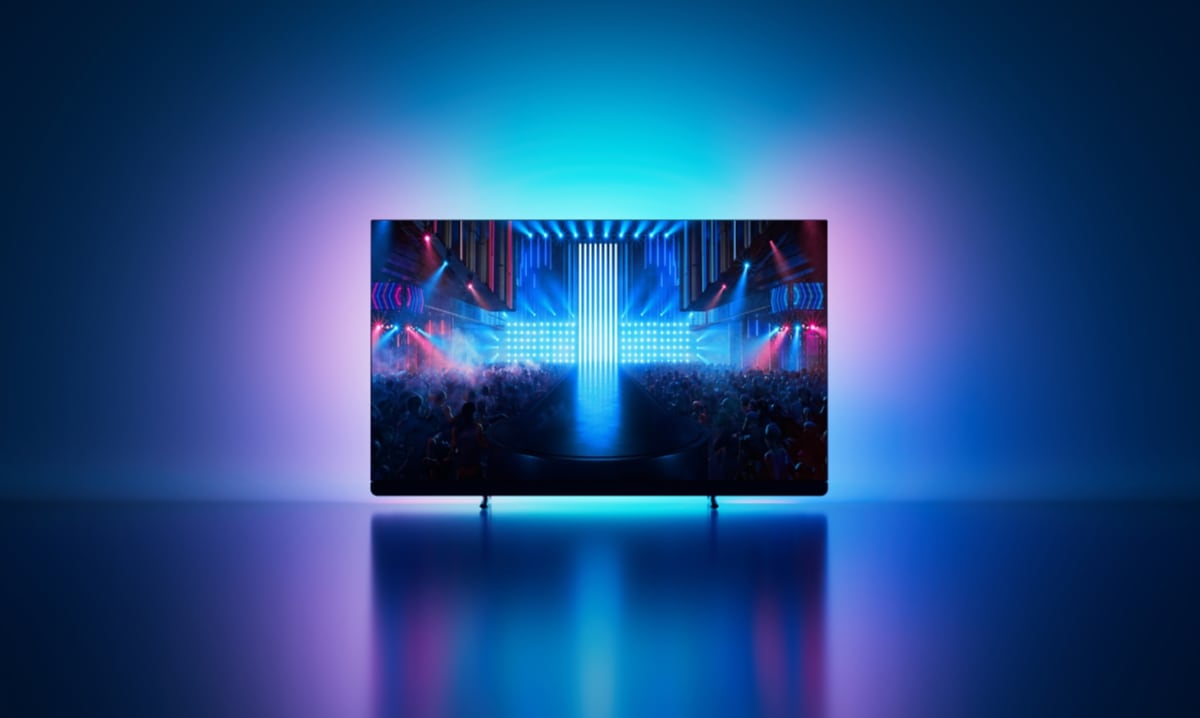Variable refresh rate (VRR) is no longer confined to cables. Nvidia's cloud gaming service, GeForce Now, is the first to add support on PC and Mac. VRR is not yet supported in TV apps.
A display with VRR (variable refresh rate) can adjust its refresh rate in real-time to match the source, i.e. a PC or console, eliminating 'tearing' (image breaks into two segments), lowering input lag and providing smoother overall gameplay with reduced judder.
PCs have for years supported G-Sync and FreeSync – two flavors of VRR – and more recently the standardized HDMI 2.1 VRR. Some of the latest game consoles, including PlayStation 5 and Xbox Series, also support VRR.
VRR support has so far been confined to cabled systems over DisplayPort or HDMI 2.1, but no longer.
Cloud gaming in VRR
This week, Nvidia has added VRR support to GeForce Now, as announced in a press release.
- "An update for GeForce Now Windows and macOS adds support for G-Sync in the cloud. By pairing it with new Nvidia Reflex support for 60 and 120 frames per second streaming options, Ultimate members can experience ultra-low-latency streaming that’s nearly indistinguishable from using a local PC," announced Nvidia.

GeForce Now is Nvidia's cloud gaming service that lets you play your owned games. Photo: Nvidia
At this time, VRR works only when using the native GeForce Now app – browsers not supported – on Windows and macOS. Nvidia has not commented on plans to implement VRR support in the GeForce Now app for Smart TVs and Google TVs from the likes of LG, Samsung, Sony, Philips, TCL, and others. No word on Nvidia Shield either.
However, you should still be able to hook up an HDMI 2.1-enabled PC or Mac to an HDMI 2.1-enabled 4K TV with VRR support.
How to get started
Nvidia said that only Windows PCs with Nvidia GPUs are supported at this time. As for Mac, any Mac with Apple silicon is supported as well as newer Intel-based MacBooks and iMacs with ProMotion-enabled screens. See the table at the bottom.
In addition, you must update Windows 11 and Nvidia drivers or run macOS Monterey or later. The GeForce Now app must be version 2.0.59 or later, and you must hold a GeForce Now Ultimate subscription.
In the GeForce Now app, you should now be able to activate VRR under Settings > Streaming Quality > Custom -> VRR display / VSync. You may also need to adjust in-game settings. Nvidia has a support document here
Along with 'Cloud G-Sync,' as Nvidia calls it, the company has launched 24-hour day passes for GeForce Now at $4 or $8 per day for Priority and Ultimate, respectively.
VRR on GeForce Now – supported devices
FlatpanelsHD