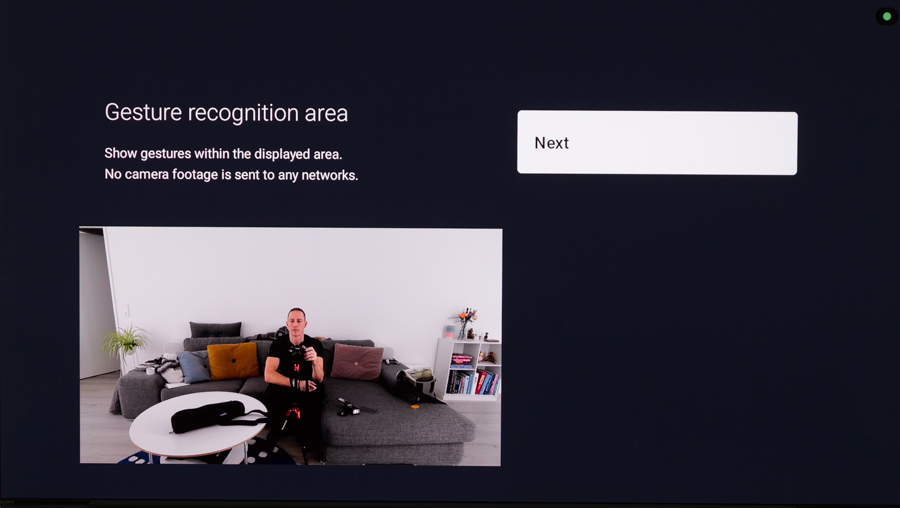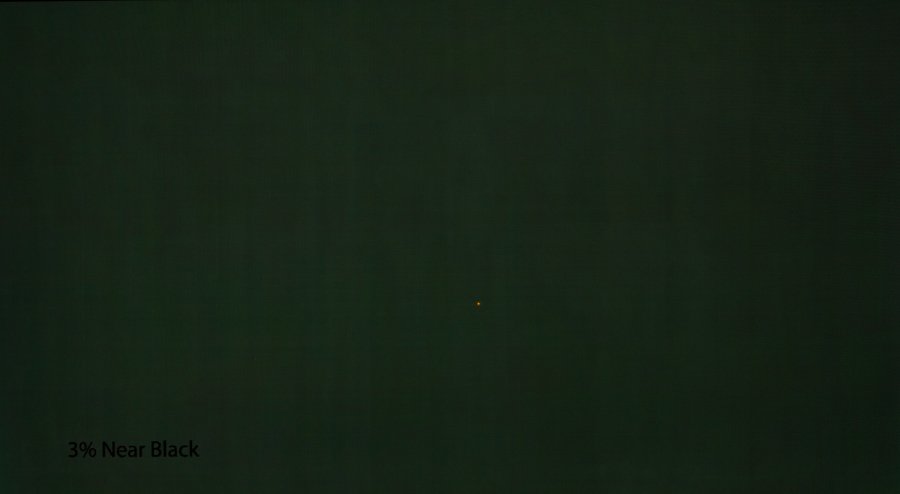Review: Sony A95L (QD-OLED)
When Sony introduced its first QD-OLED TV last year, A95K received our Reference Award, so we were obviously very curious to see the 2023 successor, A95L, in action. A95L now features a 2023 QD-OLED panel – also found in the Samsung S95C – that competes head-to-head with LG Display's MLA OLED panels, with improvements such as increased brightness. Sony A95L is available in 55", 65" and now also 77". We have the 65" model. Also read: Sony 2023 TV line-upPrice and retailers:
First impressions
Last year, when Sony introduced its first QD-OLED TV, the design showcased the slimness of the OLED panel at the top of the screen. However, given the necessity of accommodating other electronics, this approach resulted in a protrusion lower down on the backside of the screen. This year, Sony has shifted its design approach, aligning more with LG's G-series, and A95L now maintains a consistent thickness across the entire back. Despite the change, the overall thickness of the TV cabinet has been reduced by approximately one centimeter to a mere 3.4 cm. The back of the TV retains the same structure seen in last year's A95K with covers that seamlessly hide ports and cables within the plastic's design. A95L is equipped with the same type of camera we first saw on last year's A95K, attached at the top of the TV's back. The camera provides access to various features such as gesture control of certain TV functions, video chat, intelligent power consumption management, etc., but it does not contribute positively to the TV's aesthetics. Among other ports, there are the usual 4 HDMI ports, unfortunately, also in typical Sony style, one of the two 120 Hz HDMI 2.1 inputs also serves as an eARC port for a receiver or soundbar. Not everyone has two game consoles with the need for VRR and 4K 120hz, but after the addition of features like eARC and QMS in the latest Apple TV 4K box, the need for HDMI 2.1 might arise in other scenarios as well. Ideally, all four HDMI ports should support HDMI 2.1 bandwidth. Sony continues to embrace its Acoustic Surface technology, utilizing the OLED panel itself as a speaker membrane. This approach contributes to maintaining a minimalist appearance, eliminating the need for speaker holes and giving Sony more flexibility to design the feet/stand. This year, there is a positive change in the TV's feet design, in my opinion, transitioning from the cumbersome plastic plate in 2022 to two simple metal legs with an uncomplicated mount on each side of the TV. However, each time I encounter such feet, my mind fondly recalls Samsung's Q8DN, where the feet seamlessly attached to the TV via magnets—a delightful detail, albeit one I have not come across since. The feet for A95L have two positions, which can either position the TV relatively close to the surface or raise it up to accommodate a soundbar under the TV – our Sonos Arc soundbar fit perfectly. Note that the placement of the feet can cause problems if the TV is to be placed on furniture narrower than the TV. Keep that in mind if you are considering A95L and not planning to wall-mount it. Looking at the front of A95L, QD-OLED differs slightly from traditional OLEDs in several ways, one being the color of the panel itself. It requires specific lighting conditions to spot it, and if you have owned a plasma TV so far, it is probably not something you will give much thought to. QD-OLED has a more reddish color of the panel than LG's WOLED, as seen in the picture here. It has no practical significance for image quality or reflections on the screen. Reflections were not a problem during testing, regardless of the time of day it was used.User experience & features
Sony remains on team-Android and this year they have reached Android version 12, still with the Google TV user interface on top. Alongside continued improvements in integration with Google's Home app, which helps with the setup and connection of your Google account to the TV, version 12 introduces a 4K resolution user interface that simply looks more appealing than the 1080p variant we have had in previous years. As someone who reviews numerous TVs each year, I find myself yearning for a feature that allows me to transfer all my preferences, apps, and more to a new TV, enabling a seamless switch from Sony to Philips without the hassle of navigating through passwords and app libraries anew. Unfortunately, we have not reached that point in 2023. The Android interface itself works fine, but in many countries there is not much to use the "Library" tab for unless you buy all your movies from Google. The main screen makes a decent attempt at serving relevant content as suggestions, but I might miss a bit more intelligence in pulling up the next episodes of series I am following when new episodes are available. There are also relatively few regional and local apps that use the Google API to pull content onto the homescreen, making things less than ideal outside North America. In terms of performance, A95L has been upgraded to the newer MediaTek SoC MT5897 (Pentonic 1000), which offers better overall performance than the MT5895 found in the previous generations of Sony TVs and all other 2023 Sony models below A95L. We see about 60% higher GPU performance in 3D Mark with a score of around 1900. However, Pentonic 1000 is still considerably slower in graphics than Nvidia Shield TV, which performs more than 2x higher in tests like 3D Mark. The GFXBench app, which also tests GPU performance, did not run on Sony A95L, and neither on TVs with Pentonic 700 chip (more on that in our review of TCL C805). On the CPU side, the Pentonic 1000 is closer to matching Nvidia Shield, but the Shield nevertheless retains the title as the fastest device with Android TV / Google TV that we have tested, despite its aging hardware.Earlier this year, Sony introduced its Bravia Core (Sony Pictures Core) streaming service on PlayStation consoles, potentially injecting some vitality into the streaming platform. However, for subscribers to alternative streaming services, the limited catalog on Bravia Core becomes apparent. When you buy a new Sony TV, certain models include complimentary credits for the service, allowing you to redeem them for movies that would otherwise require payment. Nevertheless, these credits cannot be utilized for "Cinema release" titles. In contrast to before, the option to purchase movies directly on Bravia Core is now available, not restricted to using credits earned through TV purchases. This development addresses a significant critique from our previous reviews, where movies obtained with credits were limited to a 2-year activation period. Presently, you can buy/rent access to movies, making you actually want to open the app later on. I linger a bit on Bravia Core because it is currently the app that provides the highest bitrate of any streaming platform available. A video stream can peak at up to 80 Mbit/s (these movies are referred to as "Purestream"), provided you have the bandwidth for it. However, faithful readers will remember that another criticism of Sony/Bravia Core has been that the TVs' LAN port has been limited to 100 Mbit/s, and to hit the 80 Mbit/s peak Sony requires an overhead of about 40 Mbit/s, so it can only be done via WiFi (or buy buying a Gigabit USB Ethernet dongle). Unfortunately, this is still a limitation in 2023 despite the new MediaTek chip. We recently saw Dolby Atmos audio added to Bravia Core, which is a welcomed addition. The number of movies in Purestream is limited, but if you catch a couple of them, you will experience a noticeable difference compared to what you can buy/rent on services like the Apple TV app, for example. The picture quality is really high – on Purestream, that is. On other movies, however, you might wonder about the lousy quality, and I personally purchased access to The Equalizer 3, which mysteriously only streamed in 1080p with 5.1 sound, and there were clear issues with the video quality, so not all content on the service is top-notch visually. Looking at other streaming services, there is no shortage of apps, and if you need to share content from your phone both Chromecast (built-in) and AirPlay are supported. Among the current TV platforms, Google TV is still our favorite, which is especially a result of the – in our opinion – odd choices both LG and Samsung have made with their Smart TVs. Across all TV platforms, Apple's tvOS on Apple TV 4K still ranks as the best option, however it is not yet available in integrated form in any TVs. Moving on to the camera, one of the options for interacting with A95L is through gestures to the camera. I have always been ambivalent about talking to my TV and waving at it is certainly not less awkward. Additionally, the functionality is not very precise and there are certain functions that I could not get the TV to recognize. Activation of the function works as you are used to in other contexts: raise your hand if you want something. Then you can move your hand in various patterns to do things like adjusting the volume or changing the channel on the TV. Where the idea might have sounded good in a brainstorming session at Sony, the execution leaves much to be desired. The camera also has other functions, such as video chat or detecting if individuals are getting too close to the screen – which I am just as baffled by. Personally, I probably would not mount the camera on the TV in the first place... If you want to control the TV with your voice, you can do so via either Siri in Apple HomeKit or the microphone in the remote control. Here, I miss better interaction with the assistant, which does not understand chains of messages or context in a "conversation". The next step for these assistants is undoubtedly to implement a variant based on LLM models (such as Google Bard or ChatGPT), so you do not 90% of the time end up in either a web link or a Youtube video. I am a much bigger fan of the TV's minimalist remote control. Sony has not dared to go all-in, so in the box there is both the new metal remote control and a very cheap remote with lots of buttons in cheap plastic. The former works well, but the many app shortcut buttons spoil it and will not be relevant for all users. Some of the services also have a very narrow audience – who regularly uses Crunchyroll, for example? Even though Sony has now hidden more of their features on menu buttons, they could have gotten away with removing at least 3-4 more buttons. The buttons themselves are comfortable to press, and backlighting ensures that the buttons can be seen in the dark. A fun feature, which we also saw last year, is the ability to make the remote control emit a sound if it has been misplaced in the sofa, activated via a button on the TV itself. Likewise, the remote control can be used as a measurement microphone to adjust the sound from the TV to fit the room where the TV is placed.Sony A95L - CPU/GPU benchmark
FlatpanelsHD
GeekBench 4 3D Mark - Slingshot Extreme GFXBench - Manhattan 3.1 (offscreen) GFXBench - Aztec Ruins (offscreen) MediaTek MT5889 (TCL C845) Single: 929
Multi: 2256423 277 frames 173 frames MediaTek MT5895 (Sony XH90, X90J, X90K, X90L) Single: 1195
Multi: 28821148 958 frames 605 frames MediaTek Pentonic 1000 MT5897 (Sony A95L) Single: 1359
Multi: 33421913 - - Nvidia Shield TV Single: 1400
Multi: 41004250 2765 frames 2250 frames Apple A10X (Apple TV 4K 1st Gen) Single: 4000
Multi: 9500- 4500 frames 3300 frames TV audio
Even the most potent of the TVs we test has never quite been able to deliver sound that fully does justice to the TV's picture. More expensive TVs usually mean better sound, but it is never comparable to a soundbar or a bigger sound system. Sony's Acoustic Surface, built into the OLED panel, delivers a quite clear and crisp vocal, but there simply is not enough depth in the sound to make it well-balanced. If you have bought a sound system from Sony, some of them support using a Sony TV as the center channel, but as we tested last year, the bar needs to be set relatively low before the sound from a TV feels sufficient in a surround system. With a soundbar connected, it can be added that Sony, as one of the few in the market, has implemented a volume indicator on the screen for external audio, whereas most others simply indicate whether you are adjusting volume up or down – not what the volume is on an absolute scale. In the course of a review, we also test the stability of the eARC connection, and where Sony used to have some issues with the TV not making a proper handshake every time with the soundbar (my own AF9 suffers a lot from this), we did not encounter issues with A95L. The support for Atmos directly in the TV is now standard on most TVs and there were no issues reproducing spatial audio tracks from either HDMI sources or apps on the TV.Calibration
Sony still has quite a few picture modes to choose from and not all of them make equal sense. For example, the 'Calm' mode is not very intuitive, but it does not matter much since you typically only need one and can leave all the others be. If you calibrate the TV with Calman Autocal, these are the profiles you will choose, but if you set it manually, 'Professional' or 'IMAX' is the best starting point, but both require a bit of adjustment to reach the target. In the following, I decided to try and calibrate the 'IMAX' mode. To achieve color balance and correct picture quality, you need to turn down the blue primary color a bit. Our measurements below are always based on the assumption that you have only adjusted the 2-point settings and have not fine-tuned via additional, more advanced grayscale controls. With relatively few adjustments, A95L hit the spot, and the adjustments in SDR are automatically transferred to HDR, so you do not have to worry about adjusting multiple times. OLEDs have been very easy to calibrate for many years, almost regardless of the brand you are dealing with, and achieving close-to-reference quality is now almost a given. QD-OLED panels behave very similarly to their WOLED rivals in terms of how accurate they are after calibration, but as mentioned earlier, there are some significant differences. The first is the intensity of the primary colors. On WOLED, brightness output is inhibited by the color filters and only white achieves peak brightness around the figures we usually report as "max" values in our benchmarks. It is different with QD-OLED, where also secondary colors (which are a blend of two primary colors) can reach high peak brightness. At the same time, there is also about twice as much intensity in the light of both primary and secondary colors on a QD-OLED panel, which can be measured and seen. Regarding coverage of color gamut, there are not any significant changes in A95L since last year's A95K, but as the graphs reveal brightness has increased significantly. The increments from year to year are usually a few percent, but while we last year with A95K measured a peak brightness of around 900 nits, A95L can this year hit 1400 nits – and close to 2000 nits if you use the more bluish 'Vivid' mode. More on that later.Other picture modes
Click the title to expand the view
Standard (SDR) Cinema (SDR) Vivid (SDR) Game (SDR) Professionel (SDR) Calm (SDR) Vivid (HDR) Measurements
In our "measurements" section we include all measurements and our suggested calibration settings. If you want to learn more about our test methodology click here. Note: Starting in 2021, we implemented a new method for measurement of average power consumption in SDR and HDR, meaning that earlier measurements are not 1:1 comparable. Power consumption in 'Calibrated' SDR mode is measured with the screen to approx. 100-120 nits to normalize the measurement across TV models (our recommended calibrated picture settings may differ). The new method will be used in all TV reviews going forward.Note: We include calibration settings only for SDR, not HDR. For our calibration we have deactivated the ambient light sensor that automatically adjusts the backlight setting according to your environment. You may prefer to have it enabled.Picture quality
Last year, Sony A95K claimed our Reference Award, and to be completely honest I had not set my expectations very high for A95L to handily beat A95K, considering our previous examination of the Samsung S95C, which also features the 2023 QD-OLED panel. With Samsung's version, we observed a peak brightness close to 1300 nits (or around 1100 under normal use), but based on Sony's tendency to be somewhat conservative in pushing OLED panels, the expectation was that normal use would yield around the same 1000 nits as on A95K last year. However, our measurements tell a different story, and A95L consistently reached over 1400 nits even under stress, marking a significant leap from A95K. And the fact that 'Vivid' mode approached 2000 nits attests to the surplus in the panel. This makes A95L the brightest OLED TV we have tested to date. Additionally, brightness in a 100% window (full-screen) exceeded 260 nits, which is also significantly higher than what Sony has achieved in the past. For new readers, it might be worth quickly outlining the differences in OLED panel types: LG's OLED TVs are based on the so-called "WOLED" technology, which uses color filters to remove unwanted colors. This leaves you with red, green, and blue subpixels, discarding all other wavelengths, but this naturally affects efficiency, and for this reaso, WOLED struggles to achieve high brightness on primary colors (red, green, blue). LG compensates for this by having a fourth, extra white subpixel that can be engaged when a boost is needed. However, the use of the white subpixel dilutes colors somewhat in bright scenes. When Samsung Display launched their QD-OLED panels, the approach was different, starting with a blue diode, which was then color-shifted to red and green using quantum dots. Illuminated with blue light, these quantum dots have the property of emitting red and green light without the need to filter out other colors and lose efficiency, as seen on a WOLED panel. The high brightness is naturally not in play 100% of the time, and it is in small objects such as stars, streetlights, explosions, reflections, etc., that you will experience the surplus the QD-OLED panel provides. Coupled with the high intensity in primary colors, especially yellow, reddish, and greenish shades will have extra punch compared to what you can experience on a WOLED panel. One of the movies I like to put on to appreciate this is Mad Max - Fury Road, which is rich in explosions. The scene in the sandstorm must be experienced, and if you are uncertain about the merits, try watching it on a regular (W)OLED TV and a QD-OLED TV. You can almost feel the heat! What is interesting in this regard is also that the HDR power consumption is actually well below what we saw on LG's G3 model measured on the same content. This applies to both SDR and HDR, highlighting the advantage of QD-OLED not wasting light in a color filter. Colors and high brightness are, of course, not everything, and handling of dark shades or poor processing of image details are equally important aspects. Looking at the dark shades, A95L performs exceptionally well. Especially the handling of the transition from light to dark is truly impressive on the sample we have. I cannot remember when I last saw such smooth gradient handling on a TV. Sony has various adjustment options to ensure smoothing of these gradients, and the setting is called 'Smooth Gradation'. At its maximum, you lose too many details in the picture, which is undesirable, but at the lowest setting you get just enough smoothing for transitions from light to dark to be completely smooth without losing details in the picture. We have for several years praised Sony for this implementation, and this is also where we find one of the areas where Sony outperforms the direct competitor, Samsung. Another point is the handling of dark shades, where macroblocking can sometimes be a problem. Sony A95L excels in this discipline as well, and overall it leaves you with a sense of consistently high picture quality. In the completely dark shades, you can still see inhomogeneities in the pictures with our test patterns, but in practice, it is not visible to the naked eye. When checking screen uniformity, it is also relevant to mention our experiences with retention – not burn-in, as our testing period is too short to comment on this. Our measurement sessions typically stress the display quite a bit, as stationary elements stay on it for hours at a time. During these sessions, it was evident that the heat from the panel dissipates to the back, as the outlines of the test squares resulted in larger diffuse blotches rather than the sharp outlines we have seen in the past. The blotches gradually diminished over a couple of minutes but might have taken a bit longer to completely disappear than on the most resilient WOLED TVs from, for example, Panasonic and Sony itself. One area where there might still be room for improvement is in motion handling, but in reality, it is not Sony who should be blamed, as A95L performs as well as one can expect from this type of TV given the quality of the signal. Ever since the advent of OLED TVs and the bright self-emitting pixels, displaying low frame rate content has been a challenge without causing stutter in motion. The brighter the picture is, the more visible the problem becomes. The solution is to have content with a higher frame rate than the 24fps typically used for film/series content, but this would require much higher bandwidth and filming at, for example, 48 or even 60fps. That is not happening anytime soon. With that said, Sony's MotionFlow works well at its lowest setting but cannot completely rid itself of artifacts, which are most noticeable in the area around subtitles, where stationary letters are surrounded by movement. Elevated black levels, as we mentioned in the reviews of the other QD-OLED TVs, is one of the points where the quantum dot layer has an Achilles' heel, as excitement of QDs can occur from external light as well as light from the blue diode. On A95K last year, we described how this could lead to a slightly elevated black level in rooms with a lot of light. However, as in our review of Samsung S95C, this is not seen as a problem on Sony A95L. There was no point during the test where I noticed brighter bars at the top/bottom of the screen while watching a movie, so this is not an issue that should rank high on reasons to dismiss QD-OLED. What is, however, visible are the results of the pixel structure that Samsung Display has chosen for QD panels. Subpixels are arranged in a triangular pattern, which has the unfortunate side effect that objects with high contrast – such as text on a solid-colored background – will appear with color-fringed edges. The larger the TV, the easier it is to spot, and from the well over 3.5 meters away where the tested TV stood from the seating position, it was visible on several occasions. Moving on to gaming, Sony has added a shortcut to some features in an update that potentially gives you an advantage in certain games. This includes enhancing shadow details, adding a crosshair in the center of the image, and VRR settings. The first two are clearly intended to provide a competitive advantage in games where enemies could hide in the shadows or the game lacks a crosshair. However, changing the level of detail in the shadows will alter the picture away from the game developer's intent, so keep that in mind if you prefer authenticity over topping the leaderboard. Another feature that several other TV makers also boast about is automatic HDR tone mapping, which should ensure that the TV and console agree on how HDR highlights should look. A95L now also supports Dolby Vision gaming (up to 4K 120Hz VRR), but whether Dolby Vision truly enhances the gaming experience is perhaps less certain – HDR in games does not have quite the same need for dynamic metadata as movies do. The TV is also able to switch between picture modes depending on whether you are watching a movie or playing a game on your console, but it requires activating the automatic picture mode and thus allowing the TV to control the picture modes itself. We have previously advocated against using your console as a movie player, as power consumption is quite substantial and several video/audio features are missing, but if you do it anyway, you at least have the option of automatically switching to your movie mode instead. Finally, it should be noted that VRR is supported at 120 Hz, which is slightly lower than the 144 Hz boasted by some competitors. Game consoles support a maximum of 120 Hz. As mentioned earlier, unfortunately, one of the two HDMI 2.1 ports that support VRR is shared with the eARC port, so if you need to use VRR on more than one port, you will likely have to do without the external sound system.Conclusion
Sony A95L follows the design and features of its predecessor, A95K, offering a similar set of advantages and disadvantages, but the QD-OLED panel has undergone improvements, resulting in a significant increase in brightness. This enhancement places A95L at the forefront of HDR performance, surpassing our previous test results. However, a notable drawback of QD-OLED technology is the pixel structure, causing visible colored contours on specific content – whether this is a concern will depend on individual preferences and should be determined through a trial. Google TV has advanced to Android version 12 and remains our preferred choice among integrated TV platforms, considering Apple's absence in actual TVs. Google TV is relatively fluid, offers a wide-ranging app selection, built-in cast systems, and the flexibility to integrate the TV seamlessly into a Smart Home in various ways, among other things. In terms of features, Sony maintains a competitive position, though some competitors outpace them on the HDMI 2.1 front with 4 ports compared to Sony's 2 ports. Sony's Acoustic Surface continues to be one of the more commendable TV audio systems and the remote control has reached a stage where it can be left visible on the coffee table. However, the inclusion of a somewhat cumbersome camera at the top of the TV is an aspect that has not been perfected yet, and its practicality is questionable. Our initial expectations for Sony A95L anticipated a TV more or less identical to last year's Sony A95K. Consequently, the +40% boost in brightness came as a pleasant surprise and combined with its excellent color reproduction and gradient handling, A95L distinguishes itself from the TV that received our Reference Award last year. Despite incremental improvements, we hereby declare A95L as the benchmark TV against which we evaluate future TVs, giving it our Reference Award.!Rescaling of our score system: Sony A95L sets a new standard for picture quality and therefore raises the bar in our dynamic score system. This means that all tested TV models' scores for picture quality have been automatically recalculated relative to this new maximum value. You can learn more about FlatpanelsHD's dynamic score system here.Price and retailers:
Reference picture quality
Impressive HDR performance
Panel uniformity
Motion system
Remote controlPixel structure causes color fringing (text)
Google TV regional limitations, ads
Only two HDMI 2.1 ports