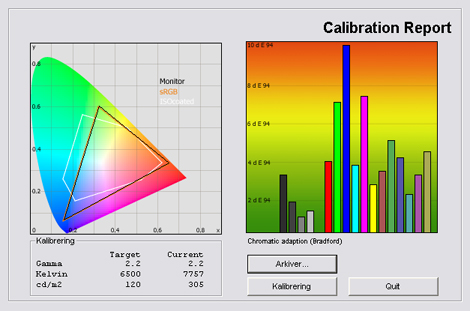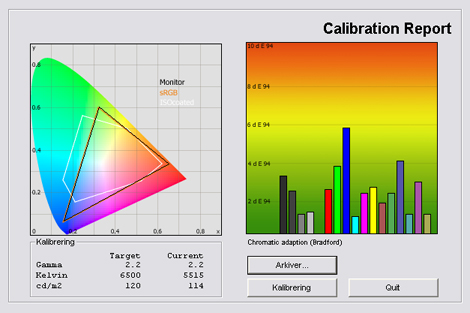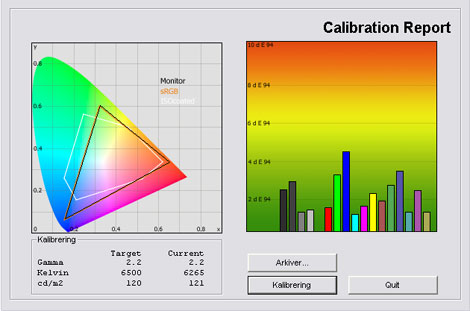Review: LG LX9500 (3DTV)
LG LX9500 review
We are testing LG's flagship model LX9500. LX9500 is a 3DTV with LG's new very slim direct LED backlight with local dimming. LX9500 also features a THX mode for very accurate picture quality as well as DLNA and Internet services.
We recently tested the LE8500 series that received a lot of positive feedback because of the LED local dimming system. LX9500 has all the same features plus 3D support, 400/480 Hz and a new Magic Remote.
But can LX9500 convince us? Is LX9500 a LE8500 with additional 3D support? And how good is the 3D picture reproduction on LX9500 compared to both Panasonic VT25/VT20? We'll answer all that and more in this FlatpanelsHD review.
Subscribe to our Newsletter to receive e-mails when new reviews are online. We’ll soon publish our Panasonic V20, Samsung C8000 LED/LCD, and Samsung C8000 plasma reviews as well.
Panel size: 47" Resolution: 1920x1080 3DTV: Response time: 1 ms Contrast ratio: 10.000.000:1 (dynamic) Brightness: - Colour support: 16,7 million colours Signal processing: 8 bit for each colour Viewing angles (H/V): 178/178 Dot pitch: - Panel type: LCD (IPS with LED) Wall mounting: Swivel stand: Dimensions (HxWxD): 25.5” x 42.3” x 1.3” (without stand) Weight 43.0 lbs Built-in speakers: Input formats: 480p/i, 576p/i, 720p, 1080i & 1080p (50, 60 & 24p) 1:1 pixel mapping: Inputs • VGA • DVI (can be converted through HDMI)
• Audio (type) (Audio in/out)
• SCART (1 input)
• S-video • Composite • Component 
• HDMI (4 inputs)
• Other Outputs • Audio (type) (1 output)
• SCART • S/PDIF (optical)
Tuners • Analogue • DVB-T • DVB-T (MPEG4) • DVB-C • DVB-C (MPEG4) • DVB-S • DVB-S (MPEG4)
Price and retailer:
| US retailer | UK retailer |
 |  |
Our first impressions
LG LX9500 has a very minimalistic design. The TV has a very discreet frame and one of the slimmest bezels we have seen so far on a flat panel TV (slimmer than on the LE8500 model). LX9500 is a part of the Borderless LG design philosophy and the aim is to reduce to bezel every year.The front is made from glass and the TV feels very robust. This also means that the TV is quite heavy.
The stand is made from glass as well and allows the user to manually swivel the TV. In the center of the frame there's a discreet LG logo that is barely visible when the TV is turned off. It is lit when the TV is switched on.
Inputs are located on the back of the TV and most of them are pointing towards the back wall. This is not very clever and could prove to be a problem if you want to wall mount LX9500. Only a few inputs such as the antenna, 1 HDMI and 2 USB inputs are pointing down and to the sides.
LX9500 is very slim and one of the slimmest TVs today. This is pretty impressive when you remember that LG has incorporated a direct LED backlight with full local dimming capability.
Test tools
Our TV signal is DVB-S (satellite) from Canal Digital and DVB-T (terrestrial). We also have an analogue TV connection. Testing is done with the DVE (digital video essentials) and Peter Finzel test DVD. Testing is also done with DVD, TV, Blu-Ray and Media center/PC.We use our own monitorTest. The software supports some of the traditional test patterns used to evaluate displays as well as some new and unique test patterns developed by the people here on FlatpanelsHD.
Sony PlayStation 3 is our Blu-Ray player.
All contrast measurements are based on the ANSI methodology.
Functionality
LX9500 comes with two different remote controllers. One traditional remote control and the new Magic Remote control let the user control the TV by moving the hand. The traditional remote control can be seen below.It has large buttons and can be lit with the button in the upper right corner. The remote control is not very and feels a bit cheap, though.
The new Magic Remote utilizes the same principle as the Nintendo Wii controllers. By pointing at the TV and moving your hand around you can control the TV. The Magic Remote also has some basic buttons. These include volume control, channel selector, mute button, on/off button and an OK button.
See the video below to see how the Magic Remote works.
LX9500 has the same functionality as the PK950 and LE8500. Therefore I have copied the section from LX9500 here. Below you can read how DLNA, Internet, and Wi-Fi works.
LX9500 has access to NetCast which is a service that connects you to the internet. From here you have access to different content providers and new ones will be added later on. My sample only had access to YouTube, Picasa and Accuweather. I connected LX9500 to the internet in Denmark so expect other services in your country.
LX9500 also has DLNA functionality that you can find in the My Media section. I tried to connect to the wireless network (with LG's wireless USB dongle) and experienced no difficulties. I just typed my password to my wireless router and LX9500 connected.
The graphical interface of the DLNA is very appealing but too slow – especially if you want to browse folders with a lot of content such as large photo albums.
Music playback work fine and mp3 files are supported.
There are plenty of options when listening to music such as repeat and shuffle. You can also turn of the screen when listening to music. You can even playback your music from USB, the Internet or DLNA while running a slide show from one of your photo albums.
No problems with photos either. The video support is fair but the menus are too slow. I tried with DivX and mpeg and LX9500 did not complain. But MKV was too much for LX9500.
LX9500 also has some games in the menu such as Sudoku.
On the side of LX9500 you have two USB inputs. One of them can be used for the wireless USB dongle.
In the video setting menus you’ll find two THX profiles, one for daytime viewing and one for darker environments. LX9500 also has two Expert modes with advanced ISFccc calibration options like on the Panasonic G20.
You have access to these picture setting options: contrast, brightness, sharpness, color, and tint.
In the advanced menu we found: dynamic contrast, noise reduction, black level, film mode, color gamut, edge enhancer, xvYCC, color temperature, and a comprehensive RGB (red, green, blue) menu with both gain (the brightest colors) and sub-brightness (dark colors).
Finally, LX9500 has a complete CMS menu with saturation and tint controls on 6 primary and secondary colors.
You can choose from these picture presets: Standard, Intelligent Sensor, Vivid, Cinema, THX, Sport, Game, Expert1, and Expert2.
LX9500 has Bluetooth that lets you connect to wireless headphones or phones/iPods.
Energy consumption
I have measured energy consumption on the 47-inch LX9500 below.| Out-of-Box | After calibration | |
| Standby | 0,1 W | 0,1 W |
| SD | 107,8 W | 81,4 W |
| HD | 107,8 W | 81,4 W |
After calibration I measured energy consumption to 81.4 W in our test scene. This is an average value. Compared to plasma TVs and LCD-TVs with or without LED backlight this is a low value. This is primarily because of the LED backlight but also because of the LED local dimming zones.
Compared to the LE8500 that we recently tested and that is using the same LED local dimming backlight, LX9500 consumes a bit more but we also have to remember that this is a 47-inch model and the LE8500 that we tested was a 42-inch model.
Also, please note that the flat panel TVs uses less power after calibration. This is common on flat panel displays because many picture parameters are reduced during calibration.
Calibration on LG LX9500
Below I have measured the out-of-box picture quality on LG LX9500 in the Standard picture preset. In the default picture preset called Standard. I deactivated the Eco mode.The graph says this:
The number on the left is the delta value. Delta is a difference between two factors; here it’s the difference between the measured color on the panel and the actual color that is our target.
The out-of-box result is not great but not bad either. The color deviations has to be reduced but gamma is pretty stable on 2.2 only varying by 0.05 from our target value of 2.2. This ensures that colors are neither too dark nor too bright and that images are balanced.
The color temperature is a bit too high on 7757 Kelvin. This is typical on Standard picture presets and some people prefer to slightly too high color temperature with a more bluish a bit colder picture than the correct picture at 6500 Kelvin which is also our reference.
Brightness was measured to 305 cd/m2 in the Standard picture preset. This is too high - even for sunny days.
I now switched to the THX picture mode and have taken a new measurement.
The result is very good and most colors are within the delta 3 interval. Gamma is also very close to our target of 2.2 (the same was true for the Standard picture mode, though) and brightness is lower and measured to 114 cd/m2, which is fair for viewing in the evening or in dimly lit rooms.
The color temperature is too low, however. And this also means that the picture is too warm and reddish. We aim for 6500 Kelvin and the THX mode should do the same, so some calibration is needed.
The THX mode was also too reddish on the Panasonic VT25 / VT20 but closer to our 6500 Kelvin target, nevertheless.
So I tried to do a RGB calibration. I switched to the Expert1 mode which is similar to the THX mode but provides the means to change colors with the RGB and CMS systems. Here's our result.
I managed to increase the color temperature but it's still a bit too low. You could increase the B gain even more if you like but a complete CMS calibration might be worth considering.
Below you can see my calibrated settings on LX9500.
| After calibration | |
| Profile: | Expert 1 |
| Backlight | 35 |
| Contrast | 90 |
| Brightness | 50 |
| V/H Sharpness | 50 |
| Colour: | 50 |
| Tint: | 0 |
| Dynamic contrast: | Off |
| Clear White: | Off |
| Dynamic contrast: | Off |
| Skin color: | Off |
| Noise Reduction | Off |
| Digital Noise Reduction | Off |
| Gamma | Medium |
| Black level | Low |
| Real Cinema | Off |
| Colour gamut | Standard |
| Edge enhancer | Off |
| xvYCC | Auto |
| Colour filter | Off |
| Colour Temperature | Warm |
| Gamma | 2.2 |
| RGB | |
| Method: | 2 points |
| Pattern: | Outer |
| • Red contrast: | 0 |
| • Green contrast: | -1 |
| • Blue contrast: | 2 |
| • Red brightness: | 1 |
| • Green brightness: | -2 |
| • Blue brightness: | 12 |
| TruMotion | Off/On |
| LED local dimming | On |
| Aspect ratio | Just scan |
The settings above are based on the Expert1 preset and you need to select this one - or the Expert2 - to gain access to the advanced color controls.
Also, you should increase backlight during daytime. Or use another picture preset for daytime viewing.
Picture quality on LG LX9500
Let's move on the examine picture quality in practice.I want to start off with reflections. LX9500 has the same front glass as the LG LE8500. Other new TVs such as the Sony NX700 and Sharp LE820 also has these glass fronts, and this obviously also means that reflections are quite bad - actually worse than on plasma TVs.
Below you can see the reflections in the front on LX9500 when the TV is turned off, in a semi-dark room.
A good suggestion to reduce reflections on LX9500 (and in general) is to increase the backlight. With more backlight coming from the BLU (backlight unit) in the panel, you will be less bothered the reflections. Of course you can't eliminate reflection on these TVs with a glass front but you can achieve a better result. On dark colors you will always see reflections during daytime, though.
In the Standard picture preset the colors are oversaturated. LX9500 also has a lot of artificial sharpness added in the picture meaning that the picture looks too sharp and artificial. Therefore you should use one of the other picture preset and I have used the THX in the following sections.
Color accuracy is good on LG LX9500 in the THX mode, although not 100 % as accurate as Panasonic VT25/VT20. Panasonic VT25/20 still has the edge but the differences are not huge. Basically these THX modes are very accurate and very welcoming features to flat panel TVs.
Color gradation is good but not perfect. We often test this with smooth gradients with a color transition from for example red to black. The smoother the color transition, the better. LG has some bands in the color gradients but nothing critical. We see some trouble distinguishing all dark colors from each other but the semi-bright and bright colors are reproduced very nicely. Again, LX9500 is pretty much similar to the LE8500 in this regard.
SD (TV broadcasts and DVD) reproduction and the picture circuits are not different from the LE8500 either. This means that SD is fair but not on par with the best plasma TVs today. You should stick with digital inputs because analogue inputs tend to get a bit too blurry and undetailed. Compared to other LCD-TVs LX9500 is doing pretty well with SD and De-interlacing and scaling is handled well.
HD is very impressive, just like on the LE8500. LX9500 has amazing depth because of very good black reproduction and it also manages to reproduce a very detailed HD picture. LX9500 also has very good motion handling and maintains a lot of details in even fast sport sequences. Let me elaborate on the response time and motion reproduction.
Response time was one of the things that we really commended on LE8500. Because of the TruMotion system with scanning backlights (see LE8500 review for details) response time was reduced significantly resulting in much better motion handling and better motion resolution.
The same is true for LX9500. It has very fast response time and this really contributes to much better reproduction of fast motion in sport and movies. There's not much to say other than LX9500 is as fast or maybe a bit faster because of the more aggressive TruMotion system (200/240 Hz on LE8500 and 400/480 Hz on LX9500), and LX9500 is really close to the fastest plasma TVs out there.
It's also evident that the scanning backlight technology is a very significant technology for improving response time on LCD-TVs. LX9500 does really good and is one of the fastest LCD-TVs today.
If you are planning on using a gaming console you should consider deactivating the TruMotion system. This system contributes to a fair amount of input lag (delay between the input signal and the picture displayed) because it has to calculate extra pictures. Or at least reduce the aggressiveness of the system in the advanced TruMotion menu where you can change judder and blur compensation, which is quite cool.
The frame interpolation system (TruMotion Hz system) can be optimized for you preference and it's hard to say anything general about the system because it depends on the settings. But you should definitely not use the high setting. This one is too aggressive and introduces artifacts in moving pictures.
This is very common with frame interpolation systems and LGs is not perfect. On some HD content you need to reduce the blue and judder compensation but in sport it might be useful to increase the settings.
Overall the 400/480 Hz system still has some issues such as artifacts. You also have to refrain from using the very aggressive settings because this tends to affect the picture to make it look like it was shot with a video camera. The 400/480 Hz is a minor improvement to the 200/240 Hz system on the LE8500 but it's mostly just marketing from LG.
The difference between the 200/240 and 400/480 Hz systems should not be a major concern for you, at least.
LG LX9500 has the same direct LED system with local dimming as the LE8500. This is very interesting because this would usually result in a very bulky TV but LX9500 is very, very slim.
We introduced the new IOP system that LG has developed in our LE8500 review and I won't repeat it so check out the LE8500 for a detailed description of how it works.
On the LE8500 we positive effects from the LED local dimming system such as very deep, inky blacks, lower energy consumption, a very slim frame (this was not possible with direct LED systems before) and very high ANSI contrast. But we also experienced two issues; halos and horizontal banding form the local dimming system.
The last problem was due to the IOP construction. Because of the very slim LED backlight some of light from the LED in the different local dimming zones have to be distributed with a light diffuser. This introduced some horizontal banding in some pictures.
See the LE8500 review for some further thoughts on this. The interesting thing with LX9500 is if LX9500 has the same issues and if they are worse/better.
Yeah, LX9500 has the exact same pros and cons from the LED local dimming system. LX9500 is pretty much similar to the LE8500; in picture reproduction and in the LED local dimming system. We experienced halos because of the local dimming zones. The halos are not very visible from the front - although it's there - but tend to get worse from angles. The halos are also a bit more visible on the LX95000 compared to the LE8500.
The horizontal bands are also visible on LX9500. Below you can see a picture from the LE8500 review illustrating the banding. The camera has enhanced the effect but you get the basic idea.
This banding is not visible on all content and mostly with content that contains smooth gradient shifts; for example a sky with a gradient from light blue to dark blue. Also, I'm pretty sure that the basic user will not be bothered too much with this but the discerning users might see it.
The horizontal bands from the LED system are not better or worse on LX9500 compared to LE8500.
Below I have measured black level and contrast.
| Out-of-Box | After calibration | |
| Black level | 0 cd/m2 | 0 cd/m2 |
| Brightness | 305 cd/m2 | 121 cd/m2 |
| Contrast ratio | - | - |
Contrast ratio +/- 100
Before and after calibration my measurement equipment gave me a black level of 0.00 cd/m2. This suggests that black levels on LX9500 are perfect or very close to perfect but it's also the limitation of our measuring equipment.
The same thing happened in the LG LE8500 review and in the Bang & Olufsen BeoVision 7-55 review. Our reference TV is still the Pioneer KURO and in this review our measurement equipment rounded up to 0.02 cd/m2 (the lowest reading value possible by our equipment) which also suggests that some light got through.
Absolute black is also more or less perfect on LX9500. In a completely dark room you cannot see any light getting through from the panel when the LED local dimming system is activated. This is very positive and LX9500 deserves praise for a well-designed local dimming system
Absolute black is good but shadow detailing is equally important. It's not enough for a TV to reproduce perfect black, you also need to be able to distinguish the different shades of dark grey and the dark colors on the TV panel. Therefore we also have to examine shadow detailing (how well dark colors are distinguished from black and from each other).
On static pictures shadow detailing is good but when the images start to move; motion in movies and sport; shadow detailing is reduced. We saw the same thing on the LE8500 and this is caused by the LED local dimming system.
Because it's dynamic and it has a limited amount of local dimming zones some of the details in the darker colors and in the grey shades are washed out. It's not critical but you will lose some of the darkest colors sometimes on LX9500 and the best plasma TVs still has the lead here.
I also examined light homogeneity on LX9500 to check for clouding / backlight bleeding issues.
LX9500 has no light homogeneity problems. This is because of the LED local dimming system and very nice because a lot of LCD-TV have problems today. But as illustrated before some halos can occur in other picture content.
3D on LG LX9500
FlatpanelsHD will soon have a Samsung C8000 review online, too. And afterwards we'll publish a 3D comparison article between the two 3DTVs, so stay tuned or join our RSS feed.LX9500 comes bundled with 2 pairs of 3D glasses. The 3D glasses are more comfortable on the nose than Panasonic's glasses but on my head they are a bit tight around the ears.
The glasses sit closer to the head and this is good. Panasonic's 3D glasses were too far from my eyes which also meant that light could enter. During daytime the glasses flicker when light or sunlight comes in from the side. The same thing happened with the Panasonic glasses and 3D viewing is much more comfortable and convincing in darker environments.
The glasses are active which means that you need to turn them on before you see a 3D effect. Contrary to Panasonic's 3D glasses, LG's glasses are rechargeable through USB.
LX9500 has a 3D menu that you can see below. From this menu you can activate and deactivate 3D and choose from different 3D formats in order to also playback for example side-by-side content (LG's own 3D disc contains only side-by-side content).
The 3D effect has good depth and actually better out-of-picture effects than Panasonic VT20/VT25. On Panasonic's 3DTV objects that approached you and stepped out of the panel had a tendency to get a bit blurry.
We have a scene with some kayaks in a river and water splashes on the screen. On LX9500 this actually worked a lot better and I felt that the water really hit glasses. On Panasonic VT25/VT20 I felt that this worked, but it felt a bit unnatural and the water drops were more blurry. The out-of-picture 3D effect on LX9500 is not perfect either but better than with Panasonic's 3DTV.
LX9500 also has another advantage to the Panasonic VT25/VT20. It has a higher light output from the panel. LCD-TVs have always had a higher light output compared to plasma TVs and this is important for 3D pictures because the 3D glasses reduce light a lot. So, when you're watching a 3D picture on LX9500 in bright daylight LX9500 is able to output much more light and this also makes 3D viewing better (although the reflections in the panel were annoying at times).
Another difference between a 3D plasma-TV and a 3D LCD-TV is the 3D glasses. On a LCD-TV like LX9500 you have to sit in an upright position to get the 3D effect because if you tilt you head the polarization from the glasses and the polarization from the LCD-TV panel makes the picture go dark.
The more you tilt your head the darker the picture gets and in a 90 degree angle the picture is completely black. I don't see this as a major drawback but if you'd planned on lying on a couch, playing video games from the PlayStation 3 that has recently been updated to support 3D you cannot do that with LX9500.
The crosstalk issue is my primary concern. Crosstalk refers to the phenomenon where the pictures intended for the left eye and the pictures intended for the right eye are not clearly distinguished by the 3DTV and therefore some of the different picture elements are visible when they shouldn't be. This creates a transparent and light halo effect around objects because the left and right images mix up, and it happens simply because the TV is fast enough (the response time and refresh rate is too slow).
Crosstalk is visible on LX9500. We didn't see much on the Panasonic VT25/VT20 but with the same 3D material it is clear that LX9500 has the halos in a lot of scenes. Sometimes you don't see it at all but most of the time it's there.

3D crosstalk to the left. Notice the halo around the head
The crosstalk issue is also enhanced when the 3D material is not good enough. For example on the PS3 games that have recently been updated to support 3D. Wipeout is an example. Because it only runs at 720p30 double-packed (30 Hz for each eye, 60 Hz overall) the crosstalk issue is enhanced on a TV that has a tendency to reproduce the crosstalk effects.
I enjoyed some 3D gaming from the PlayStation 3 on LX9500 and the Motorstorm demo is nice on LX9500 (although it seems that Sony has reduced the graphic and the game looks more blocky and unpolished).
It is much more immersive gaming experience and I really look forward to playing some better games in 3D (I don't find Motorstorm or Wipeout very entertaining but that's probably a personal thing). I'll also include some further 3D PlayStation 3 impressions in the later 3D comparison article.
I also had a demo with some underwater footage showing fishes swimming around corals. This scene was very beautiful on Panasonic VT25/VT20 but on LX9500 the crosstalk issues actually reduced the 3D depth a bit compared to some of the other scenes we saw on LG LX9500 where the 3D depth was on par with Panasonic's model.
This is probably because the scene had a lot of small objects (a lot of fishes) and if there are halos around a lot of objects it’s experienced as noise and distraction thus reducing the 3D depth.
So, all in all LX9500 has some good 3D elements such as the higher light output and better out-of-picture effects but it the crosstalk issues are too visible for my taste, and enhanced if the 3D content is not polished. This also means that LX9500 is not on par with Panasonic VT25/VT20 in regards of 3D picture quality, and I'm not totally convinced.
But remember; 3D varies a lot depending on the content. Don't base you experiences and opinion about 3D on 3D movies such as Monsters vs. Aliens (this is not very good 3D content); you need to see something else. There's some fantastic 3D content coming and this should also improve the 3D experience for all of us consumers.
PC and Media Center
You can achieve 1:1 pixel mapping on LX9500 by outputting a 1920x1080 resolution from a PC or Media Center and select the"Just Scan" aspect ratio on LX9500.Viewing angles
The viewing angles are very similar to LE8500. Colors are reduced from angles but not as much as with the Samsung"LED-TVs". LG is using an IPS panel that generally has wide viewing angles. One of the drawbacks is that contrast is reduced from angles and this is also visible on LX9500. Overall viewing angles are good, though.The most visible effect from angles is the halo effect from the local dimming LED system. The halo effect is visible from the front but is enhanced if you move to side of the LX9500.
And below you can see the color change in the horizontal and vertical viewing angles.
Sound quality
The speakers are the same as in the LE8500 model with one exception. In LX9500 LG has added a 5W subwoofer and even though it's pretty weak it does give the complete sound atmosphere some more punch and bas.The very slim design is obviously an indicator of this and this is true for almost any of the very slim TVs today. LG's sound quality in LX9500 is a bit better than in the slim Samsung TVs but not much.
The sound quality is still quite bad but better suited for TV watching than on LE8500 that lacked bas and midtones. For movies and gaming I still recommend separate speakers, though.
Conclusion
LG LX9500 is a very minimalistic TV. The bezel around the panel is reduced to a minimum and the cabinet is very slim. LG has still found room for a direct LED system with local dimming and this is impressive. We are less impressed with the position of the inputs/outputs, though. They’re all pointing towards the back wall.LX9500 has pretty much the same picture characteristics as the LE8500 that we tested some time ago. This means fast response time because of the scanning backlight system, inky blacks because of the local dimming system and accurate colors because of the THX mode. But it also has the cons such as halos and horizontal bands from the local dimming system.
The DLNA system is fair but the Internet system is not convincing. The glass front of the TV also reflects a lot of light and in the 3D mode this can be a problem during daytime. The 3D picture quality has a lot of depth and the 3D glasses are good in my opinion. But LX9500 also suffers from more 3D crosstalk than Panasonic VT25/VT20 and it is too visible for my taste.
All in all LX9500 is pretty much a LE8500 with added 3D support. This means very good picture characteristics in the 2D mode and one of the best pictures from a LCD-TV today but the 3D picture quality is not on par with our Panasonic VT25/VT20 3D reference.
Subscribe to our Newsletter to receive e-mails when new reviews are online. We’ll soon publish our Panasonic V20, Samsung C8000 LED/LCD, and Samsung C8000 plasma reviews as well.
| Pros | Cons | Target group |
| Picture quality | Inputs facing towards wall | Living room |
| Very deep black because of local dimming | Halos and horizontal banding from local dimming | Home Cinema |
| Response time | Shadow detailing sometimes | |
| HD picture | DLNA/NetCast not fantastic | |
| Calibration setting options | Reflections |
Price and retailer:
| US retailer | UK retailer |
 |  |